Microsoft has been trying to change their products and service according to their new Live name. Like Windows Live messenger, Windows Live mail, Windows live search etc
With that they also changed their domain names and introduced Windows live email with domain @live.com, which later they expanded it to countries by giving different country domains for live users, for example @live.co.in for india, @live.co.uk for UK etc but most of the countries are still in their pipeline.
In year 2005 when they were new with @live, reportedly some hackers hacked their sign-up site and everybody was able to create MSN ids of their own choice, everyone was able to create any country @live domain email id with the hacked link, those were not real domains but they were supported by MSN and their sites, messenger etc, any domains like [email protected], [email protected], [email protected] etc, Microsoft suspended such accounts later which were created by that hacked sign-up link.
And now currently Microsoft is not allowing users to create @live.com.pk domain ids for their live email and live messenger services. By the way, in past Microsoft had allowed @live.com.pk but now they are not giving these localized ids.
But here through ProPakistani I am going to teach you a trick how to get your your @live.com.pk ID.
Step 1: Go to web passport.net, and click on Get started now on Use an e-mail address you already have.
Step 2: A sign-up page will open, write your NON hotmail, MSN, Live email address here in the email address box and fill other fields and click on Continue button at the end of the page.
Step 3: If no error occurs then it will take you to the next page where you will be asked to write your email once again and click on I accept after reading Microsoft terms of use and privacy.
Step 4: Microsoft will send an email containing confirmation link to your email address which you have given in the sign up process. Confirm your registration by clicking confirmation link in your email inbox by Microsoft.
Step 5: After you have confirmed, go again to http://passport.net and click on Sign in link from the top right corner.
Step 6: Login using your Email address which you registered few minutes ago with Microsoft passport.net credentials.
Step 7: After successful login, Your will see a screen as shown in the image below, with a Change option next to your Email address. Click on change.
Step 8: Next you will see your Windows live ID change options.
There are two options “Use new Windows live email address”, second is “Use your own e-mail address”. We will select Use a new Windows Live e-mail address and it will show New windows live ID box below with @live.com.pk domain.
Here you can choose your @live.com.pk ID of your choice and then click Save :) (@live.com.pk ID registration will not show if you were trying to register your passport.net credentials ID outside of Pakistan, if then repeat the Step 7 and instead of clicking Change, click Registered Information link to change your location)
Note: In some internet browsers after Step 6, the Step 7 may look different from what it is mentioned above. If so then you can use Microsoft IE, FireFox in Windows, and In Linux Firefox, Empathy browser. Shiretoko FireFox Linux browser will not work.

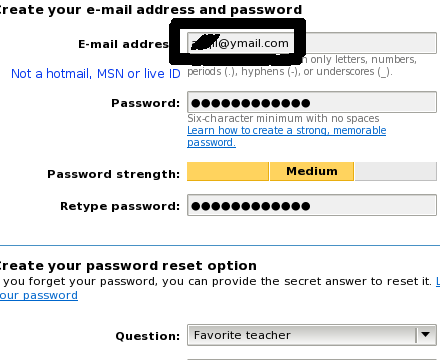
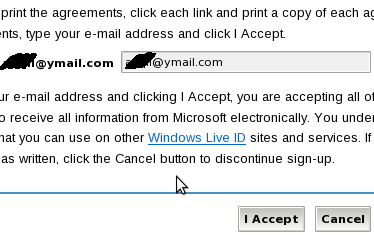
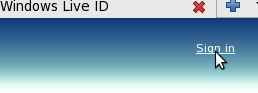

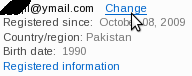
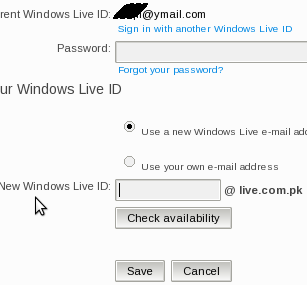




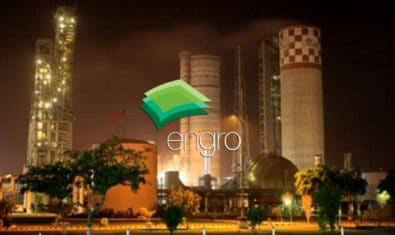




















its not working. There is no id such as …[email protected]
It is working I have gotten my @live.com.pk ID two times :)
Read the step 8 carefully. And change location to Pakistan. Sometimes after you change location, Microsoft sites will take few hours to update your location settings in their database.
yes it worked, but it took a lot of time
Thanks a lot i just got an id of pak identity.
I think they made only for you…… why they love you so much ?
Asif make sure you are following all steps – i tested it too, and it works
Its not working here… i am getting this after step 6
“http://img73.imageshack.us/img73/2452/propakistani.jpg”
Please Help Me… :-(
@Muhammad Abbas
You are using Opera browser seems that is also not supported with this trick.
Kindly use Internet Explorer 6,7 or 8
Or try with Firefox.
i also tried with Firefox.. & Internet Explorer
i am using firefox.. and same issue. thats mention in screenshot
gr8…. :) Got my id.. nice work
I think the part other guys are missing that the first id should be from some other e-mail provider. In my case, I used a g-mail one. Give it a try, it will work for sure.
i also used gmail… but not worked for me :-(
Please helo
Salam,
I have not found option of change email, i see complete website
Wa alaikum salam, Can you show screenshot please? Just like Muhammad Abbas did in his comment above.
i have found one, it say that free email @hotmail.com
see screenshot it will clear
http://img66.imageshack.us/img66/7030/liveemailissue.jpg
step number 7 main jo aap ne CHANGE ka likha hai, ye option kahi nahi mill rahi, please give its detail
http://img66.imageshack.us/i/liveemailissue.jpg
Assalaamualaikum;
Great information thank you very much!
Dear it is giving me following problem upon sign up
We’re unable to complete your request
Windows Live ID is experiencing some technical difficulties while creating your account. To start using Windows Live today, get support now, click here ,choose Windows Live ID and copy paste the code below into the form.
LEFKPK~OINRVNZSQU^^UYY
^this link is not working
thanx,,,,,i hv done
Thek kaha yara,ab to IE main bhi nahi ho raha ha…
that is very very old trick I created an account almost 2 years ago
sign in and type url in adress bar
“https://accountservices.passport.net/uiChangeName.srf?lc=1033”
Not workign for me just get two options
New hotmail and Email address that you own.
Got my [email protected]
The problem is in step 5 dont vist passport.net instead goto home.live.com, login and change your credentials there.
Grrrrreat :-)
It works :-)
Thanks a lot… :-)
sorry sir step 7 does never occur. this trick might have been obsolete.
mine is done..
thnx all :)
Those who are not able to get @live.com.pk like Bilal Sarwari or gor this type of page:
http://img66.imageshack.us/img66/7030/liveemailissue.jpg
kindly try to use Google Chrome.
I was also failed to get id on FF and IE. But Google Chrome does it easily ;)
I am also unable to get any success. I used IE, FF & Chrome but getting same screen as Bilal’s. If I provide [email protected] in the given field, server responds with this error:
The portion of your e-mail address that follows the @ symbol is part of a “reserved domain” such as live.com, hotmail.com, msn.com or passport.com. Please type a different e-mail address.
Anyone can help!
yar agar aap ka acoount aik daffa passport.net per ban gya hay to…..
phir hotmail pr jaayin or usi account se sign in karin
ye app ko eror de ga lekin app account pe click karin.or wahan se change kar lain….
first cancel your previous hotmail a/c and then create a new one on “mail.live.com”..simple!!!!
Hello Friends,
i tried with yahoo, gamil ids and on different browsers i.e firefox & chorm but i am getting the same Page (Muhammad Abbas got 1st time) everytime..plz help me out …or THis trick is not working anymore?????
http://img27.imageshack.us/img27/7736/livefz.jpg
i have tried more than 5 times with different emails and browers but all giving me this page..
nice trick…
Thanks I’ve got it……
yes it worked, but only once, second time it didn’t work. I’ve another option, try gawab.com and get a personalized id i.e. [email protected] you can even choose [email protected] I personally using it, its free upto 10GB space. 50MB attachment the most important feature is delivery notification.you’re informed whether the receiver has read the msg or not.
hotmail closed this “[email protected]” page.
i prefer to have email at go.com rather than any other email service.
I know this trick from long time ago when microsoft release their live.com domain. This is my E-mail address. A unique and golden. [email protected].
I have many more single Digits. Want to buy?
this trick is no longer valid
dears just go to
http://accounts.live.com
and then sign in and then apply this trick
it will work
Windows Live ID symbol
We’re unable to complete your request
Windows Live ID is experiencing some technical difficulties while creating your account. To start using Windows Live today, get support now, click here ,choose Windows Live ID and copy paste the code below into the form.
LEFKPK~OINOUNXSQU\ZU_
THIS TRIC IS VALID.AFTER MAKIND IS AT PASSPORT.NET GOTO HOTMAIL.COM>LOGIN>VIEW YOUR ACCOUNT> AND CHANGE IT…
dear atta mohammad kese ho ahmed
strange! it still works (since the trick was posted in 2009). looks a bug to me. wondering why the Microsoft guys didnt fix it??
hi
any 1 help me please
my live id cannot be change after clicking change
http://imageshack.us/photo/my-images/402/msnpn.png/
Thankss. .
Still working….