This is a Guest Post By Asad Jafri, a Marketing professional currently working as Marketing and Communications Manager for one of the IT companies in Pakistan.

As an online media owner, Microsoft values online advertising and embraces it as a legitimate tool for marketing and web content. We understand that our consumers appreciate online advertising for many different reasons, from underwriting the cost of the content they read to making them more aware of relevant products and services.
However, we are aware that for the average user it can be challenging in understanding and applying a level of transparency and control around the information collected and usage for the purposes of online advertising. The challenge faced is that the technologies involved are very complex and even the definitions – what exactly constitutes tracking – are still under development by the industry.
Most of us share information with more websites than the ones we see in our browser’s address bar. When content is loaded or advertising is served on a webpage, standard information (including the address of the webpage you’re viewing) is sent to the content provider and advertiser. By using “cookies” and other techniques, over time, these content providers/advertisers can build a profile of your browsing history.
These profiles are valuable to the advertiser and content provider as they enable more relevant and dynamic content to be served and the application of Online Behavioral Advertising (OBA), which delivers a more relevant advertising experience.
Whilst the application of OBA and dynamic content can deliver a positive user experience at Microsoft we believe that users should have better clarity of what data is being collected for this purpose and be more in control of which companies can access it.
With IE 9, we introduced Tracking Protection to help you manage which websites have permission to track your web behavior. Tracking Protection helps you filter out companies that you do not wish to serve you content or advertising based on your online activity.
If you decide to add a Tracking Protection List, IE 9 prevents information from being sent to the company addresses in that list. That prevents content and advertising providers from accessing your information, whether the sites use cookies or another technology. The actual results will vary depending on what sites you visit (and how they’re built) and what Tracking Protection Lists you add to IE9.
Anyone can create a Tracking Protection List and several lists from providers already exist today. We expect this ecosystem of Tracking Protection Lists to continue to grow. You are able to choose Tracking Protection Lists, best suited for your privacy needs, from all kind of companies and organizations – from privacy advocates to security firms to advertising trade groups.
While Tracking Protection is the primary technical method in IE9 we have also included the Do Not Track User Preference. This feature in IE9 works by transmitting a header to any website that you visit, indicating whether you have agreed to have your movements tracked online. Today, there is no single definition of what it means to be “tracked”, so expressing a preference does not guarantee that you will be able to block all websites and content that they may view as being associated with tracking behavior. We recommend using these two methods together.
Another feature in IE 9 is InPrivate Browsing that helps prevent browsing history, temporary Internet files, form data, cookies, usernames, and passwords from being retained by the browser. By activating InPrivate Browsing, you can surf the web with greater confidence knowing that your browsing history, temporary internet files and cookies are not being recorded on your PC. – For example, when using an internet café to check email or when using the kitchen PC to shop for gifts for friends and family, users can access InPrivate Browsing by either selecting a “new tab” or from the Internet Explorer Safety menu.
Try it out!
To have a trustworthy browsing experience, it’s important that you are in control of your browser. We designed Tracking Protection as a good start to provide you with greater choice and protection over your tracking permissions.
Check it out at: Internet Explorer 9.





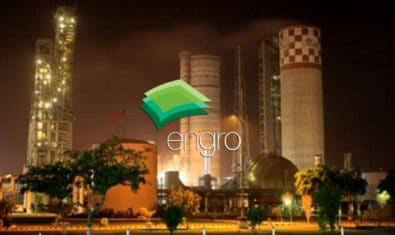




















by saying “our release” he shows he’s from Microsoft. No need to hide his source company.
Microsoft is doing advertisement of its new browser at a very large scale. But I like chrome more than any thing else. Chrome – Super fast…