This is a Guest Post by Humair Ghauri, Senior Director, Human Capital Management Strategy at Oracle
We all remember our first mobile device. The anticipation of getting this little device made us giddy with excitement with the mere thought of how it would make our lives easier and more productive by allowing us to be continuously connected and reachable.
It made that $599 price tag or $299 with a 2 year contract with your mobile provider appear cheap and there is little doubt that in the past couple of years these devices have finally delivered on the value we expected.
The re-invention of the tablet, with enough computing power to rival your standard laptop of 5 years past, and with smart phones now commonplace, the question is no longer a matter of “should Human Resources capitalize on this medium to better support the workforce” but ‘How can HR do so”. The facts over the past year have clearly put that question to rest.
2010 Mobile Device Facts:
- Gartner determined that consumers bought 1.6 billion (yes billion) mobile devices in 2010, of which, 304 million, or 19%, were smart phones:
- Forester projects that Tablets will overtake Desktop sales by 2015
- Statcounter tells us that more people in the U.S. browse the web from an iPad (around for just 1 year) than from Linux-based desktop operating systems (around for 20 years)
- On May 11, 2010 there were 4,935 positions posted on Monster requiring applicants to have some domain in mobile devices.
2010 Mobile Application Facts:
Graph Source: Business Insider
To put this into perspective, in 2010, there were more than twice as many people buying smart phones (304 million) than there were people signing up for Facebook (118 million users). It’s now just a matter of how, what and when Human Resources will deliver functionality to these devices.
Before You Start
Before seriously pursuing a Mobile HR Initiative, organizations need the following questions answered:
Does your organization support mobile devices?
Does your organization already have corporate accounts with mobile device providers, have they decided which mobile devices to standardize on (e.g. Apple iPhone & iPad vs. HTC Android and Motorola Xoom) and are all these programs accessible to your targeted workers?
Can your organization support mobile devices?
Emailing and calendaring support will now be just one facet of your mobile strategy, not your entire mobile strategy. Some things like support processes can be leveraged but mobile applications will require new capabilities and possibly the hiring of new people to maintain them.
Also, for your major work centers, you need to make sure you have enough 3G/4G towers nearby and local Wi-Fi infrastructure to support the increased bandwidth demand.
Can your organization afford mobile devices?
Emailing and calendaring for a worker on a mobile device is relatively low data usage and costs the organization only a few dollars per month. If you add applications to this, a worker’s data usage and costs could jump through the roof.
One large enterprise organization in Europe did a pilot program on HCM Analytics/Apps and the data costs jumped from a few Euros to over 100 Euros per month per worker. In the U.S. we are lucky to have cheaper “all you can eat” smart phone data plans which on average costs $49 per month domestically or $69 per month globally.
If you are going to support Tablets, get the Wi-Fi version for the non-road warriors. Data plans for tablets do not support the “all you can eat” usage plans and charge by the gigabit.
Are your mobile devices secure and compliant?
With mobile applications you are forced to potentially publish and locally store worker and organizational data such as headcount, compensation, performance ratings, etc. on the mobile device itself (if you want offline capabilities).
Not only will you need to deploy a multi-level security scheme (e.g. password upon entry, VPN, encryption of local data, if device lost-recovery or remote wipe capabilities), but you will also have to ensure you are compliant with federal and local regulatory rules (e.g. Is passing employee data on a mobile device outside the corporate domain across international boundaries and then stored locally compliant?).
Do you know which workers need mobile applications?
Not all workers should be provided with a mobile device, let alone access to mobile HCM Analytics. The standard workers who need mobile applications are executives, road warriors, sales, potential new hires, and workers always in the field (e.g. geologist looking for oil deposits, on-site project managers at a construction site, or consultants). This roughly means only about 20% of your total workforce needs them immediately and even then, they will all probably need different applications.
If your organization answered “no” to any of the 5 questions, you should wait until there is a yes to all. If all were answered with a “yes”, then you probably already have mobile applications deployed to some extent and rolling out HR mobile applications just became a whole lot easier.
What Should these “Apps” Look Like
To get a sense of what and how people are using mobile devices let’s take a look at what applications people are using and how they are using the devices.
Top Grossing Applications on Smart Phones
|
Ranking |
Top Grossing iPhone App |
Top Grossing Android App |
|
1 |
Texas Poker |
Paradise Island |
|
2 |
Zynga Poker |
Bakery Store |
|
3 |
iMobster |
Documents to Go |
|
4 |
Tap Zoo |
Exchange |
|
5 |
Angry Birds (I am a big fan) |
Restaurant Story |
Source: iPhone App Store, Web Designer Directory
iPad Usage
What’s noteworthy about this is not the fact that people seem to play a lot of games, but that people are not using applications that require any substantial typing.
Ever try filling out a form on a smart phone or a tablet? Not a fun experience. For the 21% of time spent on an iPad “communicating”, they are at most either sending a quick 1 to 2 line response to an email, writing a 140 character tweet and maybe a 1 liner comment or update on Facebook.
This is due to the fact that the form and function of a smartphone or tablet is significantly different then a laptop or desktop. This may seem obvious, but people are not interacting with their mobile devices through a mouse and keyboard.
They are primarily interacting through their hands (specifically their thumbs) and probably doing a hundred other things at the same time. Because of this, most existing Human Resource applications won’t be a good fit for being used in a mobile device but applications which fit the profile below would be a good fit.
No Need for a Portal:
Most of our HR Application mindset centers on connecting transactions, analytics and information to some sort of role-based HR Portal.
You don’t need to worry about that in a Smart Phone and the Smart Phone’s “desktop” should be the portal for an organization’s workers. The icons on the desktop replace the links on the portal. Some smart phones allow for widgets on the desktop and content, such as alerts, can be pushed to the device.
Mobile Application vs. Mobile Browser:
The easiest and fastest way to get applications mobile is to make the existing ones accessible through a Mobile Browser. As stated earlier, most HCM Applications won’t be a good fit for mobile devices but certain ones such as an employee directory, may be a better fit.
There are a lot of benefits to this approach – an organization can leverage existing skillsets, support processes, will not have to support 2 code lines (HCM web-based application and HCM mobile-based application) and your workers won’t have to learn a new application.
There are certainly some downsides to browser based mobile applications. The screen size is significantly smaller whether you are using a smart phone or tablet and this will make navigating and filling out information more difficult for users. It will also take longer for users to complete actions. Mobile applications takes fewer thumbs presses to get to, they are faster to load, faster to get from one page to the next and are geared for completing actions with your thumbs.
End-to-End Actions:
The reality is that a worker, 95% of the time, will only go to an HCM mobile application if they need to take action on a single item, like a vacation request, looking up a co-workers information, etc.
A more complex example could be; a manager is trying to retain a worker while traveling. He or she would go into a mobile HCM application to review the salary of their team, then look at their department’s salary budget to determine if there is room in the budget to allow a salary increase and finally be able to give an out-of-cycle increase to that worker.
Completed in 2 Minutes or Less:
Human Resources needs to take a page from Facebook’s exceptionally easy to use mobile application. A quick glance at an analytic, one or two thumb presses to take an action or at most one or two thumb presses followed by a quick one line write up of a note or justification.
Since workers have a hard time writing long emails on the iPhone or a BlackBerry, would you really want them to fill out a performance review on one of those devices? A tablet, like the iPad, is a bit better but it still takes 2 to 3 times as long as it would on a laptop or desktop. Trust me, I did not write this article on an iPad.
“Mashed” with other Functional Areas:
For ease of use and adoption, HCM mobile applications should be “mashed” with other functional areas like Sales. Other than the employee directory, HCM-only mobile initiatives generally have a hard time getting off the ground and teamed up with other functional areas gives them a much better chance of being funded and to be able to provide a complete offering to workers.
HR Applications Which Should Go “Mobile”’
Workers would greatly benefit from the ability to access certain HR applications at any time. The greatest benefit would be in areas where information is needed or an action must be completed at a moment’s notice.
Learning:
Mobile learning applications for tablets will have the greatest impact and benefit for workers. I am not talking about traditional full blown web based training classes but imagine the Wall Street Journal or The Daily.
Instead of news, organizations would provide highly interactive searchable content, videos, surveys, multiple-choice test and the ability for other workers to comment on or share material with others on topics such as product releases, latest marketing campaigns, targeted profiles, etc.
Worker Directory:
If there is only one mobile application a Human Resource organization is able to deploy, it should be an employee directory. The good news is that most HCM vendors are beginning to provide this in their latest releases and the basic smart phone version will have abilities such as search by name, title, location, etc.
Tablet versions will have significantly more robust functionality and should be viewed as a light weight ERP. Along with the standard Smart Phone features, they will have organizational charts, full worker profiles, social networking and the ability to complete simple employee actions such as small job changes, updating of a goal, etc.
Workforce Communications:
Intranet portals, email and twitter make up the bulk of formal workforce communications. For workers who are always on the road, they may not have seen the Employee Portal for some time and emails that don’t concern them typically don’t get read.
However they are always on their mobile device. Publishing important Workforce Communications through a mobile RSS type feed may get them to notice that an acquisition happened or that Employee Stock Purchase Program is about to start.
Workforce Analytics:
Similar to a worker directory, all of the major Business Intelligence vendors provide mobile applications today and there are several mobile-only providers who can build mobile dashboards off information coming from data sources like Excel. All this makes getting Workforce Analytics out to your workers practical, relatively inexpensive and possible to be deployed in a week or two.
Recruiting:
Whether candidates are new college grads or seasoned pros, a recruiting mobile application is a great way to keep them engaged while making it through the sometimes tedious hiring process.
It’s great medium in which to inform candidates of upcoming interview schedules, provide background on the organization, the people they are interviewing with, sharing of recruiting collateral like videos, and if an offer is extended, you can provide an updateable list of PreBoarding activities.
HR Applications That Can Wait To Go “Mobile”
Not all HR Applications should go mobile right away. Usually the ones that would be the coolest looking are unfortunately the ones you probably want to wait on and some Human Resource applications are just too time intensive for workers or just too complex to have on a mobile device. Major areas to wait on are:
Performance Reviews or anything requiring lots of typing:
Approval of Performance Reviews- definitely. A worker typing one out, a manager responding to the workers review, or co-workers providing a 360 should not be a mobile application. Not only is typing difficult – but do you really want a manager or co-worker providing feedback on a worker’s performance while walking from the car to the office building, walking the dog, or while grocery shopping? They are mobile. Where do you think they are going to do it?
Other major areas to wait on for the same reasons are: New Hire Paperwork, Termination Paperwork and Entry of a Resume.
Compensation Planning or any very complex transactions:
Mobile applications are great for taking 1 to 2 actions such as an approval and adding a comment to that approval. They don’t do as well when you have to take multiple actions. Compensation Planning would make a great demo on an iPad and would probably make sense if that was the only way you allowed workers to give compensation increases. For the time being though, it isn’t and organizations should stay away from replicating large pieces of functionality on different mediums because it is very cost and time prohibitive.
In Summary:
The facts speak for themselves – mobile devices and applications are in your workers’ everyday lives and Human Resources has a great opportunity to improve engagement and productivity of its workers by providing targeted, action-packed mobile applications which will make them giddy with excitement.
The challenge now is whether Human Resources will be able to deliver mobile applications in the near term to meet the demand because if they don’t, workers will do what they usually do – develop what they need on their own and when HR ultimately delivers, it will be difficult to displace what’s already been adopted.
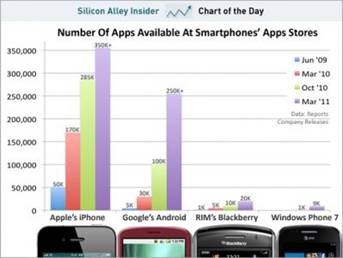
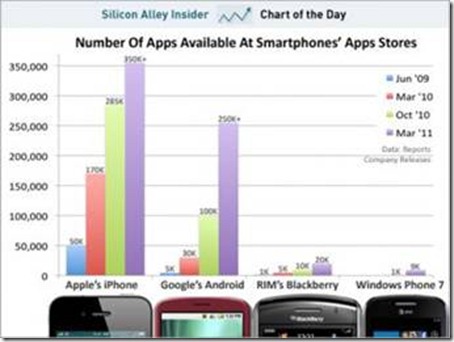
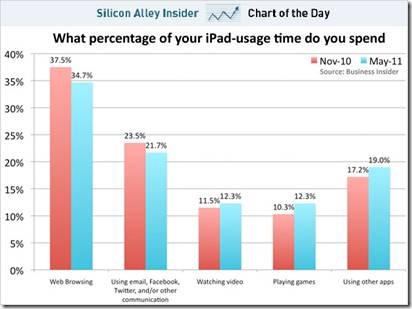

























You can cut off all the writing before “HR Applications That Can Wait To Go “Mobile”” because only the paragraphs after it are meaningful. Just like HR!
Everything before “HR Applications That Can Wait To Go “Mobile”” puts your readers to sleep. Only the paragraphs after it are meaningful.
A large part of the article is EXACTLY THE SAME as http://www.oracle.com/us/products/applications/humair-ghauri-wsr-459297.pdf (same author). I think it should have been customized for propakistani readers (not HR people). It should have focused on how propakistani readers can write or learn about HR applications in order to bring them to the market and sell them. Don’t you agree?
Why don’t you start your own blog XD
Well Recruitment is there on mobiles !!!
Swiftpro’s CVplus Visual have an addon called Mobile Server, Recruiters can search their Applicant pool, plan interviews and add history notes on the go…