
In simple words, Google Drive is an off-site storage where you can create, share, collaborate, and keep all of your stuff. Whether you’re working with a friend on a joint research project, planning a wedding with your fiancé or tracking a budget with roommates, you can do it in Drive. You can upload, access and share all of your files, including videos, photos, Google Docs, PDFs and beyond.
There are a variety of paid plans available too. You can get started with 5GB of storage for free or choose to upgrade to 25GB for $2.49/month, 100GB for $4.99/month or even 1TB for $49.99/month.
When you upgrade to a paid account, your Gmail account storage will also expand to 25GB.
|
Storage Space |
Price |
|
25GB |
$2.49/month |
|
100GB |
$4.99/month |
|
1TB |
$49.99/month |
What Google Drive does is offer you an online storage and basically it could work as a folder on your computer in which all content would be uploaded to your Google Drive. Then you would be able to access that content from anywhere. A rundown of the main features is given below.
Google Docs Integration:
Google Docs integration with Google Drive means that you will be able to collaborate with other people in real time on documents, spreadsheets and presentations. You can share content with others and receive notifications when somebody comments on your documents or files and also add and reply to comments.
OCR and Image Recognition:
An interesting feature is the ability to recognize text in your documents using Optical Character Recognition (OCR). This means that you will be able to search text from scanned documents as well as text from other images you upload. Not only that, it offers image recognition as well which means that you can upload photos and later search according to location.
Smart Tagging:
“Smart tagging” can be used on content on your Google Drive. You can tag content and later when searching, it will show up in your search. Searches can be conducted by keyword, filtered by file type, owner, and other criteria.
Support for 30+ file types:
Regardless of whether you have the software or not, Google Drive can open files of more than 30 types in your browser, a very neat feature. So anything like files from Photoshop, Illustrator or High Definition video will be easily viewable without leaving the browser window.
Google Drive versus DropBox:
Most of the people who are familiar with DropBox will be wondering how Google Drive is any different. Well, there isn’t much difference in basic functionality since both feature the same Drag-and-Drop syncing abilities.
The main difference is the amount of free storage offered, 5GB for Google Drive and 2GB for DropBox, and the set of features Drive offers (given above). The tight integration Google Drive will have with the whole Google universe, i-e Google+, Android, Gmail etc will be a big factor. By integration of all Google services, people will find themselves using Drive more and more often.
Just consider a function we’ll soon have: Users will be able to attach files from their Drive directly in email as attachments.
Furthermore, Google says that it is working with third-party developers to allow users to "send faxes, edit videos, and create website mockups directly from Drive.” But the third party apps currently available for DropBox make a compelling case for it as well. Not to mention that since DropBox has been in online storage for a while and Google just entered the market, the desktop version of DropBox is arguably better than Google Drive’s.
So it would really come down to personal choice rather than a clear cut winner. I doubt heavy DropBox users will flood to Drive. However for users who did a lot of work with Google Docs will find that Drive is a solid product.
Google Drive is currently offered for both Macs and PCs and an Android app is available as well. An iOS app is in the pipeline and is expected to debut in the coming weeks.
You can access and configure your Drive here: https://drive.google.com/start


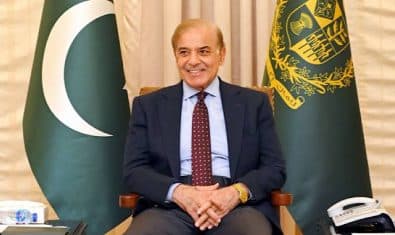



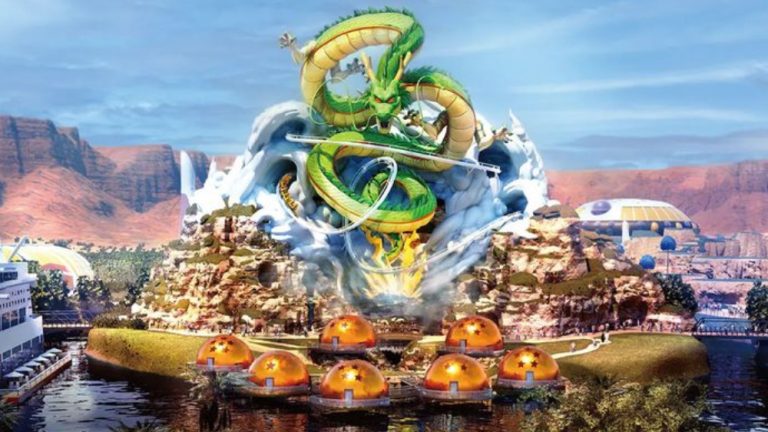



















hmmm Good..
I use box.com which gives me free 50Gb. They upgraded my account just after I installed their app on iphone and signed in, this was during their promotion offer and 50Gb is for life time.
It is officially launched but not available publicly , as google accepting invitations now , similar to that of Google + scenario .
can any one give me the invitation of this google drive ?
Click on notify me button and you will be given access in few hours.
had clicked on notify me button yesterday , still no access :(
no need to get invitation, just head over to Drive.google.com , and you will access your Google Drive instantly with free 5 gb space.
Go Google Go Beyond The Imagination :P
adrive giving 50gb space FREE of cost
adrive is not free of cost
14 days trial free
I agree with Aamir! Click on ‘notify me’ button and you will be given access in few hours.
But I have all my data on Sky Drive which offers 25 GB of free space. Its a hassle to move to Google Drive which has less space.
Sky Drive is NO MORE 25GB…Microsfot has reduced limit to 7 GB. But it has several drawback, given that 7 GB is free.
Drop Box is the best as of now for Free USERS. but G-Drive has taken edge in terms of PRICE PLANS for paid Users. Secondly, Google Offers 2 Layer Security for its users and its a big edge in my eyes.
Good luck but Google is quite late in competition.
yes, basim, Adrive just offering 14 days trial account with 50 GB,
some days ago the only way to get 50 Gb space was “BOX” , box offering 5 gb free space, last month they offer free 50gb lifetime storage space, but only for android users, this offer was end on 23 MAR.
checked..
Oh . Its a great offer but seems costly ..
Seems costly? Sure…if you convert Dollars to Pakistan Rupees…otherwise It is the cheapest Pricing Plan in the market.
i have got my google drive today
hmmmm…..
which 1 is the best of all???? plz reply.
Skydrive all the way!!
25GB free storage for old windows live users. Just upgraded my space to 25GB for free.
skydrove rox. Gdrive is so much limited
Nice sharing.Tank You.