 By Muhammad Ahmed Javed (Riphah International University)
By Muhammad Ahmed Javed (Riphah International University)
Microsoft released its latest Windows operating system, Windows 8 on 26th Oct, 2012. With amazing sale price of Rs. 1,310 for the upgrades, Windows 8 soon became immensely popular in every global market.
Today we will do a comparison of windows 8 with previous version, i.e. windows 7.
For that purpose we have done different tests like boot up and shutdown times, file copying, browsing, gaming and some synthetic benchmarks on two identical machines to measure the performance of both the operating systems. We made sure that both windows were configured identically.
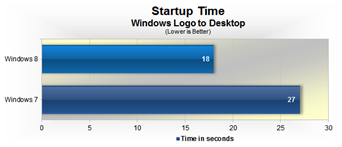 Startup Speed
Startup Speed
Windows 8 Starts Up faster than Windows 7.
Windows 8 took 18 seconds while windows 7 took 27 seconds. Calculated difference is 8 seconds.
Shutdown Time
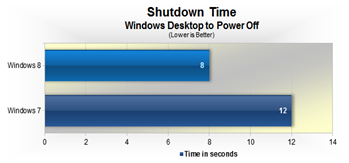 A similar improvement is seen when measuring shutdown time. Windows 8 took 8 seconds versus the 12 seconds in windows 7 while shutting down a system.
A similar improvement is seen when measuring shutdown time. Windows 8 took 8 seconds versus the 12 seconds in windows 7 while shutting down a system.
Calculated difference is 4 seconds.
It merits mentioning here that Hibernate feature is preferred by massed over shut-down, which is extremely fast as compared to shutting down a system. Moreover, with Hibernate – you get this facility of retaining all the work even while switching off your device/laptop.
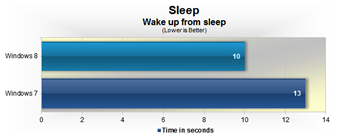 Wake-up From Sleep
Wake-up From Sleep
Windows 8 shows a marked improvement here as well, however we believe that 10 seconds were too long for a system to get back to life from sleep.
We then tested Windows 8 using our SSD and the exact same 10 second window was repeated.
Windows 7 took 13 seconds to wake up from sleep.
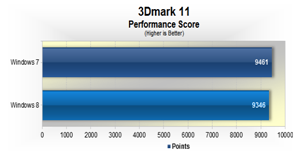 3D Graphics Performance
3D Graphics Performance
3Dmark 11 is used primarily to measure 3D graphics performance, meaning graphics card drivers play a vital role here.
Still the performance was very similar on both operating systems, though the more mature Windows 7 was slightly faster.
You can see the difference in figure.
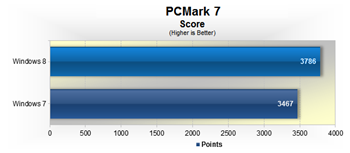 Multimedia Performance
Multimedia Performance
Multimedia performance is said to be another of the strengths of Windows 8, and as you can see when testing with PCmark 7, it was 9% faster than its predecessor.
Microsoft Excel
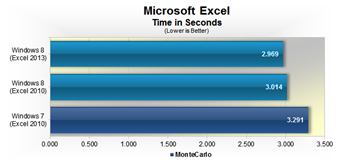 Comparing Windows 8 armed with the new Office 2013 suite we found that it was 10% faster when running our Excel test against Windows 7 using Office 2010.
Comparing Windows 8 armed with the new Office 2013 suite we found that it was 10% faster when running our Excel test against Windows 7 using Office 2010.
Even when comparing apples to apples, with both operating systems running Excel 2010, Windows 8 is more efficient using the CPU cycles to its benefit on simulation.
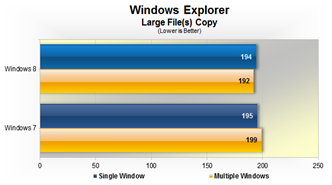 Transferring Multiple Large Files Together
Transferring Multiple Large Files Together
Windows 8 features a new Explorer interface for transferring files, which provides more accurate data on transfer speeds and estimated time of the completion.
It also stacks multiple transfer windows together. The UI is awesome, but on the performance side of things there is little difference when transferring multiple large files together or individually.
Windows 8 and Windows 7 deliver similar performance in both situations.
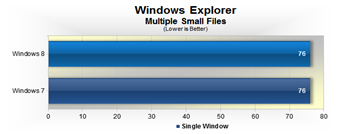 Transferring Multiple Smaller Files Together
Transferring Multiple Smaller Files Together
When transferring thousands of smaller files we also found that Windows 7 and Windows 8 offer the same performance.
Different Browsers with Windows 7 and Windows 8
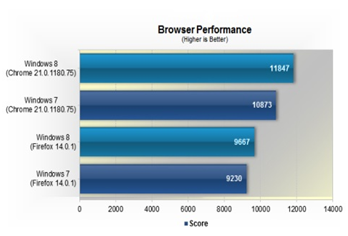 As you can see the desktop version of the IE10 browsers on Windows 8 delivered virtually the same performance as IE9 on Windows 7.
As you can see the desktop version of the IE10 browsers on Windows 8 delivered virtually the same performance as IE9 on Windows 7.
Chrome works better in windows 8 as compared with Firefox running on identical windows 8 computer. Also both Mozilla Firefox and Google Chrome performs faster in windows 8 then windows 7. Internet explorer works very slow in all version of windows.
Gaming Performance
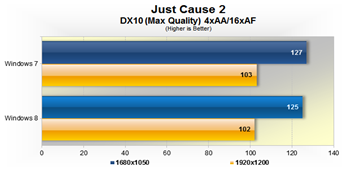 By testing several games on both systems we concluded that both operating systems provide similar performance with a very slight edge to Windows 7’s advantage.
By testing several games on both systems we concluded that both operating systems provide similar performance with a very slight edge to Windows 7’s advantage.
Comparison is given below of two different games.
Just Cause 2
Just Cause 2 runs just a bit faster on windows 7 than Windows 8 for both resolutions 1680×1050 and 1920×1200. The difference isn’t significant, though. Similar to the previous 3DMark test, this relies on graphics drivers more than anything else.
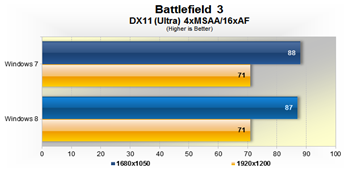 Battlefield 3
Battlefield 3
Look at gaming performance at Battlefield 3. As you can see both operating systems provide similar performance with a very slight edge to Windows 7’s advantage.
Conclusion
Microsoft seemed to hit full stride with Windows 7, developing a fast and efficient operating system. Thankfully it seems Windows 8 continues to build on that pattern as we found it to be on par with and occasionally faster than 7.
The improvements that have been made to startup and shutdown times are self-evident, and no doubt a major focus on the new OS’ development as this will particularly benefit laptop and tablet users.
At the end we concluded that Windows 8 is faster than windows 7 in some aspects such as startup time, shut down time, wake up from sleep, multimedia performance, web browsers performance, transferring large file and Microsoft excel performance but it is slower in 3D graphic performance and high resolution gaming performance.
Battery life improves enough to be noticeable. Moreover Windows 8 is significantly more secure than windows 7 and it is basically designed to take advantage of touch screens while the windows 7 is only for the desktops.
If we’re running windows 7 on our current PC, then there’s no urgency to upgrade the hardware just to run Windows 8.
A more comprehensive review of this comparison was first published at TechSpot




























Thumbs up for Windows XP :-D
I’m afraid you are living in a cave. :P
LOL :D there were caves in 21st century ???
so it means we should upgrade to win 8 thanks for the research and recommendation, now i will upgrade.
Now this is pathetic, don’t copy paste other’s content as yours. Admin please verify such posts before sharing
People like you always keep trying to find an excuse to make a complaint.
He has a valid concern and you are just ignorant, what would be your reaction if someone stole your several hours worth of hardwork and didn’t even give credit?
The pictures are taken from techspot’s post and the only thing different is the text. (TechSpot gives much more information)
You can easily use Google to find the original blogger.
Sorry for the instance. This was a guest post and escaped a check. Our mistake. We have added linkback to TechSpot — where this was first published.
I have seen ProPakistani is the only blog that does not bring you more of copies rather they generate unique content but if needed they do link back as well. Aamir is right this must been missed a check otherwise there was no reason of copy paste!
you too are an ignorant person. Don’t you know people who don’t have access to TechSpot and are a regular visitor of Propakistani. What if he copy pasted content? It is just for our information. Hope you got it Mr. smartas :P
And people like you keep supporting plagiarism. The article was published by Gizmodo in August.
http://www.gizmodo.com.au/2012/08/lets-see-how-windows-8-performs-against-windows-7/
Figures aside, even the text is almost same.
“Riphah International University” is proud! XD
unfortunately we pakistanis are not so aware with this term “plagiarism”
nd may be you are one of them
Windows 7 is best :)
win 8 best
win xp is stll best :P
nope. win 98 it is :D
Win 7 :)
Linux Rocks !
Alt Ctrl Delete
I wonder, no one said DOS is best.
Win 95 is best :P
Calculator is best
counting on fingers is still THE BEST
sleeping is the best at all… lol
win 3.1 is the best
Roger That….
Windows 7 is the most Used and Excellent Version Of Windows Ever !!!
stone age is still better :P
Windows 8 is much faster then Windows 7, i have experienced. As this article is all about.
it is fast windows bt lag on gaming, and some functions annoy u too
Retarded start screen, annoying charm bars, absence of start menu, way less intuitive options to get stuff done (for instance, try to shut down your PC in windows 8, you’ll know what i mean). Tablo-phobia centric OS for desktop PCs, with imbecile oriented tiles. I keep my desktop sparkly clean (no icons). I do all my searching via the start menu. Microsoft can go screw itself for all I care. I’m more than happy to stick with Windows 7. As the quote says “If it ain’t broke, don’t fix it”.
Get Start8 for Windows 8 and enjoy the faster Windows experience, as the saying goes, “You’re making a reason, for a reason” :)
^ I guess you didn’t read my post carefully. I don’t need them tiles. As for the faster boot+shutdown, I use an SSD which boots 7 under 10 seconds. Problem ?
I guess you haven’t used Start8, using that means no tiles. I have Windows 8 on SSD, and it boots in under 5~6 seconds. And NO I do not have any problem, I am just replying to a comment that you made a PUBLIC forum, if you have problem with people replying to your comments, I guess you should stop posting comments on PUBLIC forums. Chill.
That was intended as sarcasm man. I’m chill as always. I’ve extensively used Windows 8, and have concluded that it offers absolutely nothing new to me. All the stuff it offers, windows 7 already offers and does it better. Hence why I said problem.
Its no doubt a spectacular OS when it comes to mobile devices & tablets. That’s where it truly shines. But its a disaster on the desktop. If you like it, good for you. I for one will simply skip it.
That’s good to hear, my bad for not getting the sarcasm in your comment. Have fun!
Please use classic shell for start menu http://classicshell.sourceforge.net/
The review/comparison is too incomplete in itself. Being a comparison review, it should have at least included the hardware on which these benchmarks were conducted.
And indeed the benchmark screenshots are most probably copied from the Gizmodo article as they contain exactly the same figures/values. Benchmarks (with floating point values) usually don’t give a constant value even if run on the same machine repetitively. They usually tend to fluctuate around a mean value. While in this case, they have exactly the same values as on the Gizmodo article.
Moreover, Excel and file copying benchmarks do not mention the test data set and cases that were used to generate these scores.
A much awaited post
win 7 is new xp whilst win 8 is new win vista period
good informative article
So in short, Win-7 is better
Used Win 8 on both a Laptop and Laptop+Tablet Computer I gotta say Win 8 looks cooler than win 7 on Tablets. I believe Windows 8 is more of a Tablet PC operating system.
The above review/comparison is too incomplete in itself,because there is no “Usability comparison”.which is the most important for any app/os/software,because user is the main thing in the era.
Incomplete but good comparison for the new users of windows 8… windows 8 is cool and lighter than windows 7
Any torrent link to download windows 8?
Windows 8=touch screen :D
XP for normal users(it is also most used OS and still using by many’s) and Win 7=all in one package :)