
For those who aren’t familiar, conference call is a facility offered by almost every telecom operator that allows more than two callers to speak with each other simultaneously, on a single line.
In addition to service offering by your telecom operator, conference call facility also requires your handset compatibility. However, almost all handsets (especially the newer models) allow conference calls.
How to Make Conference Call:
Before making a conference call, you probably will have to check with your operator for the service activation. Not all operators offer this service pre-activated and free.
Operator wise details for the Conference call services are given below.
Once you are sure that conference call service is activated on your number, following is the standard method for making a conference call:
- Dial a number
- when connected, put this number on hold
- Select “New Call” or “Add Call” from options and Dial another number
- when second number is connected, Select “Conference” or “Merge Calls” from options
- You can repeat the same procedure to bring more persons into conferencing
Just to add, this process of making conference call may vary from handset to handset. If you can’t find the “conference” or “Merge Call” option when connected with two calls then you need to check your phone manuals or vendors for any further guidance.
Things to note:
Conference call service activation is only required for the person who is initiating calls. Other receivers can get connected even without service subscription.
You will be charged for all the calls simultaneously. For example if you are connected with three friends (other than you) through a conference call then regular tariff will be applied for three separate calls.
Making Conference Call on Ufone
- Ufone allows up to 6 people of any network (1 initiator + 5 other numbers) to make a conference call with each other.
- To Activate Conference Call facility with Ufone, simply SMS SUB to 6789
- One-time Conference Call Activation charges of Rs. 3.00/- + Tax is applicable to both Prepaid and Postpaid Subscribers
- Ufone allows conference calls on all Voice packages excluding Postpay Unite and Prepaid Life value Packages, EDGE USB Data Packages (both Prepaid & Postpaid), U-Circle Life, U-Circle Life Plus, Prepay SMS Roam & Josh IR.
Making Conference Call on Mobilink
- Mobilink allows up to 4 people of any network (1 initiator + 3 other numbers) to make a conference call with each other.
- Mobilink offers conference call to postpaid subscribers only
- Mobilink charges a monthly subscription charges of Rs. 50/- for conference call facility
- Dial 111 to activate conference call facility on your Mobilink number
- There is another service called “Conference Bridge”, offered to both Mobilink prepaid and postpaid customers to organize conference meetings of up to 25 participants. Service Charges for Conference Bridge are Rs. 50 per month and are applied to all “Conference Bridge” participants.
Making Conference Call on Warid
- Warid allows up to 6 people of any network (1 initiator + 5 other numbers) to make a conference call with each other.
- Conference Call facility is available to all prepaid and postpaid Warid Numbers
- Conference call service comes pre-activated on all Warid numbers and hence they aren’t charged for the service
Making Conference Call on Telenor Pakistan
- Telenor allows up to 6 people of any network (1 initiator + 5 other numbers) to make a conference call with each other.
- Conference Call facility is available to all prepaid and prepaid and postpaid Telenor numbers
- Conference call service comes pre-activated on all Telenor numbers and hence they aren’t charged for the service
Making Conference Call on Zong Numbers
- Conference call facility is free of cost with both Zong prepaid and postpaid plans
- There are no activation requirements for Conference Call services
- Zong hasn’t indicated the maximum number of callers that can participate in a single conference call
How to Make Conference Calls with PTCL
- You can subscribe to conference calling service by dialling 1236 or through walk-in channels
- Dial first person’s number. When the call connects, press the ‘Flash’ button quickly (You can find Flash Button on handset keypad)
- This puts the first person on hold.
- Dial second person’s number.
- When call connects, again press flash quickly and press 3.
- This puts three people together.





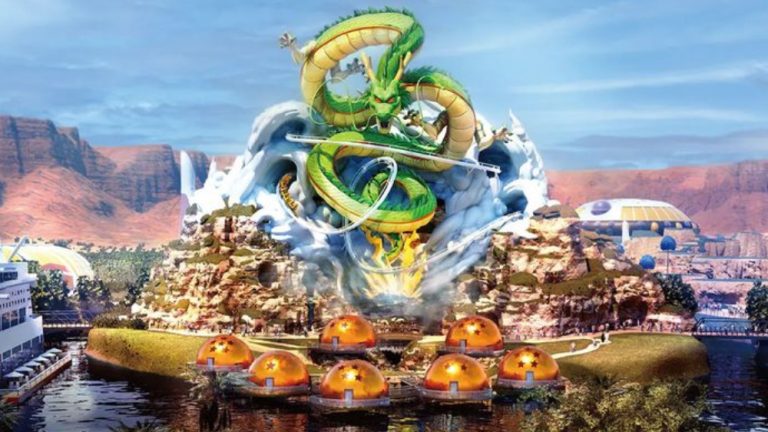



















what about charges for conference call if i have happy hour or free call package?
In case of happy hour your happy hour will be used for your first call only, after that (if you add more people in your call) you’ll be charged as per you tarrif plan.. In case of free call package, the allocated free minutes of that respective package will be consumed for every call separately.
Depends. It worked well with Telenor 24 Hour Package — but can’t confirm for other operators/packages. You can try before making long duration conference calls :-)
یہ یوفون والے ہی نرالے ہیں :/
A small correction here: According to the article: “Zong hasn’t indicated the maximum number of callers that can participate in a single conference call”
But Zong indeed has mentioned the maximum no of callers as two… here is the link: http://www.zong.com.pk/vas_general_conference_calling.html
can we make a conference call with different networks? for example I m using zong and I want to make a conference call with my friends in which one is using Telenor nd other 1 is using ufone?