BlueStacks has long been used for playing Android games on a PC and using several Android apps on Windows. BlueStacks has now brought its users new features that warrant updating if you’re an existing user or trying it out if you’re new to it.
What is BlueStacks?
For those who don’t know, BlueStacks is an Android emulator for Windows. It was the first of its kind and has become the most popular Android emulator on the market. BlueStacks users can install and use any android app they want onto BlueStacks for other computing platforms and interact with them in an intuitive manner. In case, you’re wondering how apps will run, the emulator is optimised for use with a mouse and keyboard instead of a touchscreen.
What’s New in BlueStacks 2?
In the latest iteration of the emulator, BlueStacks 2, the development team has brought a few new features to the table. Among these new features is the ability to run multiple apps at once.
The newer version of BlueStacks has much more similarity to any mobile Android device experience. For users with the option of touch inputs this can make the desktop Bluestacks experience almost seamless to the mobile one. The only difference that remains is the absence of motion detection in BlueStacks. However, the new interface has a toolbar of buttons that can be used to simulate motion detection via shortcuts like rotating the screen, shaking the device etc.
Of course, most users of BlueStacks still use them on their “touch-less” PCs so they can still use the mouse and keyboard combo. It may be awkward at first but after a little practice there won’t be much of a difference between the time it takes you to carry out common tasks on a touchscreen device and the same tasks via a keyboard and mouse. Individual apps have hotkeys associated with multi-touch inputs like the pinch to zoom gesture.
Availability of BlueStacks 2
The new version of BlueStacks is only available to Windows users for now while OSX users will remain on the older version for some time. The developers have stated that they are planning to update the OSX version of BlueStacks in the future as well.
BlueStacks faces competition from emulators like Andy, but this new update will surely allow BlueStacks to take the lead for now. To try out the new version or update your older version of BlueStacks head over to their website or download it from here.







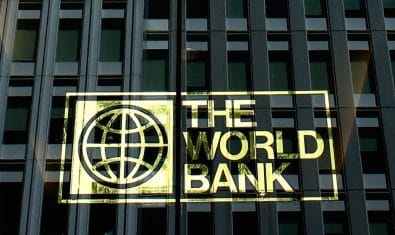




















its good! fast, more responsive and less fan noise now, more options
Is there any faster Android apps runner? It takes a year to open.
I am using HandyAndy alongside. It is much more like an Android phone, but it takes a lot of CPU resources.
In terms of fast emulator, I would say BlueStacks 2 is better. It depends on machine. It is working fine for me with 2nd Gen. Intel i3 with 6GB RAM. What machine are u using?
That time, I didn’t install BlueStack 2, how it runs fast :D
bhai icka kya mtlb hai phir??
‘ It takes a year to open.’
hahahahhaah…!!! I’m a very sensitive mean in terms of speed. I installed Linux Mint just for browsing under 30 seconds because Windows 10 takes time in booting 2-3 minutes. ;D
and my solution: I use hibernate or sleep to browse in 30 secs. quite a simple one i think ;)
I’m in Cantt, here, after every hour light goes for 5 mint then the light comes as it repeates 10-15 times a day, but a total of 1 hour of loadshedding is done in 24 hour. When I want to browse I can’t wait for 2-3 minutes, so I run Linux! I have a laptop too, but that is of my elder brother. :D
Your clueless is apalling. Andy is known, nay proven, to include malware in their junkstaller.
https://www.reddit.com/r/androidapps/comments/2d7hi9/why_is_android_emulator_andys_installer_signed_by/
And you are all gaga about bluestacks which is another adwares’ pimp? Evidently, you havent tried DUOS-m yet. Speed, usefulness, utility, UX, UI, and what not. Maybe, you deserve to suffer from Bluestacks, Andy etc.
Someone from PP should investigate for me, and prove me wrong.
I don’t prefer using bluestack as it is laggy and not optimized accordingly. I can install dual OS (Windows + Android) on the same PC. So, I don’t need a heavy software like bluestack.
Rooted or not?