USB flash drives, used commonly for data transfer, are the norm nowadays. Whether you want to move images, videos or documents, a flash drive is the way to go. Even though the utility of the flash drive is vast, their prevalence has also lead to the spread of malware, which is often overlooked.
The Stuxnet virus, which sabotaged the nuclear facility at Natanz, Iran was also spread through USB drives. It caused the centrifuges in the facility to overload and fail one at a time with the scientists unable to figure out the cause.
Seeing as how malware affects our computing life, and of those closest to us, its high time we did something about it. You can use these tools to stay safe from infected USBs.
Panda USB Vaccine
This software disables the autorun file individually from a USB flash drive. Can be used instead of Ultimate Windows Tweaker.
You can get it here.
Phrozen Safe USB
This software allows the USB drives to be run in three modes:
- USB fully operational, everything functions normally.
- USB read only mode, which doesn’t let anything modify the contents of or write to a USB drive.
- And the USB “disactivated” mode (typo in the software), which stops everything unless granted permission.
You can download it here.
USB Protection Tool 1.0
Available on MajorGeeks, this one lets you do the following:
One-Click Protection
With just One-Click, USB Protection Tool will completely secure your USBs from anonymous access.
Registry Editor Protection
USB Protection Tool protects your USBs one step further by the blocking any external changes to USB access privileges.
USB Storage Device Manager
You can manage all your storage devices by ejecting or reloading it. Reloading it enables the devices to unplug and plug systematically.
Password Protection
You can set a master password for USB Protection Tool in order to avoid unauthorized users using it.
Device Autorun Protection
Protects USBs from automatically running autorun or malicious programs when inserted.
Device Lock Protection
Disallow any connection of USB devices. Helps to prevent unauthorized users from connecting USB.
Download it here.
USB Immunizer
Developed by the Bitdefender makers, this tried and tested autorun-based malware removing utility constantly checks for any new USB devices plugged in for Trojans, worms and other viruses that can infect your PC.
You can try it out here.
Bitlocker Drive Encryption
It encrypts data stored on your flash drive which can only be accessed with a password. This stops any unauthorized access to your data and avoids any unwanted modification that may harm or corrupt the data stored in it.
Bitlocker is already present on Windows 7 and later, so there’s no need to install extra software. You can view instructions on how to use it here.
Bonus Tip: Disable AutoRun
The most common problem in USB drives is the autorun virus, which is automatically triggered each time you plug in your USB drive and an auto run prompt opens up asking you to choose how to open the USB drive.
This can be fixed by disabling autorun from running at all, this can be done with a software called Ultimate Windows Tweaker for Windows 7, 8 and 10 each with their own versions.
Sometimes when you open a USB drive, you can see shortcuts of the documents or folders which you had inside the drive, double clicking on any one of these causes the virus to spread to your computer. An easy fix is to use an antivirus software to safely quarantine the virus(es) or remove the virus(es) and you can do so with the tools listed above.




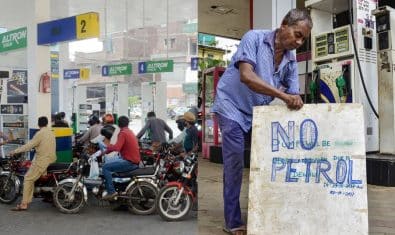

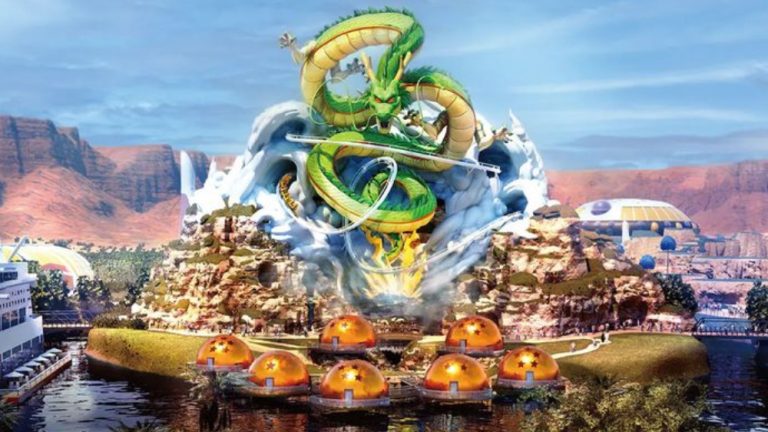



















AutoRunExterminator is what I use and it never failed me so far.
MCShield is my fav