
Hacker used this function as a attacking method, as they send you requests to accept their networks as your Wi-Fi connections. These requests can be like “Hey it’s me your office access point connect here” or “This is your home network connect this”.
Normal users, like many of us, will connect these networks, but doing so will you get to bunch or attacks on your machine, as your operating system or application gives hackers unauthorized access to your system.
You cant skip these hacking requests, as they are carried away automatically. So you cant stop this but there are some ways to do some tweaking to keep such attacks busy for sometime and to put more effect to get them access to your system.
- Keep your wireless card (Wi-Fi) devices turned off when not in use
- Make sure what network you are connecting to
- Keep you WiFi cache data clean
- Use WPA2 with AES encryption method for your home or office networks.




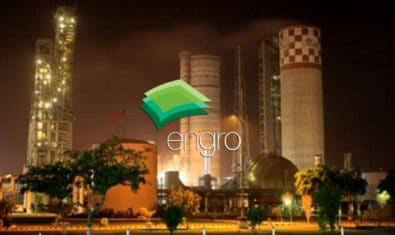




















and this shit thing happedned to me when using wifi besides warid customer center in blue area. it took me about 3 weeks to completely identify and overcome the problems. use of that point just got me suffered
This is true for the PC that if someone sends me a spyware or any such tracking program through e mail then he can have a copy of my activity report and system volume informaion etc .What if I open a similar mail on my mobile handset?Should I expect the same response?My mobile handset contain my family pictures, sms folders ,phone book and alot of confidential information.I will appreciate if you could tell me some detail in this connection.
Haider Good question you have asked actually yes this thing can be happens to your handset also look the theory which is behind such attack is get the user connected and steal or install such client on user device which can get information which is required. but chances are very low for headset couze every handset have its own OS which is different from other handset so if someone is targeting you or your specific model handset he can do it, But in other hand he can see your communication and your packets which is recived and gone from your handset without installing a thing.
Alright.But I couldn’t understand exactly whether your answer denotes a “YES” or a “NO”.Should I feel secure to keep all these folders in my cell memory? What precautionary measures should I take to keep my handset secure?Telenor claims to own some procedure which can detect or delete such stuff from any handset, no matter whatever connection it holds.Is there any software in the use of hackers which can do all these things? Shouldnt I use internet on my cell?
My good friend there is no such thing as 100% secure trust me i have seen a lot in IT security Industry have seen frailer of highly cost equipments the thing is which you call security that’s over play ground we come and push the limits. I am working as Security Analyst and i have been in security area from 7 years so when i say its unsecured it means it is unsecured you want single word answer i must say don’t use internet from you cell phone. About the deleting stuff thing i have tested this on iphone and yes no matters if you change the connections the phone will be locked and never work after that and all the data will be delete as now days all phone runs good OS so they have some commands which get some bad result.