DSL is rapidly making its in-roads in Pakistani market and seeing this trend it is safe to predict this technology will surely reach to rural areas in a very short span of time. In Pakistan, DSL connection is offered on the same existing telephone line usually.
So next time you opt for a DSL connection for your home or place of work, do not forget to raise a few important questions/issues which will not only enhance your level of understanding but also help you utilize the facility more efficiently and effectively. These questions pertain to telephone line health status as [SNR] margins, upload and download bandwidth operated on the same line.
DSL connection TIPS:
- Wikipedia has classified Best SNR margins into different categories. It is of prime importance to check SNR margin on the direct line without using DSL connection divider or usually called (splitter). The wikipedia classification is as under
- 6dB or below is bad and will experience no sync or intermittent sync problems
- 7dB-10dB is fair but does not leave much room for variances in conditions
- 11dB-20dB is good with no sync problems
- 20dB-28dB is excellent
- 29dB or above is outstanding (source : Wikipedia)
It is pertinent to mention here that, as overall bandwidth increases, connection Signal to Noise ratio decreases. A customer that upgrades from 1.5 to 6.0 Mbps will typically see a corresponding decrease in the Signal to Noise ratio. This is normal and nothing to worry about.
(Source: Wikipedia http://en.wikipedia.org/wiki/Noise_margin)
- Cable joints weaken the signal and results in weak DSL speed and weak SNR margins. It is unlikely that you will enjoy a good DSL connection if two or more than two extensions are fixed on one telephone line. Try to cut off extensions in this regard.
- A new cable from DP is recommended if a telephone connection has more than one joint. It will enhance the signal strength and SNR margins.
- Local lineman can instantly troubleshoot and get you out of the fiasco. Go for this simple solution instead of lodging a complaint on help line (1218) and waiting for the things to be done. However lineman should be taken good care of as they fully realize their importance and may show attitude every now and then. They may be extremely helpful to you the moment you acknowledged their importance and exchange a few pleasantries.
- If you got into DSL bus without any signal strength problem, then installation is half solved. Now after DSL installation check SNR margins on modem, router, and wireless router any medium device that you may be using at that for DSL. (Your ISP’s installation guys can help you in checking these values)
- When you are done, go to the site www.speedtest.net and check download and upload speed from server nearby your location. If it shows worthy bandwidth, there you are indulging in high speed broadband connection!
- DSL connection gives you an opportunity to bifurcate your connections as per your requirement. In simple words you may adjust connection as per your domestic needs. For example you can limit download speed to 50 or 60 kbps and remaining may be dedicated for audio / video online streaming and browsing choices. The usual downloading speed you may get on 1Mbps DSL connection is in range of 70 kbps to 135 kbps (variable) depend on the bandwidth channel and downloading server.
- Google for DSL speed statistics software, this will give you complete trend of your DSL speed variations and even could make you able to decide the best time of downloading on unlimited connections especially.
- Checking of Best Maximum Transmission Unit (MTU) for DSL connection is always beneficial for users. Ask your installation team for checking the same, if possible.
- Enhancing DSL speed depends on number of factors like TCP receive window size, Maximum Segment Size (MSS), Time to Live (TTL) etc. One may go for these factors but at one’s own risk.
So the gist of the matter is that DSL is fast acquiring the status of indispensability in our daily lives. Although technology driven people are already aware of its many facets, it is high time common people bridge the information gap and familiarize with this technology as the speed is much higher than a regular modem while using DSL connection.




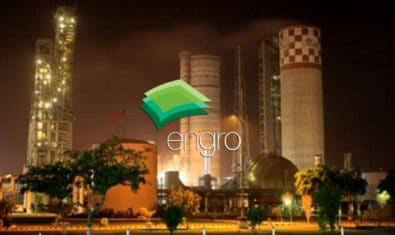




















Good way to solve your problem is ,register the complain at 1218 and visit nearest exchange as soon as possible with complain number..
Find the Computer guy and ask him .
By the way there is no solution for Copper line users , it is good idea to switch their service to wateen or some other Service provider.
Users with Student package stay with PTCL because , you got no other option in that range.
By the way SNR margins apply to both (Download load and Upload) Usually U/L margin is high but it doesn’t mean your connection is good , it should have to be D/L SNR margin in high terms.
Usually our D/L SNR margin is around 15 to high (Copper line) , but we still face sync problem, low speed and no connection at all.
Here is the trick , Normally we use PPPOE in PTCL broad band router . but if you facing problems use Bridge setting , i know this thing is head ache , because bridge setting allow one computer at time but there are ways you can share net through Bridge settings.
Anyway use Bridge settings for an hour then you can switch back to your PPPOE setting. one thing more Bridge settings do not support port forwarding.
Just back up your setting and restore , restart your router and you are good to go.
Note: its my experience on a copper wire connection , if you still face problem contact with help line.
But it works most of time.
here are the settings.
Go to your router settings.
192.168.1.1
default user name and password : admin
Backup your current settings.
Quick Start and follow the settings.
pppoe or Bridge (settings are same)
vpi=0
vci=103
user : ——
Pass : ——
Save settings and restart router.
Regards !
Here is the trick , Normally we use PPPOE in PTCL broad band router . but if you facing problems use Bridge setting , i know this thing is head ache , because bridge setting allow one computer at time but there are ways you can share net through Bridge settings.
linksys router doesn’t work, i mean when i connect my linksys with modem, then internet stops working on my desktop, is this a reason? it works only on one pc
i have zxdsl 831cii 4 port router provided by the dsl company
Dear ,
First you need to attach Linksys router with your computer , (Direct to you computer).
you need to change some settings in your linksys router.
i mean you just have to put DNS address only, in linksys router then you are good to go.
If you have manual then you can read it and access your router and just find DNS there and put default DNS .
most common DNS is
203.99.163.240
203.99.163.243
save it restart it .. Booom
Thank you Waqar, i will try it, then will give you feedback, but right now, i appreciate your help
Must awaiting post for not tech people like, thank you for that
much awaited*
linksys router doesn’t work, i mean when i connect my linksys with modem, then internet stops working on my desktop, is this a reason? it works only on one pc
i have zxdsl 831cii 4 port router provided by the dsl company
……………………………………….
if you using simple linksys networking adapter for multiple users with multiple port then you do not have to do any settings , it will work by just attaching the cables in right order.
but if u using linksys router (like with built in wifi) then you must have to set it up first , follow my first reply
One thing more if you dial and connect every time then you are using bridge settings , if not then you are using PPPOE setting and in PPPOE setting you can share net with out settings on network adapter or switch card. Settings required when you use two routers.
hope this will help
Actually i had MT880 modem, i need not to change the setting that time, but 2 days before they changed the modem, and now the new modem that is given to me, is not working with my wifi router, not working in a sense that if wifi router is connected or attached with with dsl modem, then only wifi works, my desktop doesn’t work.
I checked the dsl model setting, it was bridge, i phoned customer support, but they were not able to help, should i change this bridge thing to pppoe? then both desktop and wifi will work together?
PS: in pppoe i think one needs to enter id and pwd, and in bridge connection its not needed, if i am right?
you have ZXDSL 831 CII .. Please follow the instructions and everything will be fine..
open your router home page
192.168.1.1
user: admin
Pass: admin
Click on Quick Start (will be on Main top)
click next
select third option PPPOE
now User name : 5754587 (example)
pass: ——- (if you do not know call 1218)
VPI : 0
VCI : 103
Connection type: PPPOE LLC
NAT : enable
Default Route : enable
if you face any futher problem .. just write me at here
please tell me settings for ADSL option. i have ZXDSL modem please tell me its complete setting. i have after some usage Ethernet light goes red of modem and i have to restart again then it works for 5 mins then same problem occurs please tell me tips to avoid this
Thanks
Zaheer
Dear Zaheer , Please check your Spliter and telphone line , if these are ok thencall helpline and ask them to change your password. most of time if your line is clear and you face this type of problem , you must react quickly and ask them to change your password…when you get new password and you put that in your modem save it and restart it and i can guarantee you , your 70 % problem will be solved.
Settings for all modems are pretty much same …
first you access your modem home page as i mentioned all detail above in my replies..
post me results…
and i’ll help you more
Regards!
Waqas
Thank u Waqas, my modem is working properly now, but now the problem is, my linksys wifi router doesn’t work, if the router is ported in modem, and both are on, then wifi network doesn’t work
Do you know how to reset your router settings completely?? there is a small reset button inside , put a pin in that small rest button hole… press it for at least 10 sec, after that if its still not working you need to configure it …
follow my instructions for configurations or i can help you if you are from Lahore..
this is my email..
[email protected]
thank u, mailed!
May be won’t be able to do prompt reply, but i really appreciate the efforts.
Very much appreciated the comprehensive detail with solutions.
Mobility is the issue in Copper.
Wireless technology is the best
In idia now people getting 6 to 8 Mbps
Human by nature is inpatient so high speed keep the mood cool.
Recently I got experience of Worldcall Wireless Broadband and feels good. Faisalabad,Pakistan
The thing which i insist for broadband ADSL is that the speed should be stable. Your line should be clear. Its not the problem that you have 1MB, 2MB or whichever speed is, just observe the stability
I was using PTCL Broadband DSL but it is the main problem that when the phone line is dead or having bit of technical problem then your DSL Modem also starts problems… This was the main reason that I switched to Qubee. WiMAX is best in Pakistan.
ur right i was too having problems with the phone lineman and dsl technician, one say that ur phoneline is bad, other say that dsl is bad, this continue for 2 months, so i switched to QUBEE, it has limited downloading but works better than PTCL
DSL is unlimited, cheaper and amazing. Wireless costs, coverage is poor and mobility is not there.
DSL is a shared connection I.e. Many in the family can use it at a time but the wireless dongles limit such usage and become expensive as most of them are on capped usage thus giving a distinct advantage to dsl users who can download as much as they want.
I love my dsl double up connection. Unlimited download and unlimited voice calls
ptcl sucks for gaming its ping is even higher than that of wateen!
tips for getting better ping on wateen
-get an outdoor device
-if your’e using wire make sure no joints etc
-if you have attached a wifi router to the device make sure no interference occurs (ie no other wifi networks in area using the same channel , try channel 1 ,6 ,11 first , no cordless phones, no microwave ovens :D
one more thing , you have to be an idiot to say wireless cant be used by all in the family =p
PTCL is stupid DSL service provider, I had been PTCL customer for long, But now I am using LinkDotNEt, And I would suggest Linkdotnet for others too.
I am having a dsl router zxdsl83cII and I want to limit bandwidth of other users. Is there any option I can limit other users bandwidth. Thanks