Android handsets are starting to see the light of day in Pakistan but sadly the cellular networks over here or more precisely the customer care people aren’t aware of their GPRS/EDGE settings, while Androids don’t accept automated settings messages.
But thanks to Haris Nadeem from AndroidPakistan.com we now have GPRS/EDGE settings for every mobile network here in Pakistan, yes you heard that right, GPRS setting for Andriod phones for every mobile network!
The first time I took my Nexus One to head office of a cellular company in Islamabad for GPRS settings, the representative over there took my handset, looked at it for like 5 minutes and then blurted out “Is this an iPhone?”, from that moment I realized that Android users are on their own when it comes to internet/GPRS settings.
Follow these simple steps and you’ll have Internet/EDGE up and running on your Android handset in no time!
Ufone
EDGE/GPRS Settings
- Go to Settings > Wireless & networks > Mobile networks >Access Point Names.
- Press the ‘Menu’ key and select “New APN”.
- Now use the following settings:
Name: Ufone Internet (anything you like)
APN: ufone.internet ufone.pinternet
MCC: 410 (should be there by default)
MNC: 01 (use whatever is there by default) - You can leave all the other fields blank as they are and save these settings.
Zong
EDGE/GPRS Settings
- Go to Settings > Wireless & networks > Mobile networks >Access Point Names.
- Press the ‘Menu’ key and select “New APN”.
- Now use the following settings:
Name: zonginternet (anything you like)
APN: zonginternet or zongwap
MCC: 410 (should be there by default)
MNC: 01 (use whatever is there by default) - You can leave all the other fields blank as they are and save these settings.
Mobilink
EDGE/GPRS Settings
- Go to Settings > Wireless & networks > Mobile networks >Access Point Names.
- Press the ‘Menu’ key and select “New APN”.
- Now use the following settings:
- Name: Mobilink (anything you like)
- APN (prepaid): jazzconnect.mobilinkworld.com
- APN (postpaid): connect.mobilinkworld.com
- MCC: 410 (should be there by default)
- MNC: 01 (use whatever is there by default)
Telenor
EDGE/GPRS Settings
- Go to Settings > Wireless & networks > Mobile networks >Access Point Names.
- Press the ‘Menu’ key and select “New APN”.
- Now use the following settings:
Name: Telenor (anything you like)
APN: internet
Proxy: 172.018.019.011
Port: 0
Username: Telenor (case-sensitive)
Password: Telenor (case-sensitive)
MCC: 410 (should be there by default)
MNC: 06 (use whatever is there by default)
Warid
Thanks a lot to Asim Farooq for sending this in for Warid !
- Go to Settings > Wireless & networks > Mobile networks >Access Point Names.
- Press the ‘Menu’ key and select “New APN”.
- Now use the following settings:
Name: Warid GPRS
- Now use the following settings:
Name: Warid Internet (anything you like)
APN: warid or waridwap
MCC: 410 (should be there by default)
MNC: 07 (use whatever is there by default)
APN type: default - You can leave all the other fields blank as they are and save these settings.
And that’s about it, you now have internet/GPRS settings for your precious Android device.
Note: These settings were tested on Android 2.1 Éclair and 2.2 Froyo for now, but it’s highly likely that they will work on Android 1.5 and 1.6 as well.
Note: We will post complete set of MMS settings for Android handsets as well once we them in one place, so stay tuned!


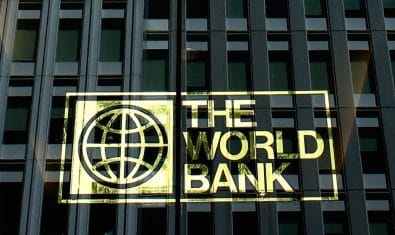
























Why in Warid settings you have chosen name Ufone :): [Name: Ufone Internet (anything you like)]
changed…!
thnanks a ton for the settings….it really helped
I am using HTC wildfire on ufone…. thanx for settings it works.
Mobilink MMS Setting
Name: Mobilink (anything you like)
APN: mms.mobilinkworld.com
User Name: mobilink
Password: mobilink
MMS Proxy : 172.025.020.012
MMS Port:8080
APN Type: mms
MCC: 410 (should be there by default)
MNC: 01 (use whatever is there by default)
Android handsets normally acquire the GPRS/MMS settings from the network automatically. So you just have to change a couple of things, but for naive users this post is helpful. Thanks Harris.
Gr8 Post Uzair Ghani :) Will help people get the most out of their Mobile Phone :p
THanks a lot Amir , i was searching for it badly and was not able to configure Telenor settings on my Xperia X10 , u solved my problem with this solution
Hi,
Ufone Internet settings are not working for my HTC hero. Kindly guide again. Also post the Ufone MMS setting for HTC hero .
There is a typo in the post i guess (corrected now thanks for pointing out), try with APN “ufone.pinternet“. For MMS set APN to “ufone.pmms” and use proxy 172.16.13.27:8080.
Thanks a ton…. its working now. but it wud b gr8 if u share the mms settings too
shared already :)
plz share the link of that post then
got it thanks :) just seen
Sorry Zohair.. the setting you told for mms are not working :(
Try with the APN as ufone.mms if that doesn’t works try proxy port as 9201
hi zohair..
i am not able to set mms settings of ufone on my htc hero. kindly guide me its really pissing me off..!!
http://www.facebook.com/uzi.rulz
here is my fb link.. plz inbox me all the details.! cheers
i have samsung galaxy y with android 2.3.6…. i need mms settings for ufone prepaid … plzzzz help me guysss plzz
can you tell me mms settings for htc wildfire i ll be thankful
ufone mms setting for wildfire htc
simply download offline sim apn from android market and open it
mms settings are automatically done on your phone
I want to save the mobilink .I already try in Apn but it is not save.I want to connect plz help me …..
Amir bhai please also tell us iphone settings we will be thankfull
Thanks a lot. it is very useful.
Dear All.
Mere pas NKTEL A200 set he
mujhe warid ka GPRS Setting chahye
koi bataye ga kaise hogi.
Thanks
can anyone tell me ufone mms settings for htc wildfire?
people i have the ufone mms for HTC wildfire….
chinko yar whoever you are please send me UFONE mms settings for wildfire on [email protected]
Hello!
Can you help me please with my internet phone for Android program?
I am waiting for one response.
Thank you!
i have nexus one from google, i m facing a problem with its GPRS and MMS i need to select APN every time when i need to send mms or want to use gprs. can u plz help for that?
I tried these settings in Froyo 2.2 and Worked immediately. I have also activated flash and also tried byteconnect.mobilinkworld.com but its not working. Can anyone hlp me? Coz mobilink customer service sucks.
Thanks a lot to Asim Farooq for sending this you really make my day happier. Thank you very much
Thanks a lot for giving such a useful information. I really needed it.
hey thanks! that was helpful! (Y)
can anyone pls help me in activating Gprs/Edge & MMS settings for Sony Eicssion Xperia X10i (v 1.6).
i tried all of the settings mentioned here but :) :):)
Regards,
Salam
is there anybody who knows how to activate zong gprs on HTC Diamond 2
thanks a billion…………it really worked. Jazak Allah
can aneone share Telenor internet settlings for Galaxy tab P-1000…
the above one does not work..
its 2.2 android system
Can someone please share the settings for Ufone for HTC desire? I thought they’d be similar to the nexus one but apparently they arent.
My wifi isnt working.. I am getting excellent signals..and it is working on other cellphones at home but not mine .. its HTC Wildfire .. and thanks alot for the MMS and GPRS settings . please help me out! thankyou
My mbl is also htc wildfire pls can u tell me that how to apply setting pls tell me in details just gprs and wap settings ,thanks.
These Mobilink MMS settings works on Google Nexus S. You need to reomve first your exisiting setting then restart.
Name: Mobilink MMS
APN: mms.mobilinkworld.com
Username: mobilink
Password: mobilink
MMSC: http://mms/
MMS Proxy: 172.025.020.012
MMS Port: 8080
APN type: mms
Click menu and save
IMPORTANT: YOU MUST restart your phone for settings to work
yar ma ne warid or zong ka free net chalana ha mob par kese chale ga plzzzz help free ho
yar xperia x10i mein internet, wap n mms manual settings kesay hongi?, plzzzzzz help
Guys, I need GPRS setting for Gfive mobile. i have telenor connnection, could any one help me how i can configure GPRS and MMS
THAAAAAAAAANKS
I tried but nothin happened
Zong settings are not working on my Galaxy S i9000
with android 2.2
Can you please tell check it again?
I m unable to receivr calls when gprs is on, pls help how to resolve this thanks Raza
i phone name is htc desire hd
i m facing problem in browsing internet services please guide me for setting vpn servicess
problem is that i used the settings of telenor it works but not properly i mean only it shows only google main page if i try to click on other link it takes time but the end result alwys a blank page n on 2nd acount only i can login to my skype acount as well as yahoo msn n other things are not working .. please guide me :) n sorry for my english :D
THANX DIA ALOT
For telenor users
try changing the port to 8080 . It should work then
Another thing…android automatically acquires the settings..simply make a new apn wid any name, and just write internet in the apn section..leave the rest empty..it will automatically pick up settings…atleast this procedure works for telenor :)
I want mms settings
sir in my android phone these settings are not working
I have a HTC Legend and I am on ufone, however the above settings are not working. Any help please??
Zong MLS setting please. Even zong cs staff can’t make it working on videos u8150
Sorry. I mean mms.
And its ideos not videos. I hate auto correct options
i got htc hero a couple ov days back buh had no idea what to do, after following the instructions the internet started working, thanks alot man your a lifesaver.
hey saif plz tell me the setting m trying it but could not figure it out and my gprs is not working after following the instructions.
what is the server setting for telenor in android 2.1
oh wow… thankyou so much… such easy stuff and if u call the call centre for settings they say they’ll call back in 20 hours with the settings!! geniuses they are indeed!
thanks again!
THANKYOU….it is working sooo smooth and awesome on my htc desire..:) loving it …thanks againnn
Thank you for the zong settings. It worked nicely on my Galaxy s gt i9003.
hey saad can U plz guide me i hv galaxy s i9000
and these setting R not working on my cell
At last after soooooo many tries ufone mms settings worked for my HTC Desire-Z Cell Phone.
Here are the settings for friends:
Name: ufone-mms
APN: ufone.pmms
Proxy:
Port:
Username: ufone
Password: ufone
Server:
MMSC: http://www.ufonemms.com:80
MMS Proxy: 172.16.13.27
MMS Port: 8080
MMS Protocol: WAP 2.0
MSC: 410
MNC: 03
Authentication type:
APN type: mms
hey is dis it for zong cuz i made prof acordig to dis but still M unable to use edge on my galaxy S :( plz help me out
Thanks for these. I have save this in my favorites i figured out the internet settings for my Xperia x 10
how did u do it for Xperia x10 :-( mine is still not working. my network connection is Ufone.
Dear mary,
more or less every phone have same settings for ufone as follows:
Name: ufone-mms
APN: ufone.pmms
Proxy:
Port:
Username: ufone
Password: ufone
Server:
MMSC: http://www.ufonemms.com:80
MMS Proxy: 172.16.13.27
MMS Port: 8080
MMS Protocol: WAP 2.0
MSC: 410
MNC: 03
Authentication type:
APN type: mms
MMS is a two step process
1) call ufone help and request them to activate mms on ur sim
2) make above mentioned settings on ur cell
and it will work (Inshallah)
i have an android tablets nd i want the internet setting am in south africa .proxy,port APN,mcc nd stuff like that
please some one send me google htc setting for mms ang gprs
Çok teşekkür ederim. Thanks a lot for warid settings.
Bro I have galaxy s 2.3.5 these setings telenor seting are not working plz help me out thanks
its not working on galaxy europa if anyone knows how to get on wth it so plz get on thn:(
its exactly gt_1103
hi
i have an adriod of version 2.1 but this step dont works for mobilink GPRS plzz say what should i do
Any one?
I have samsung galaxy y n i have tried every type of internet settings available on internet….
any advice how to turn on internet on it
Thanks for such a nice information. I tried to call the help centres but in vain and with the help of this page, i was finally able to get the MMS and internet settings for my HTC Wildfire.
Thanks again. :)
i tried the Warid gprs settings…but it didnt worked!
sir plz send internet setting on my mobile 03073361564 on samsung mobile SGH-G600
JAZZ SIM 03073361564 SIR IS NO PAR INTERNET SETTING BHAJ DANE ON MOBILE SAMSUNG SGH-G600
i did these ufone internet settings on my htc sensation xl but they’re not working..
what about the settings of android version 2.3? coz ufone settings are not working on mine 2.3..
aoa plz help about htc wildfire mms setting
Thanks guys. You really helped
can anyone tell me the mms settings for sonyericson xperia arc
plz mujh say mery htc set ki mobilink network setting change ho gye hy ab mobilink per cut a rha hy any one help me kesay isay theek karon no service a rha hy
plz help me
Telenor Edge/GPRS settings for iphone 4 ? please help
THESE SETTING NOT WORKING ON MY HTC WILDFIRE CAN SOME ONE HELP ME PLZZZZZZZZ
PLEASE ANY ONE OF YOU TELL ME THE SETTINGS OF HTC WILDFIRE S.I HAVE A SIM OF WARID AND CANT CONNECT MY PHONE TO INTERNET.I HAVE ALSO RECIEVED SETTINGS MESSAGE FROM WARID BUT NET DOES NOT WORK.I HAVE PUT MY WARID SIM IN ANOTHER MOBILE AND WHEN I OPEN NET IT SAYS TO WRITE USERNAME AND PASSWORD AND DOES NOT ACCEPT ANY PASSWORD AND USER NAME,PLEASE HELP ME.THANKS ALOT…………..
I need Telenor Internet, WAP, MMS settings for my HTC Wildfire S… anyone tell me please…. Thanks
My mobile set is HTC wildfire S. Initially when I bought the mobile my gprs was working perfectly ( my network is mobilink), i didn’t have to fiddle with the settings. A few weeks ago my GPRS stopped working. When I connect to the mobile network nothing happens, even the edge icon doesn’t appear. I called the mobilink customer service and they gave me the same settings mentioned above. I’ve manually tried the settings but I still can’t connect. Is this a network problem or is something wrong with my phone because its still in warranty and I can get it changed if something is wrong with the software.
GPRS/EDGE Settings for Mobilink, Telenor, Ufone, Warid, Zong i ned a 2.3.6 anroid version
NON OF THE GPRS SETTING IS WORKING IN MY ANDRIOD HTC WILDFIRE S.
I cannot use these on my ice cream sandwitch in htc one v
Mujy koi HTC nexus one ki internet setting bato…………….
hey guys .. yar settings work nai kar rahin.. [ version : Android 2.3.6 ] hai.. Please help me out :'(
plz help me frnds..ma htc desire use kar raha hu aur 2 din se net sating kr rha hu but no to avail…problem ye ha k wirles network ma jakr jhn ne ki sating krni hti wo b kr lta hu…but jo profile bn jati ha uske age wo circle ni banta jhn click krke hm us sating ko defalt krte hen..plz help me.. On my no. Plz..iam worry .. 03117112520
Thx buddy. I was trying to config GPRS on my new Samsung S II and was unable to do that. The Warid call centre sent me a ton of things nothing worked. Thanks for the info bro.
hello..
i followed the instruction, bit by bit but its not working :(
can anyone tell me ufone mms settings for
htc evo 3d?
Zong MMS and GPRS/EDGE settings for gingerbread and above.
Go to Settings > Wireless & networks > Mobile networks >Access Point Names.
Press the ‘Menu’ key and select “New APN”.
Now use the following settings:
Name: zonginternet (anything you like)
APN: zonginternet
Proxy: leave blank
Port: leave blank
Username: leave blank
Password: leave blank
Server: leave blank
MMSC: http://10.81.6.11:8080
MMS Proxy: 10.81.6.33
MMS Port: 8000
MCC: 410 (should be there by default)
MNC: (default) every operator has different. so leave as it is.
Now press menu button and select ‘save’ option.
Now your ready to use mms and GPRS on ZONG. i found out these settings myself.
HTC wildfire …. unable to connect at warid,
Error “No Network Connection
Browser cannot load this page because there is no internet connection”
:(
I have samsung galaxy y and my network connection is warid and the above settings are not working.P lease help me out.
Zong Internet and MMS Settings for Android Phone:
Follow the steps below to get your GPRS/EDGE working on your Android phone!
Press the ‘Menu’ key and select “New APN”.
Now use the following settings:
Name: Zong Internet (anything you like)
APN: zonginternet
MCC: 410 (should be there by default)
MNC: 01 (use whatever is there by default)
You can leave all the other fields blank as they are and save these settings.
Follow the steps below to get your MMS working on your Android phone!
Press the ‘Menu’ key and select “New APN”.
Now use the following settings:
Name: MMS (anything you like)
APN: zongmms
MMSC: http://10.81.6.11:8080
MMS Proxy: 10.81.6.33
MMS Port: 8000
MMS Protocol:: WAP 2.0 (Only if it asks you)
MCC: 410 (should be there by default)
MNC: 01 (use whatever is there by default)
APN type: mms
You can leave all the other fields blank as they are and save these settings.
by
The HZ Soft
can someone share ufone internet setting for HTC wildfire? thanks
Salam…i have galaxy s ….mai ne ye setting krli..pr mai web mai telenor set kaisey kron..net kaha se on kron?????
I m using SAMSUNG GALAXY s i9000. the setting u told is not working plz email me thae correct setting.
Thank-you soo much…………..Working on my android
I tried both following setings on my HTC desire HD. i am able to receive MMS and can not send mms. when i tried error appears sedding failed after multiple tries. can anybody help me out from this situation.
Name: ufone-mms
APN: ufone.pmms
Proxy:
Port:
Username:
Password:
Server:
MMSC: http://www.ufonemms.com:80
MMS Proxy: 172.16.13.27
MMS Port: 8080
MMS Protocol: WAP 2.0
MSC: 410
MNC: 03
Authentication type:
APN type:
2nd setting
Name: ufone-mms
APN: ufone.pmms
Proxy:
Port:
Username: ufone
Password: ufone
Server:
MMSC: http://www.ufonemms.com:80
MMS Proxy: 172.16.13.27
MMS Port: 8080
MMS Protocol: WAP 2.0
MSC: 410
MNC: 03
Authentication type:
APN type: mms
kindly tll me whether these settings wll work on 4.0 icecream sandwitch?
Dear all,
Please i ufone’s MMS setting for Andoid Eclair 2.1, htc A3333. and Pleas also tell me about wi-fi & ‘hotspot”settings for this mobile.
BR,
Shahnila, Karachi
Dear all,
Please i need ufone’s MMS setting for Andoid Eclair 2.1, htc A3333. and Pleas also tell me about wi-fi & ‘hotspot”settings for this mobile.
BR,
Shahnila, Karachi
nice work man………:) it really worked and thanks
thnkx for thia …..x
hi telenor wlo ki maa ki chut ye 8 mint ka daily bundle dete hain kisi gashti k bachay aur time nai btate awam ko pagal banaya hua ha inki maa ka phus ..ong walay best hain kama kam disconect to nai hota ..telenor main disconect k sath balance =Rs:0.00 fuck you telenor
Bhi package kia karo star345star905hash
i have galaxy ace and these settings didn’t work on my cell!
i m still unable to use net on my cell please help!
i have warid sim!
thanks buddy :-*
kindly tell the mms setting for Htc one X TELENOR
from mobilink .. gmail account sign in problem
Sir thanks a million for this info.. i was frustrated for last last couple of days and thank God! You helped :) ..Cheers!!
Awesome…they worked…thanx alot guyz..!!
ZONG MMS SETTING for QMobile Noir Series(it can be used for any android as well)
Name = MMS
APN = zongmms
Proxy = not set
port= not set
username= not set
password = not set
server= not set
mmsc= http://10.81.6.11:8080
mms proxy= 10.81.6.33
MMS port= 8000
mcc= 410
mnc = 04
authentication type = not set
APN protocol= IPv4
APN enabl/disable = Apn enabled
bearer= unspecified
it worked i can now use internet on my android mobile huawei THANKS
Sir i have samsung galaxy gio s5660 and i am a telenor user and this settings are not working so kindly tell me correct for my phone
thanks a lot. i had changed my handset from nokia to android and was worried about gprs settings. thanks u a lot
Sir i have daxian mobile and i am mobilink user plz (proxy) (port) (username) (password) server mmsc mms porxy mms port apn type authentication type
Plz tell me about noir q mobile a200 android how can i activate GPRS setting on telenor? :/
mms setting for android htc wildfire-s (ufone)…..version 2.3.5..plzzzz—i m worried—help me—
aww it worked thank you !!!
works!! thanks a bunch
myn ny Wildfire S myn GPRS ki setting ki hy shayd mujhsy theek trha sy nai ho ski usy replace kasy kron???
I did the it as you tell about ufone but my Xperia ion still not connected with internet is there any option off there?
ufone only internet setting ..
Name: Internet
APN: ufone.pinternet
proxy: 172.16.13.27
port: 8080
Baki tamam field blank chor dain…
thanks
plzz htc wildfire me zong inernet kese use hoga puri setting batadain.. plzzzzzzzz fast plzzzzzzzzzzz
plzz
Thanks. Helped a lot :)
warid settings are not working on samsung galaxy s3
i have htc status chacha it doesnt work and i have ufone sim i follow all the steps but it again appear that this application need to internet acces so what can i do ???
plzzz help
fkng WARID aint working :(
And no body cares…
gprs plz give me 03417670409
thnx bro :)
i like it its work
Brilliant Stuff, but I have a question, I recently went to China and I was using Telenor using Sony Xepria P. My contact person took my cell phone for the mobile phone company where the phone settings were changed and I was able to operate it there. When I came back I had to buy the sim three times except that its still not working in this Sonia Xepria mobile phone. Interestingly I am able to use the same sim in other phones and I can operate other sims of telenors, u phone in this Sony Xeperia phone
Any help would be greatly appreciated
Jawad
warid net on nae ho raha
dear is mai sub connections ke manual setting hain ap nechai sahi daikhiye
is mai warid ke setting bhi batai gai hain
mere pas voice v40 ha os ki GPRS settings ni ho rehi kesy ho gi pata ap ko?
thnx alot.. it really works and help. It is also saves our money and time. thnx for sharing
Thank you :-) Its worked for me :-)
I have done everything!! I have got HTC Wildifre S A510e
nothing works on it i tried the GPRS settings a million times and no result, nither does the mms work, i dont know what am i doing wrong.. can someplease tell me whast wrong…
These are my current settings,
Ufone gprs
Name: Ufone GPRS
APN: ufone.pinternet
MCC: 410 (By default)
MNC: 03 (By default)
Everything else is blank
that is great yaar. Bundle of thanks
Thank you so much!!! Had been frustrated since the past 2 days on this….you are seriously a new hope for humanity…!
Btw, these settings would work for 3G connection too, right!?
MNC Mein 01 Ki Value Deney Se Internet Ki Saari Settings Hi Ur Gayein -_-
What The Heck Is That :@
thanks dear
The ufone settings did not work for me
I’m using brand new Samsung galaxy S7.
And I can’t use 3G/4G and Zong guys in franchise said to me there must be a issue in your set… but on the other hand every other network is working perfectly alright … I mean why we are still so backward :@ bloody hell man I’m using fucking 60k latest Samsung galaxy and they’re telling me my set have issues :@ dickheads:@