Everyone has heard about Blackberry or knows someone using the services and praising them incessantly. I was never a supporter, till I started using a Blackberry and let me tell you, it is addictive.
Briefly, Blackberry is a product of Research in Motion, a Canadian company and it prides itself in letting you access your e-mails ‘on the go’. Currently, the Blackberry services on offer are BIS (Blackberry Internet Services) for individual as well as Corporate customer, BES Express (Blackberry Enterprise Server Express), BES (Blackberry Enterprise Server) and BPS (Blackberry professional Server) for Corporate users.
The basic services that are available for all of the above mentioned solutions are as follows:
| Push Mail | Phone |
| 24 hour web access | SMS |
| Instant Messaging | Organizer Features |
| Attachments | Multimedia Features |
Blackberry Internet Service (BIS): This service is oriented towards individual users to meet all their professional, business as well as multimedia needs. It supports all basic e-mail protocols like POP3, IMAP, ISP, OWA, and offers wireless email synchronization, wireless Calendar and Contacts synchronization (through data cable) as well as attachment viewing and editing. The advantages offered as easy mail set-up, access to popular IM & social networking apps, Blackberry browser and messenger.
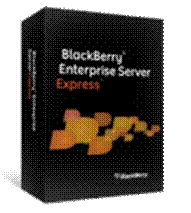
Also supports MS Exchange as well as IBM Lotus Domino. Startup prices are $499 for 5 users and the Blackberry Data Plan. Pricing for additional licenses to be purchased are 1 CAL (Client Access License) is $99, 5 CALs is $429 and 10 CALs is $699. It has all other features except Attachment viewing and editing option.
Blackberry Enterprise Server Express (BES Express or BES+): A great option for small and medium size businesses which require BES but cannot afford the cost involved. The best feature is the fact that there are no additional costs for CALs, no cost for server and if users remain below 70, the same e-mail server can be used. It supports MS Exchange as well as IBM Lotus Domino and in case the users exceed 70 and upto 200, a separate server needs to be installed. All other features such as wireless email synchronization, wireless Calendar and Contacts synchronization (through data cable), access to Intranet as well as attachment viewing and editing are available.

It supports MS Exchange, IBM Lotus Domino as well Novell GroupWise. It can support more than 2000 users per server and the start cost is $4041 which includes licenses for 20 users besides the BES data plan.
The pricing for licensing is the same as BPS with another option of 50 CALs for $3299. Supports all other features which are present in the other Blackberry options.
All the costs mentioned above are besides the Blackberry Data Plan that you will need from your local service provider.
Blackberry’s USP (Unique Selling Proposition) has always been their simplicity, the security they offer with encryption for e-mails as well as Blackberry messenger and using Triple DES (3DES) for their Blackberry Enterprise Server. It is compatible with almost all commonly used E-mail servers as well as web based servers. You can also use Intranet applications on your Blackberry handset as well as manage your user’s settings remotely through the server.
No matter if you are a professional, a small Business owner or a CEO of a large organization, Blackberry is there to meet all of your communication needs.
Hopefully, this little article helped you choose the solution you require which best matches your needs.
And before I forget, in case of any issues in configuring your blackberry services on your device, you can also go to http://www.troubleshootingtoolkit.com/ which is a really neat utility provided by RIM.



























Good article, I’ve been thinking since quite some time to switch over but required some basic info to make the switch.
Does it have the capability to synchronize contact list with Microsoft Office Outlook..?? (As data compatibility is the biggest barrier in switching technology)
Yes that is possible using BB Desktop manager, but BIS is overrated & customer is under-served in Pakistan, several key application don’t work because they were blocked by PTA earlier this year & no body bother to remove that limitation, yet the operators are more than happy to charge you full price for these services.
Its a good review about Black Berry service Guide.
why have the previous comments been deleted?
We will explain this in a separate post. For now, the info is that we are shifting our servers – and hence few comments went missing. We will bring them back once NS propagation process is done.
Brilliant Article.
I believe instead of buying a BB from the open market, it’s always better to get them off a service provider. Mobilink has lucrative BB offers and packages!