This is a guest post by Ahmed Ali Khawaja who writes on Guppu.com
I use PTCL EVO as my primary Internet connection. As you may know Its a USB dongle which connects with my Laptop – Now, sometimes when I need to access Internet on my other devices such as net-book, cell phones, etc simultaneously I end up with no option to share my EVO’s internet with them.
This feature of Windows 7 "Set up a wireless Ad Hoc Network" comes really handy in such situation. Just In few clicks I can access my EVO’s Internet on my all other devices. This can work with all WiMAX dongles too, meaning that you can share your Wateen, wi-tribe, Qubee internet with other computers, devices too. So give it a try – it’s a life savior.
How to Define AD Hoc Network:
The first thing to do is to access "Set up an Ad Hoc Network" wizard. To get the wizard going, search it from the start menu.
- Click On Start Button
- Type "ad hoc" in search box
- Click "Set up a wireless ad hoc (computer-to-computer) network"
- Click Next
- Now "Fill in the blanks". Your times starts now and no cheating :P
ummm ok let me help you on this "but don’t tell anyone".
- In Network name write whatever you want to call your network. I choose "NGTECH"
- Security type: Select "WEP" ( WEP is an older security method. But it works on most of the devices flawlessly. so choose this.)
- Security Key : Type the security key.
In WEP Security method you can set up a key that is only 5 or 13 characters long. - Optional Step : Tick "Save this network" in case you don’t want to create a temporary network. But this option sometimes create an issue and gives limited access error when I hibernate pc. You can try what works best for you.
- Click Next
- Click "Turn on Internet connection sharing" and Tada you are done.
In case you face any problems while setting up AD HOC network then share in comments.
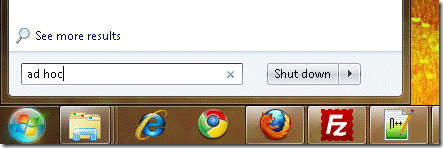
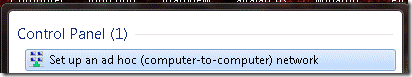
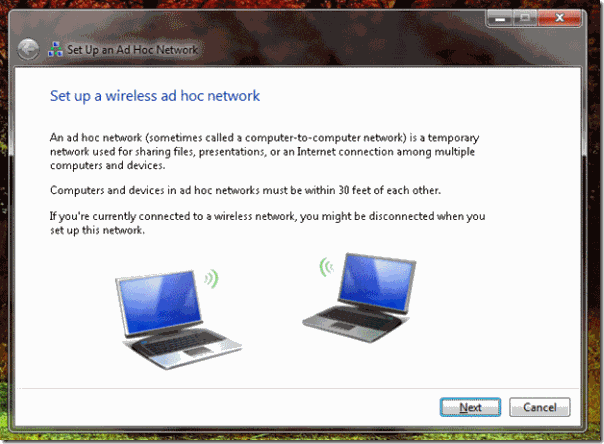
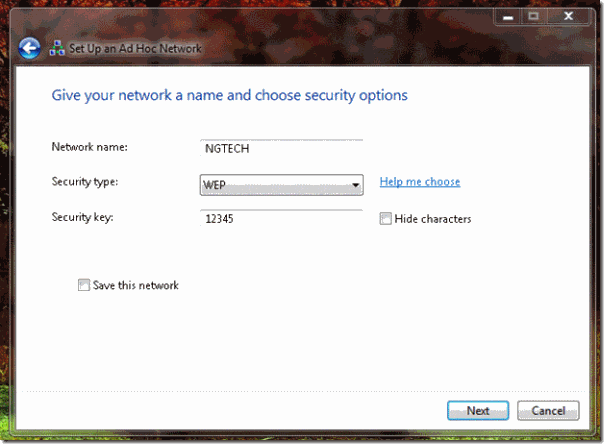
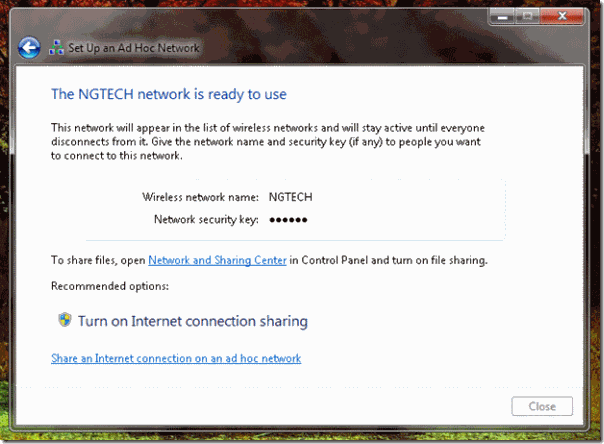

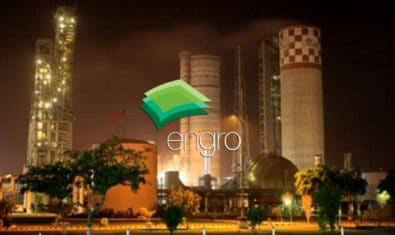























nice post bro. You can do all of the above or buy the new Evo Wi-Fi cloud (which you can carry in your pocket) and get the same results :)
great tutorial. thanks buddy.
Good tutorial. Theres a freeware known as ‘Connectify’ which does all this, without going through details of settings. Must have for people using EVO.
http://www.xtranza.com/blog/?p=319
READ THE BUYING GUIDE HERE…
very nice … thanks for sharing
any program to use on Windows XP…..????/
Please I really need to know!
you can do that on XP without any additional software sing ICS… just a bit technical for basic users…
you can search google for “how to share internet connection wireless” or follow instructions in this link: –
http://www.raymond.cc/blog/archives/2008/03/22/how-to-share-internet-connection-in-xp-without-wireless-router/
Thanks everyone for liking the post :)
@Sumair
well in xp you can also create a WIFI Hotspot by following these simple steps
1. Go to Start
2. Network Connections
3. Right Click on wireless modem and Click Properties
5. In Second Tab i.e “Wireless Networks” click on “Add” button on the bottom left
6. Choose a network name, choose WEP for data encryption and a network key
7. Check the last option that says “This is a ad-hoc network”
8. Click ok and you are ready to go :)
Salam
jub main connection bana kar mobile main connect karta ho tu kayta hai “NO RESPONSE FROM AP” ya kia hai connect kun nai ho raha
wating for ur reply
wep is hexadecimal combination, wep 64 bits is too old. Wpa2psk is best ;)
wep can be broken in seconds or minutes, easily! WEP is like having no security at all.
Nice tutorial but i suggest using of a 3g router (if you can afford it) for uninterrupted connectivity at your place. For the above given method one should have its wifi station always turned on.
The 3g router would cost you about 3 to 4k.
Can we do it on Desktop PC too? I think it is for Laptop.
Yes you can do the same procedure with your desktop PC (if it is equipped with a WiFi PCI/USB card).
could you kindly post the steps to setup a wifi on desktop pc. for your information, i use a dongle wimax connection.
Coonectify (http://www.connectify.me/) is much easier and efficient
Salam
jub main connection bana kar mobile main connect karta ho tu kayta hai “NO RESPONSE FROM AP” ya kia hai connect kun nai ho raha
wating for ur reply
koi hai is web site per k nai
How can i setup this with wimax SX686
It says windows could not set up “XYZ”(name of my network)..!!!!
hey dear i am usinf ptcl 3g evo …when i create ad hoc network and connect it to other deevices it shows no inernet acess…i switched off my antivirus so if in anyway it is interrupting but still no sucess…
can anybody help me ot plz waiting for ur reply :)
i am using a sony ericsson xperia arc phone.
when i look for wifi devices i cannot find my laptops one(have created the network as you said in this link).
but i can see other wifi networks except my laptops one!
can u plz help me out???
thank you :)
mr ahmed still its not wrking can nt cnnect to ma mobile through wifi
Hi Brother!
I have created an ad hoc network connection as you mentioned above, but i am unable to find that connection via phone wifi. Would you like to guide me to resolve that problem.
I shall be obliged to you for an early response.
Regards,
kamran
I have a problem , i am trying this but to NO success I used WPA2 and WEP but the final message I get is always ” Windows could not setup ASD”
please help me where is the hitch????