
In this review we will go through some of the major aspects of RIM’s BlackBerry OS powered debut tablet and tell our readers whether it’s a smart choice to buy one, and best of all: Should you buy the PlayBook over what the competition is offering? Let’s get to it!
First of all, special thanks to our friends over at HomeShopping.pk for hooking us up with a review unit. The PlayBook that we got for review is the plain 16GB Wifi version without any support for cellular connectivity, which is the base model available in the market.
Specifications
- Processor: 1GHz dual-core Cortex-A9 CUP, PowerVR SGX540 GPU, TI OMAP 4430 chipset
- Display: TFT Capacitive touchscreen display, 1024×600 resolution, 7.0 inches with multitouch support. Accelerometer for auto screen rotation.
- Memory: 1GB RAM, 16/32/64 GB internal storage with no expansion slot for adding more memory.
- Connectivity: WiFi 802.11 a/b/g/n, Bluetooth v2.1 with EDR and A2DP support.
- Operating System: BlackBerry Tablet OS.
- Battery: 5300 mAh Lithium Polymer.
- Weight: 425 grams.
- Dimensions: 194 x 130 x 10 mm
Unboxing
The PlayBook comes in a rather huge box, considering it’s a small device. You get all the regular goodies which you’d expect:
- BlackBerry PlayBook
- Data Cable
- Charging Adapter
- Manuals
Hardware
The moment you look at the device, it looks slick! The design is typical of any RIM product you might have seen before, nothing overdone. There are no buttons on the front of the device, not even capacitive buttons.
On the top of the 7 inch screen is the light sensor which adjusts the screen brightness automatically depending on the lighting conditions and it works really well. Also at the front is a 3MP camera which is a lot for a device of this kind! And on the front left and right are two stereo speakers.
On the top is the power button which also acts as the lock/unlock key. The volume controls and the play/pause buttons are also at the top.
Quite frankly, all the buttons were a nuisance to use right out of the box, you can’t tell whether you’ve pressed the button or not, there’s no click to it and the buttons are flushed deep inside the body which forces you to use your nails to make the buttons work.
On the corner is a 3.5 mm headphone jack which fits your favorite headphones perfectly.
On the back there’s a 5MP camera with no flash. Now the interesting thing about the PlayBook’s cameras, front and back both, they can shoot 1080p full HD video! Yes, you read that right 1080p of HD goodness.
On the bottom is the micro-HDMI, the micro-USB port and the docking connector.
Hardware Design Photos
Software
Let me make one thing very clear about the PlayBook’s software, and I’ll be quite honest about it. If you’re the type of person who loves to just dig right into your new gadget without reading the manuals, thinking that you’ll figure out things on the fly, then things are going to be a hell lot different when you get your hands on the PlayBook.
As soon as you take your new gadget out of the box, it’s natural for you to launch an app or just do something to make you get the feel of the device. I launched the browser and it took me a good 15 minutes to figure out how to close it, in fact it’s the same with any app you’re going to use on the PlayBook.
RIM has decided to use gestures to close or switch between apps, there are no “x” icons which you’re going to tap inside the app to simply close it. Swiping from the bottom outside of the screen towards the center of it would minimize the app and bring the multitasking menu, and swiping from top outside of the screen down towards the center would bring down the extra menus of the app where you’re in or the settings menu if you’re on the homescreen.
Swiping from left to right or vice versa from outside the screen will switch between the apps, a really cool concept which I totally love about the PlayBook, you can switch between apps in a snap!
The UI looks quite plain and changing the wallpaper is probably the biggest piece of customization you’ll ever manage to do on the PlayBook. Since I’m fine with not being able to customize the PlayBook hence I wasn’t bothered.
Overall, the OS will prove to be a nice experience for you, but if you’re switching over to BlackBerry OS from iOS or Android then good luck, you’re going to have a tough time developing love for it.
Display
The display of the PlayBook is actually quite nice; I would compare it with others to be as one of the best displays I’ve ever seen. For a screen of this size, the content you’re viewing surely gets justified, or rather the screen does the content justice!
But there’s one thing I didn’t like about the display, it’s a fingerprint magnet, if you have greasy fingers then you might want to spend a few extra bucks on a cleaning cloth too.
The screen in outdoor lighting conditions/bright lighting conditions remains quite readable, provided you bump up the brightness all the way to maximum, which will also kill battery much faster.
Overall, I would give the display a good rating because of the color reproduction and the amount of detail it reproduces. 1024 x 600 resolution for a device of this size is more than enough.
Onscreen Keyboard
Instead of just explaining how the keyboard behaves when you use it, it’s better you see a couple of photos of the PlayBook’s onscreen keyboard.
The portrait keyboard is comfortable to type with both of your thumbs whilst the landscape keyboard is a mystery to use, you can’t use it in a natural keyboard position for typing because of its small size and you would have to stretch your thumbs to the limit if you’re going to type while holding the PlayBook in your hand. I would vote for the portrait keyboard here.
Overall it’s a nice keyboard to type on, once you get the hang of it, you’ll be typing quite fast in a matter of few days.
Apps
The PlayBook comes with a variety of apps pre-installed for productivity. Some of them are Adobe Reader, kobo Books, Slideshow To Go which is a PowerPoint alternative, Sheet To Go which is an Excel alternative and Word To Go which is a Word alternative.
Viewing documents or just creating them is a breeze, you won’t feel any sort of difficulty figuring out what app does what, its straight forward. And here comes the best part if you’re an app lover, when you try to download an app from AppWorld, which is BlackBerry’s portal for downloading apps then you’ll get this message:
So yeah, we couldn’t try any app on the PlayBook due to its lack of support in our region, I would consider it a huge disappointment keeping in mind the fact that the PlayBook is readily available here but still no app support.
In case you didn’t notice, that was sarcasm.
Connectivity
Wifi works flawlessly on the PlayBook, I didn’t witness dropped signals or unexpected interruptions of any kind. Here comes one of the best things of the PlayBook, it’s the internet browser!
Its one of the best browsers I’ve ever seen, not the fastest though. It handles HTML5 or Flash content without any problem, and thanks to its mighty dual core processor, everything runs very smoothly.
The browser is somewhat intuitive, it handles tabs very well. Swiping down the screen brings up the browser’s menu from which you can do a variety of tasks on the fly like switching tabs etc. Overall a good browsing experience even on a small 7 inch screen, but it gets mediocre is you’re looking at a website in portrait mode since text in that orientation becomes quite hard to read.
Camera
The camera is very minimal when it comes to setting it up to your liking. There’s no option to select image resolution. The only options you can play around with are
- Stabilization
- Image Ratio (16:9 widescreen or standard 4:3)
- Pre-defined ISO settings (Auto, Sports, Whiteboard)
Same goes for the front facing camera. But surprisingly, both cameras perform quite well under bright light. In low light, however, images come out really grainy.
The video recording feature of the PlayBook is awesome! 1080p video recording on a device like this is a stunner. But again, it’s only great in bright day light conditions, in low light conditions the videos look quite grainy. If you’re planning to use the PlayBook as an alternative for your aging handycam then it might just prove to be a good replacement.
Audio Quality
The audio aspect of the PlayBook is somewhat impressive. With stereo speakers located on the front of the device, the audio experience is quite noteworthy.
Listening to songs or watching videos on YouTube, the audio quality of the PlayBook will not disappoint you and the volume of the speakers is loud enough to be heard in a mildly crowded environment.
Battery Life
Let me get this straight, RIM has advertised the battery capacity of the PlayBook to be 5,300 mAh which seems to be quite a lot to get you through one day. I used the PlayBook quite extensively, and during that time I was playing videos on YouTube, listening to songs, doing random tasks and that too on WiFi, and the PlayBook didn’t last for more than 4 hours 45 minutes.
This is probably the biggest disappointment of the device. I see a tablet as a device which would easily get me through one whole day on WiFi, or at least 9 hours but the PlayBook fails quite miserably in this aspect.
Going through different forums on the internet I found out that the battery drain issue is related to the OS itself and an expected firmware update would fix it, but right out of the box it leaves a bad taste on the user’s part.
Downsides Of The PlayBook
Great cameras, great browser, dual core processor etc. But what’s the downside of the PlayBook? A lot of things!
If you’ve been an avid user of iOS and Android, the moment you pick up the PlayBook, you’ll feel that tons of features are missing. For instance, there’s no mail support, nor is there a dedicated Email client, if you want to check your Email then open your Email inbox in the browser. You won’t get notifications about Emails ever.
There is no contacts app, meaning you won’t be able to create or save contact information, something so simple which should be there in a device like this. The story ends with the lack of apps, no AppWorld access in this region which is a huge let down.
The unreasonably hefty price tag is perhaps the greatest downside after the aforementioned low battery capacity. The device obviously does not offer enough functionality to threaten the likes of iPad or prominent Android tablets and for it to sport a price that roughly matches the two is well, just a tad unreasonable.
Still, in our brief and casual outdoor survey, we found that the tablet’s niftiness, or rather, “cuteness” seemed to score quite a few points with non-geeks and the ladies (RIM’s possible primary target user base?).
Conclusions and Final Thoughts
I am going to be really honest about the BlackBerry PlayBook overall, if you’re really looking for a tablet and you have more than RS. 44,990 to spare, I would never ever recommend the PlayBook.
RIM’s target user base is mostly the corporate folks, and keeping that in mind, the PlayBook is missing the most general features such as Email, which is a huge requirement for all the travelling business folks.
If I’m running a huge business or always travelling then I expect my tablet to pull in Email from the corporate servers or our plain old Hotmail, Gmail or Yahoo Email all the time, and that’s something which the PlayBook can’t do.
It’s hard to imagine how RIM forgot to add this one to the PlayBook, it’s more like a blunder. But they are trying to level it through a scheduled OTA release of email client in some 60 days or less, that’s what RIM has claimed.
And to top it off, you don’t have access to AppWorld in this region, hence no apps, you’re stuck with what the PlayBook has preinstalled.
We’re quite sure there are other means to side load apps on the PlayBook but we didn’t bother to go through that hassle, I wanted to stick with first hand user experience rather than working around the bugs.
If you’re a traveller and couldn’t care less about Email and just want a device which swiftly browses the internet then the PlayBook is your best bet. It’s a one of a kind tablet and it really does stand out from the rest in very minor ways, such as a slick multitasking UI which is a blessing and “done the right way”, the camera, a perfect eBook reader, creating office documents on the fly etc.
Should You Buy The PlayBook?
The answer is a straight forward no. The price point of Rs. 44,990 doesn’t justify the features RIM is offering in the form of the PlayBook. I’m not being biased towards the PlayBook.
It’s just that you can get a better tablet in this price, for instance the iPad 2, for just Rs. 10,000 more. If you’re looking for some serious productivity, mail, contacts and apps then just buy the iPad 2 or any other Android tablet.
If you’re being very specific about features such as the camera then the PlayBook is for you. But again, the price doesn’t do justice to it. You should rather buy the Samsung Galaxy Tab if you’re lurking in the price point of Rs. 49,990, the Galaxy Tab will also give you wireless connectivity on the go and heck, it’s a phone too and that too at a very fair price of just Rs. 39,990!
If you still plan on getting the PlayBook, then head over to HomeShopping.pk and they have a really good deal going on at the moment and they constantly beat other online retailers in terms of price.
Have a look at the updated Samsung Mobiles Price in Pakistan (we are daily adjusting our prices to the market).
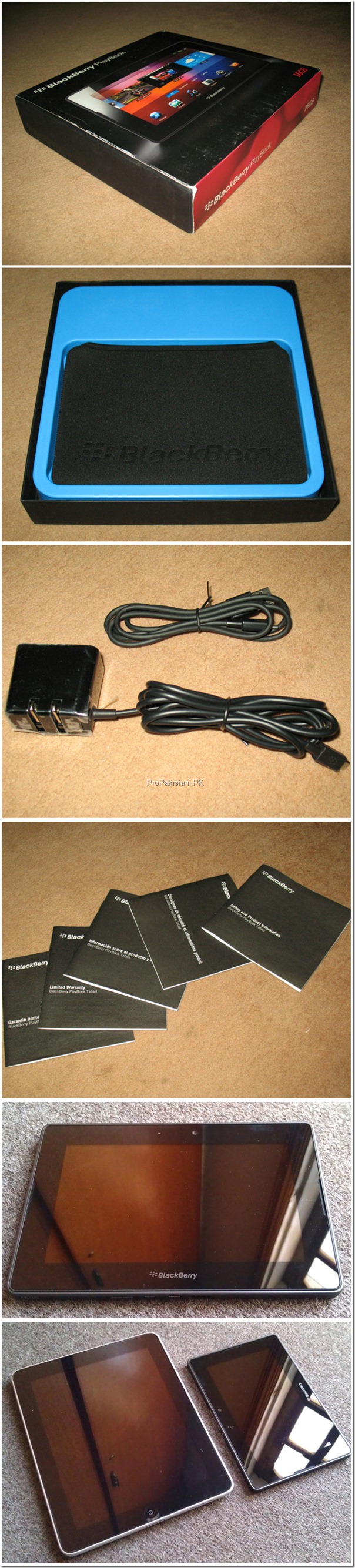








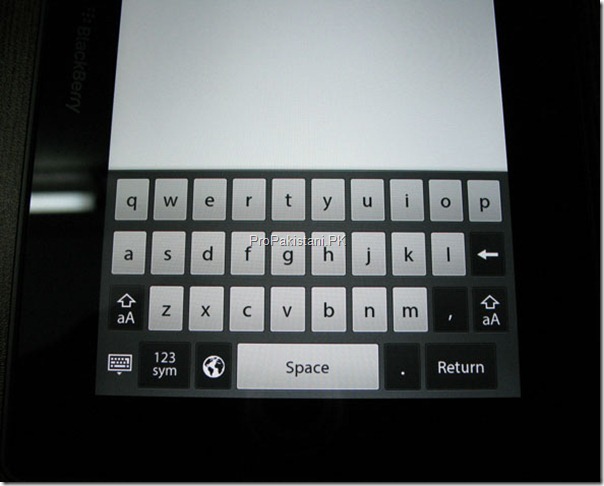

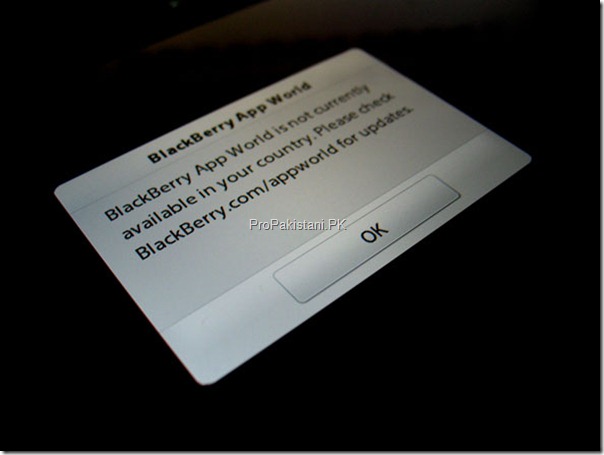



























A good review, but I dis-agree with the email client thing and customization lacking part.
If you have used Blackberry, you’ll clearly know that blackberry is not a fun device, rather it’s more focused on professional and business use. Therefore, even in blackberry devices these features are not available.
About the email client, the native email support (which is the greatest strength of blackberry) is already there. It supports what is needed for playbook.
If any one is buying tablets for fun, then playbook is definitely a wrong choice, like buying a blackberry devices thinking they’ll have fun.
It’s pure business or professional device, and I would strongly recommend it to the users of that category.
There was no “native” email app at the launch,You have to go into your web inbox to check your mail.
RIM is releasing it in near future.
A niffty little review :)
couple of things missing/corrections:
“Operating System: BlackBerry Tablet OS” is not the specific name for this OS. Its QNX.
A bit of more inside about the features, it does NOT have BBM(yet), worth mentioning as 90% of people going for a blackberry device gets it for BBM.
And the most important thing is that the Playbook will be able to run Android apps(after they have been ported over). So people looking for apps can count on having both QNX & Android based apps.
BBM is available via the BlackBerry Bridge :)
Yes it is, but then you need a bb first to bridge it :D
that is like Rs.20k-40k more :D
nice review! But no support for App World in Pakistan…….???? now that’s a bummer! :-/
surely paid one!
Review is just 50% and iots worth if you have BB mobile. The best feature of the playbook is blackberry bridge. You can sync ur blackberry moblie device with playbook through bluetooth and you don’t need seprate internet connection in ur playbook, you can use ur blackberry BIS services direct in ur playbook even you can use ur blackberry mobile BBM in ur playbook and your PIN remain the same bcoz both are sync same time even ur email too.
I am big fan of BB, have recently bought playbook through homeshopping but I am struggling to bridge with my BB Bold 9000 smartphone. I do not have the app on my phone. Can you please help? And also does anyone use VPN to access the Appworld? PLEASE HELP. Thanks
AppWorld can be accessed via VPN, most Linksys APs now support VPN.
can you please suggest any good VPN service provider?
Any recommendation on VPN service and how to have this setup on my home DSL??
You can download BlackBerry Bridge for your BlackBerry Device from:
OTA
Blackberry OS5 & below
http://goo.gl/7cB9p
Blackberry OS6
http://goo.gl/ybCTM
thanks mustafa but i am again getting the same message: “907 Invalid COD: A network error occured”. Any further suggestions?
error message: “907 Invalid COD: Unable to import ZIP file”
wow man you are so rich,you are very hapy that you got chance to touch this device,i have Galaxy S but i akways want to use ipad,and other tablets :(
very good review thankx for sahring..
RIM announced compatibility for Android Apps to run on Playbook, which should bridge the gap significantly.
playbook is really an amazing piece and have a good desing but it also have some negeative terms as well…!!
playbook is really an amazing piece and have a good desing but it also have some negeative terms as well…!!
Now Appworld is allowed in pakistan, I think so now once again blackberry will come in business, prople will be able to used social netowrks like facebook and twitter.
hello friends, iam interested in selling my BB playbook 16 Gb which i have bought from dubai. its almost new and with all accessories. if interested mail me on my address [email protected]. asking price 22,000 rupees