Microsoft released the consumer preview of the much talked about Windows 8 at the Mobile World Congress 2012 yesterday. Microsoft had released the developer preview last year but this consumer preview is more stable with additional features.
Its is the first operating system by Microsoft which will be compatible with low power ARM microprocessors and will run on laptops, tablets and desktops – pointing at Microsoft’s desire to have one operating system to rule them all.
Windows 8 will have two main versions. One for the traditional x86 chips made by Intel for desktops and laptops, and a new version for the ARM microprocessors which have become the standard for tablets, smartphones and other portable devices.
The operating system uses a totally new interface, Metro, which is familiar for people using Windows Phones. In the new Metro interface, users will be able to see all their content and apps in ‘Live Tiles’. Some information displayed in these tiles includes Email, updates from Facebook, Twitter, latest blog posts, latest news, playlists, contacts etc.
All apps and functions are pinned to these tiles and interaction is as simple as clicking them. A full screen view of your tiles fills the desktop and it can be scrolled horizontally. The whole interface is customizable and you can pin apps, programs, document and webpages among other things.
If you don’t like the Metro interface you can easily switch the old traditional desktop. Once you do switch to it, one can see general improvements overall to common stuff like the task manager.
The lack of buttons and windows is apparent when you look at the interface. There are gestures you can use instead as shortcuts. For those who don’t have touch tablets there are mouse gestures available too.
A surprise in Windows 8 is how good Internet Explorer 10 is. Fluid, fast and responsive, it’s actually a worthy alternative to Chrome and Firefox.
Here are a few screenshots for your viewing pleasure:
Windows 8 has literally got hundreds of new features so a rundown of what’s new would make this a very lengthy post, so give it a spin. The minimum requirements are:
- 1 GHz or faster processor
- 1 GB RAM (32-bit) or 2 GB RAM (64-bit)
- 16 GB available hard disk space (32-bit) or 20 GB (64-bit)
- DirectX 9 graphics device with WDDM 1.0 or higher driver
- 1024 x 768 minimum screen resolution
There may be additional requirements to use certain features like Snap and Touch based gestures though.
The Windows 8 Consumer Preview is available worldwide for download in English, French, German, Japanese and simplified Chinese languages.
If you prefer ISO files, go to the following link to download the image files:
http://windows.microsoft.com/en-US/windows-8/iso
Or you can just go the following link let it decide which version would be suitable for you:
http://windows.microsoft.com/en-US/windows-8/consumer-preview
Note: Only upgrading from Windows 7 is treated as a full upgrade. If you upgrade from Windows XP or Windows 8 developer preview, only your user accounts and files will be saved and you’ll lose your settings and programs.


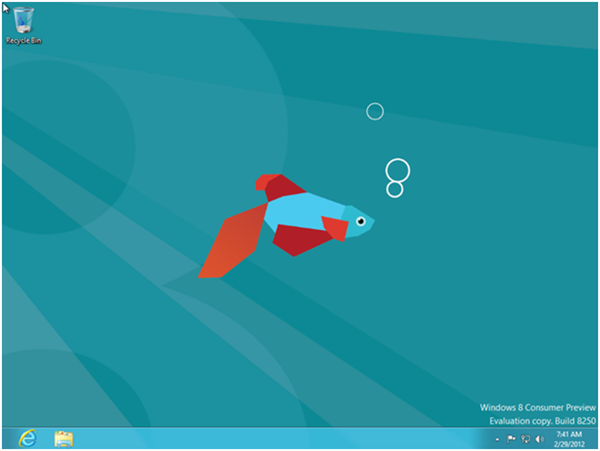
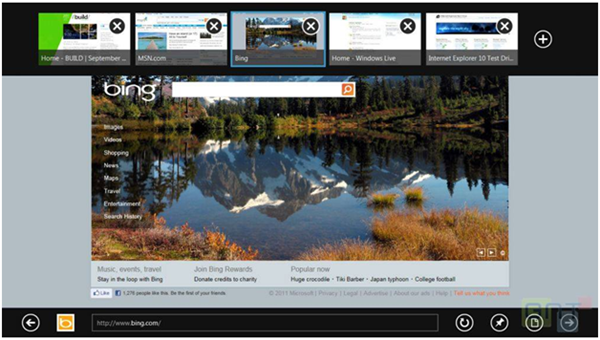

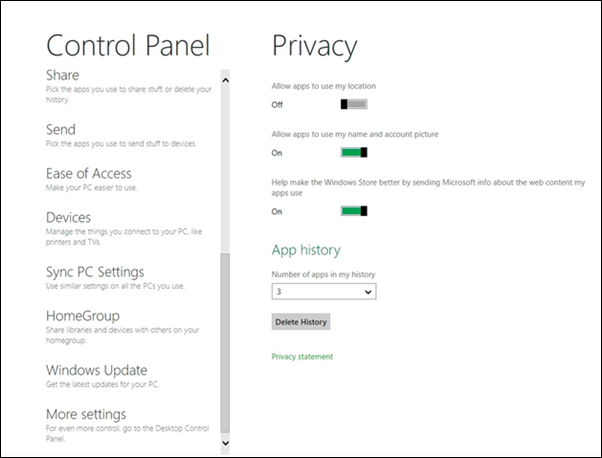

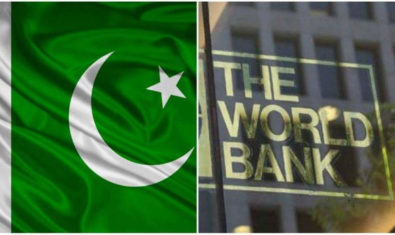

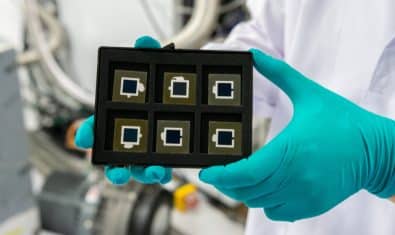


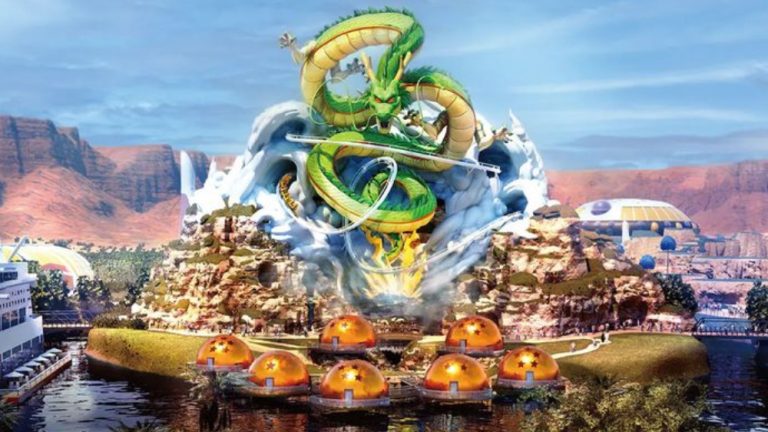



















so i can see that windows Phone (Current version is 7.5 “Mango”) + Windows 8 going to be same and in future both going to be synchronized in terms of data,applications office etc
Superbbbbbbb
i will certainly try it today.
Looks like GREAT and hope final version will be release soon.
love the interface, downloading now. I wonder if Office 15 is included in the release as told earlier or not ?
Can we use it on our desktop PC?
Yes, you can
Where is Pakistan in the list?
Kisi ne W8 mn stereo mix try kiya ?
mere pas to show hi nahin ho raha :(
Not sure about stereo mix but it would be missing lots of features, as its just a consumer preview.
Pls share downloadin link
what’s size of OS?
Can we upgrade from Windows 7 to Windows 8?
its available at microsoft’s site for free
64 bit version size is about 3.5 GB and 32 version size is about 2.2 GB
Can I use this as my main OS?
yes , i m using it
Is there any bug issues?!
I had the chance to have a look on developer preview, from screens above it looks almost similar to that.
However, downloading it to see how it looks.
For people who don’t know, download the Oracle virtual box and with the help of that you can run this OS within your current OS e.g. Win 7. It will not affect the current OS, and will not take any resources after you have shutdown your win 8 virtual machine.
koi farq nahi parta. most pakistanis are still using windows XP. which is enough for watching movies
what is difference between consumer preview and developer preview..i aim already using developer preview of window 8 from 2 month..
I tried Developer Preview But un-installed it after few weeks , As at that moment it was super hard to navigate around with mouse , most of the features were not working …Now it looks like thet fixed most of the issues and every thing is looking cool, Going to give it a try again …
great review Talal!!! after using Windows 7 I was thrilled for using Windows 8… now with the required specs it easy to switch to Windows 8…. aaah but improved IExplorer still can’t believe it… well I guess need to use it and then provide feedback… (: Bill gates way to goooo!!! (:
will give it a try.
Pakistan mein 1,2 saal mein aaye gi…. Hahaha….
haha not 1 2 year man torrent sa sab sa pehli pakistani download kerain ga nulled version haha
Its not working on my Dell Inspiron N5110 :(
After installing it turns my whole screen black and doesn’t further process
I have installed windows 8 on my ASUS laptop and its working very good. I like the new startup style and its speedy than windows 7.
friends what about drivers for windows 8?
This Windows valid to run for how many months?
I installed few missing drivers and after reboot only a blue screen appears. And doesn’t go forward.
Am using dell inspiron n5110 ci7