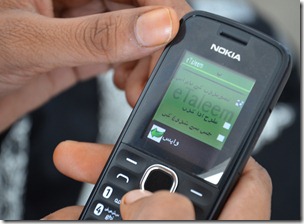
eTaleem app has been developed by Lakson Business Solutions for Nokia as a component to the UNESCO Project “Mobile Literacy training for Literacy Training of Rural Female Adults”. The application can be downloaded on most Nokia S40 devices.
According to the latest Pakistan Social and Living Standards Measurement (PSLM) Survey 2010-11, the literacy rate across the country is 58 percent, with lower rates in rural areas for women. Using mobile phone as a learning tool via UNESCO project can accelerate the literacy level country wide.
The learning content to Nokia’s eTaleem app is based on UNESCO’s learning DVDs designed and tested in community learning centers all over Pakistan. By enabling access to the high quality educational material via affordable mobile phones, Nokia broadens the reach of the UNESCO trainings to rural areas, supporting continued learning after the community classes’ attendance comes to an end.
“We are really appreciative of Nokia enabling access to our contents of basic literacy via a modern mobile phone application. It is a great opportunity for our post literate learners, as using this application on mobile phone and in Urdu language, will keep them intact with reading and writing skills and making literacy skills relevant to 21st century life demands,” said Kozue Kay Nagata, Director and Representative of UNESCO Pakistan.
With the implementation of mobile learning component, the programme gained the Government Sectors’ support, with the Literacy Department of Punjab and the Education Department of Ministry of Capital Administration Development as new partners to the endeavor for higher literacy penetration in Pakistan. “To institutionalize our literacy project in the system, we must scale up our project to government sector, so that a larger number of users can benefit from the project in the future”, added the Director of UNESCO Pakistan.
“Mobile learning can enrich and enhance learning opportunities for all. In remote areas or places where accessing education materials can be difficult, Nokia tools such as eTaleem or Nokia Education Delivery – which are both, used within the UNESCO project – can bridge the digital divide. These mobile learning tools host a great potential to make a real difference in people’s lives, giving them easy access to quality education” says Ulrike Vott, Nokia’s Regional Sustainability Manager for Middle East and Africa.
Presently, 2500 adult female learners in rural districts of Punjab and Khyber-Pakhtunkhwa are using the eTaleem application as part of their 6 months literacy training. During the past few months, the UNESCO Project used another Nokia solution – the Nokia Education Delivery to train 70 teachers in 7 districts supporting their professional development. Nokia is providing the mobile learning innovations to UNESCO as part of the organizations’ global partnership: UNESCO and Nokia joined hands to progress towards meeting one of the United Nation’s Millennium Goals -“Education for All”.
Installing eTaleem on your Nokia Phones:
Following is the procedure for installation of eTaleem application on Nokia devices:
Prerequisites for Installation:
- eTaleem.zip – can be downloaded from this link (The file size is 8 MB)
- Nokia phone (Please check below compatibility list)
- Memory Card
- Memory Card Reader
- Computer or Laptop
Instructions for Installation:
- Put the memory card in the memory card reader.
- Connect the memory card reader to the system (Computer).
- Unzip the contents of eTaleem.zip. It contains two files: ETaleem.jad and ETaleem.jar.
- Copy both files (ETaleem.jad and ETaleem.jar) onto the memory card.
- Eject memory card from the card reader.
- Insert the memory card in Nokia phone.
- Turn on the phone and go to Menu.
- Select Applications.
- Select My Apps.
- Select Memory Card.
- Select ETaleem to launch the application
Compatible Devices:
The eTaleem application is compatible with following devices:
- Nokia S40 6th Edition Devices (Display Resolution: 240×320 pixels)
- Nokia C2-01
- Nokia C2-05
- Nokia X2-00
- Nokia X2-02
- Nokia X2-05
- Nokia X3
- Nokia S40 6th Edition Devices (Display Resolution: 320×240 pixels)
- Nokia 2010
- Nokia 3020
- Nokia Asha 200
- Nokia Asha 201
- Nokia Asha 302
- Nokia C3-00
- Nokia X2-01
- Nokia S40 6th Edition FP1 Devices (Display Resolution: 128×160 pixels)
- Nokia 110
- Nokia 111
- Nokia 112
- Nokia 113
- Nokia S40 6th Edition FP1 Devices (Display Resolution: 240×320 pixels)
- Nokia 2020
- Nokia 2030
- Nokia 3000
- Nokia 3030
- Nokia Asha 202
- Nokia Asha 203
- Nokia Asha 300
- Nokia Asha 303
- Nokia C2-02
- Nokia C2-03 / C2-06
- Nokia C2-07
- Nokia C2-08
- Nokia C2-09
- Nokia C3-01
- Nokia X3-02




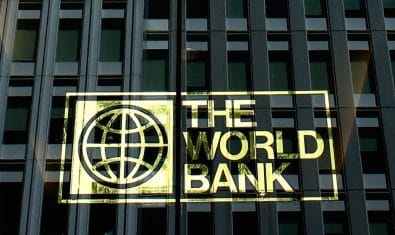





















Oho not for S60
nice one