Ever since Facebook opened its doors to third-party developers to turn it into something of an “operating system”, the social networking giant has faced numerous scandals for personal data leaks.
Apps such as Farmville were developed in the early days, which quickly became popular and people started using Facebook games and applications extensively.
Soon afterward, websites such as Spotify and Tinder allowed users to sign into their platforms using the same credentials as their Facebook profile.
Cambridge Analytica Scandal
This feature has been used widely and most people prefer to sign into third-party websites using a “sign-in using Facebook” button. Nobody expected that this feature would result in their personal information getting leaked.
Though seemingly harmless at first, this “feature” allowed a consulting firm, Cambridge Analytica acquire personal data of 50 million Facebook users, which was used to target voters in the 2016 presidential elections. The data was not technically stolen, it was gathered through a simple personality quiz app based on Facebook’s API-sharing module and it did not breach any rules.
ALSO READ
Shocking: Here’s How Much Personal Data Facebook Has On You
In short, Facebook’s infrastructure was designed to give away data to third-party developers and that is how it’s supposed to work.
How To Disable API Sharing
You can prevent data from being shared through Facebook’s API by doing some privacy tweaks.
Note: This will disable all third-party apps such as Instagram and Farmville and you will not be able to use your Facebook credentials to log into other websites/apps.
- Log into Facebook, go to the Apps setting page via Settings>Apps (bottom left).
- Click “Edit” under “Apps, Websites, and Plugins”. A window will appear, click “Disable Platform” to fully disable API sharing for all applications.
Instead of entirely getting rid of the platform, you can also target only the apps that other people use and limit the information available to them.
- From the same “Apps” screen, click “Edit” under “Apps others use”. Check/un-check your preference and click “Save”.
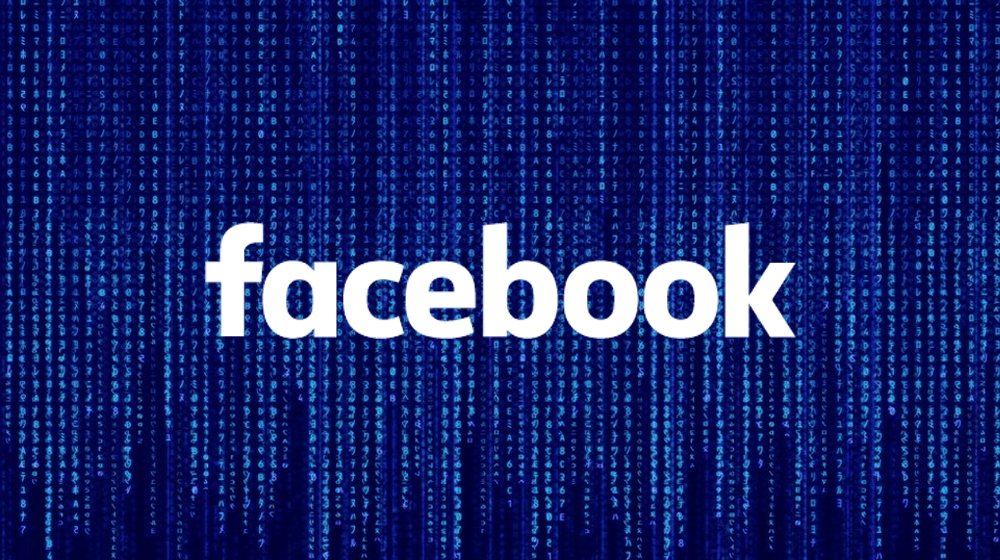
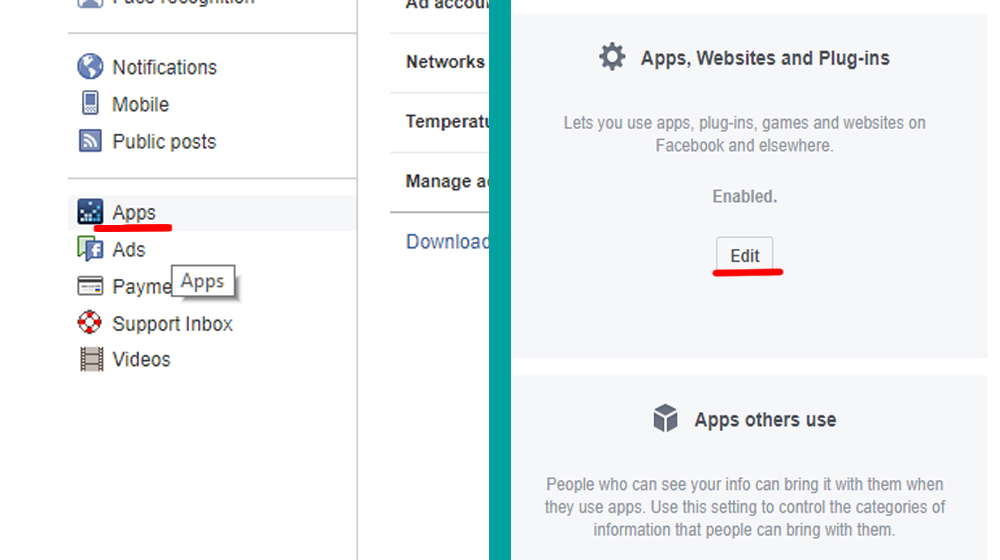
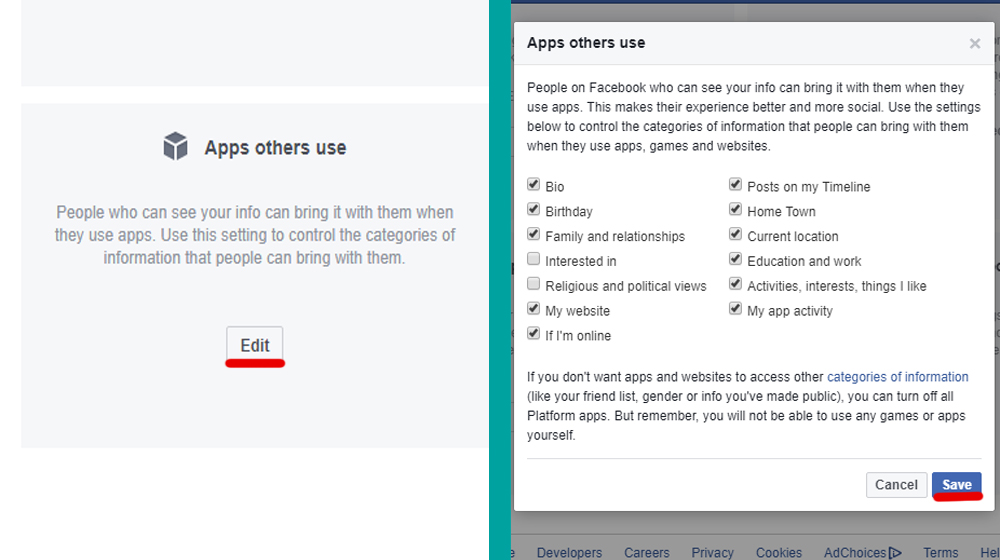




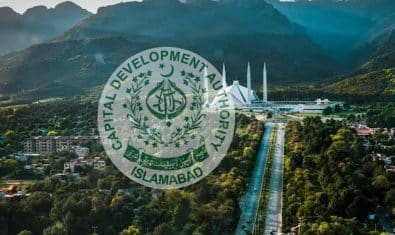




















You Think My Baby But You Can’t ..!