I have been using Gmail since May 2004. During these almost four years, I didn’t know a very interesting feature of Gmail. I just thought to share with those who may find it new addition to their knowledge.
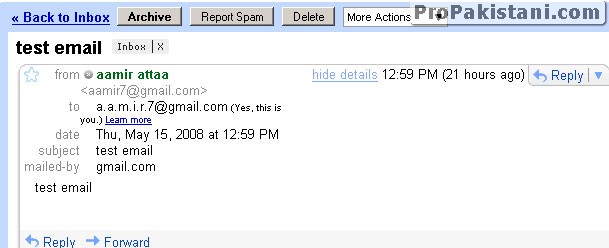
I sent an email on a.a.m.i.r.7@gmail.com, and surprisingly, the email landed in inbox, while my email address is aamir7@gmail.com! The mail read “Yes This is you”
Google Mail or Gmail allows only one registration for any given username with all capitalization or dot variations, thus all future registrations are made unavailable for any dot variants.
In simple words, if you have registered for a user name myname@gmail.com, no one can register my.name@gmail.com or MyName@gmail.com.
Gmail’s help centre says that Google Mail does not recognize dots as characters with-in usernames, hence adding or removing dots for Gmail address is not going to impact on the destination address; which means, messages sent to my.name@gmail.com and m.y.n.a.m.e@gmail.com will reach myname@gmail.com.