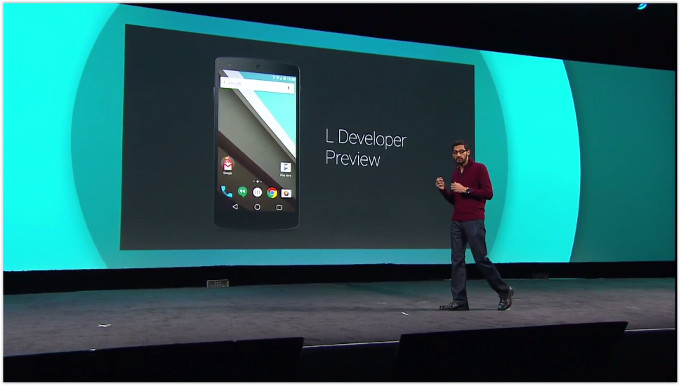
Google has released its new flavour of android named as “Android L” on this year’s Google I/O Conference.
The newer version definitely packs up some major improvements, that is visually and some under the hood goodies which includes New UI, better performance, better graphics, better integration with other devices, transition effects, animations, ART Runtime, battery life, notifications etc.
Google finally has realized that their Holo-Theme UI is getting pretty boring and they need to come up with some thing new, the Android L brings new looks to its interface which is more flatter, colorful, minimalistic and simple.
This new design is called “Material Design” and we definitely had a little hint about this new UI from Google. Material design packs up new Roboto font and some new animations that offer easier transitions between apps, in addition to making the end user experience a whole lot more enjoyable than ever before.
Even the soft-keys button design have been changed.
Recent apps menu has been revamped and now shows cards that show what recently opened apps were with the content also being displayed in the cards and would also show the chrome tabs in the same recent menu.
Google stressed upon the notifications a lot this time. They’ve revamped the notification system and changed the way of interaction with notifications.
The enhanced notifications system now shows the most important ones on top and hides ones that are not top-priority. The notifications will now pop up on an open application so that you can interact with it without opening the notification bar.
The lock screen will feature a range of notifications that can interacted by different gestures and tapping. Plus notifications will now appear on top of an opened app.
Search is now more integrated with the device as the Android L will bring additional improvements like, Google emphasized their ‘rediscovery’ feature, meaning that Google Search will now show you search-results on the basis of what you’ve searched before. It means that the search would actually learn your interests and on the basis of those it would give you further search results.
Navigation result would also be affected accordingly.
With Android L you’ll get better integration between your phone and smart-watch. Plus another really interesting feature is also introduced by Google, which is that whenever your phone detects your smart watch near it, the phone will automatically unlock itself rather than asking you to enter the whole code again.
The devices would build smart connection between devices (that run on Android) which would allow for seamless transition between form factors. This means that the game you were playing on your Android L-based smartphone or tablet will be seamlessly available for play on your Android TV or perhaps even your Chromebook.
ART runtime was initially introduced in Kit Kat as an optional runtime in Developers options. But with Android L Google is officially making its transition to the ART runtime and would replace the aging Dalvikruntime.
In general the ART is more efficient over Dalvik and would boost performance because ART will bring (Ahead-Of-Time) execution of apps, while Dalvik uses JIT (Just-In-Time), meaning that code is executed when you start the app. On the bit of dark side of the ART It would require more space for apps.
ART is entirely 64-bit, so it can take advantage of new apps written from the ground-up for 64-bit processing architecture. It will also allow much larger RAM memory to be installed on newer devices, So future High-end phones will sport 3 GB of RAM or more.
A simple rule applies in the battery life “The more you use the more you loose” but by handling the power eating various subsystem of device the battery life could be increased.
Google has introduced Project Volta which aims to increase battery life by handling WiFi, GPS etc. Another feature is added which is called Battery historian. It gives a detailed history of when the battery was drained and what exactly caused the battery depletion to help developers identify features that affect battery life too much. So expect Android Apps to be more battery efficient now.
With the android L the Google is also introducing a better battery saving mode which would have an energy-efficient mode which simply limits your handset’s performance by lowering processor clockspeed and the display’s refresh rate.
According to Google, a Nexus 5 gets extra 1.5 hours of on-screen battery life with the new battery saving mode on.