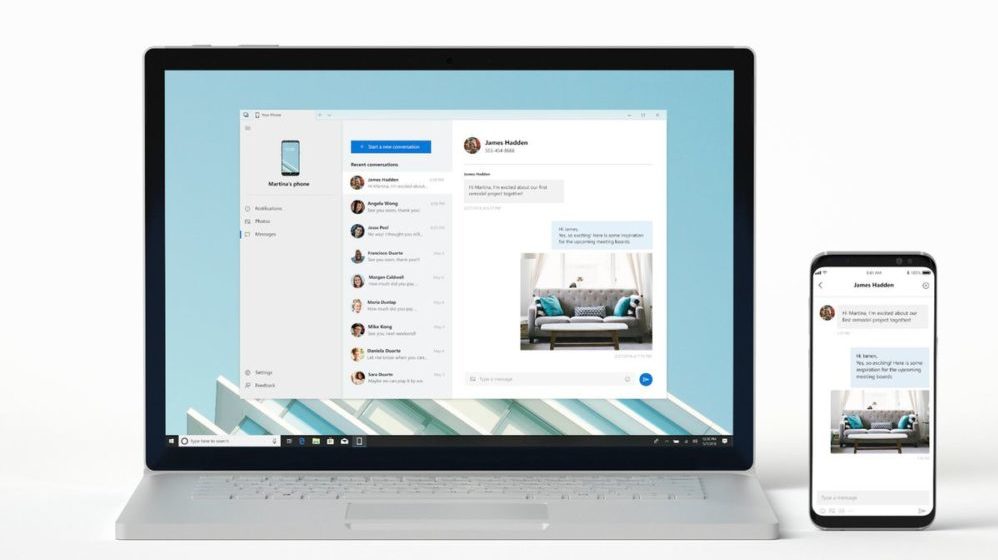
Last year, Microsoft announced phone screen mirroring between Windows 10 and Android. ‘Your Phone’ is an app which allows you to view your phone’s text messages and photos in your PC. Now, Microsoft has improved on the previous feature and the latest update will now allow you to receive all your Android notifications on your PC.
The recently released Windows Insider Preview shows that the notifications will appear like native Windows notifications, reducing the need to rush to your smartphone every time you receive a new notification. Not only does the new update allow notification access, but it now also supports more smartphone devices including Samsung Galaxy S10, S10e, S10+, Galaxy Note 8/9 and OnePlus 6/6T.
With this update, you will be able to see your notifications in real-time all in one place. You can also customize the notifications you want to receive and can clear all your notifications, but you can’t respond to them just yet. Any notification you dismiss on the PC will be visible on your phone. At times you might not be able to see your notifications automatically, in which case, you’ll need to refresh the notifications tab to see an updated list of notifications.
For the app to work properly with your smartphone, you’ll need to have your phone running on Android Nougat and at least 1GB of RAM. Your PC, on the other hand, needs to be running Windows 10 build 1803 (RS4) for it to be compatible.