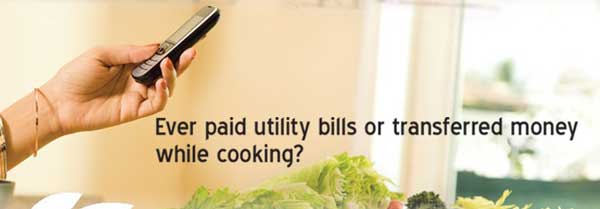
As we mentioned earlier today, Telenor has launched Easy Paisa Mobile Accounts. Curtain raiser is on the roll in Karachi right now – meanwhile, we got hold of this early product information that we are sharing with you.
By definition, Easy Paisa Mobile account is similar to a bank account that you can manage through your cell phone. Or let’s put it in another way, if you have Mobile Account with Easy Paisa, you may not need to have a bank account to manage your money.
As of now, we know that you can pay bills, transfer money domestically, internationally and even you can save money in your Easy Paisa Mobile Account.
Though there are transactional limits (from State Bank), which we can expect to fade away with time.
Unlike Easy Paisa’s earlier services, Easy Paisa Mobile Account is offered to only Telenor customers. If you have a Telenor number (even if you are a ported customer), opening a Mobile Account is pretty simple. It goes like following
Telenor will verify your CNIC information from Nadra in 3 hours (that’s what they are claiming), and will call you back to confirm your Easy Paisa Mobile Account. At this point you will be asked to select 5 digit PIN to authorize all Mobile Account transactions (just like your ATM pin).
Now you are ready to use your Easy Paisa Mobile Account.
Account Opening Fee: Rs. 58 (including taxes) non-refundable
Want higher limits: For higher limits, the Customer needs to open a bank account with Tameer Bank first.
You will be provided an account number, exactly same as your mobile number plus an additional number at the end of your Telenor number.
Cash Deposit: Anyone can visit any of the 5500+ Easy Paisa outlets to deposit cash into your Easy Paisa Mobile Account
Cash Withdrawal: Subscribers can visit any of the 5500+ easypaisa shops to withdraw cash from his/her Easy Paisa Mobile Account.
Utility Bill Payment: Subscribers can pay any partner Utility Bill from his easypaisa Mobile Account using his phone anywhere, at any time.
Funds Transfer: Subscribers can move funds from his Easy Paisa Mobile Account to any other Easy Paisa Mobile Account, or any person with a valid CNIC number, using his/her phone anywhere, at any time.
Account Management: Subscribers can use his/her phone to manage his Easy Paisa Mobile Account, for instance you can
Note: Account transaction limits do not apply for Transfer In – meaning that you can shift unlimited amount from Easy Paisa Mobile Account to Tameer Bank Account and vice versa
Manage Your Mobile Account via Web: You can log into the secure, online web portal through the Internet to perform all Easy Paisa Mobile Account transactions from the web.
All this luxury is of course not free. We are getting hold of charges associated with the service. Check back for updates.
Money Transfer (from an easypaisa Mobile Account to another easypaisa Mobile Account)
Money Transfer (from a CNIC to an easypaisa Mobile Account)
Money Transfer (from an easypaisa Mobile account to a CNIC)
Cash Deposit into Mobile Account
Cash Withdrawal from a Mobile Account
Transfer In from a Tameer Bank Account
Transfer Out to a Tameer Bank Account
Mini Statement
Utility Bills Payment
You can schedule recurring (bill) payments via web – also can check Complete Account Statement and History of all Transactions
http://www.easypaisa.com.pk/account
More information and product analysis is on the way.