Do you have an old, unusable Windows PC from the 2000s that has become unusable? Want to give it a new lease of life? Then you need to migrate to Chrome OS. A new startup called Neverware has started to bring the dual boot option with Chrome OS to old systems and laptops for free.
Neverware charges a fee for bringing the same option for enterprise or large buyers. The OS comes as a part of an update in the company’s CouldReady software. The option is not just limited to Windows. If you have a Mac you can still try it out.
As noted by The Verge, the result is quite similar to what you’d expect from a regular Chromebook. The system boots reasonably fast, the performance is understandably acceptable and most of all, the aging machine won’t compel you to tear your hair apart anymore as it’s actually productive.
There are also understandable some caveats with this. Most notably amongst them is the battery issue which is lackluster to say the least. So if you have an old Windows laptop, you have to have a charger with you to make the most of it.
Yes, Chrome OS isn’t the most fancy but given how well it works on meager hardware, with more storage and RAM, if anything it will work only better with CloudReady.
How To Install
- Get the install file from here. Its 593 MB large for Windows laptops.
- Once the file is downloaded, you’ll need a USB drive of 1GB capacity minimum.
- Check out the guide how to make a bootable USB installer for Neverware here. Once your USB is ready, keep following the instructions provided in the link to install it.
- To run it, you will have to make a partition to install the OS. Don’t forget to read the fine print.
Neverware CloudReady only works with the UEFI mode on Windows 7, 8 or 10 for dual-booting purposes. Even if you are an enthusiast who hasn’t tried anything new in a month, this is a free treat you should take. That is until it is taken down, or anything.
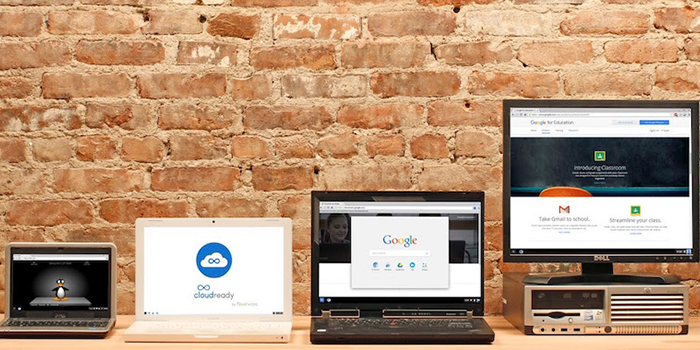

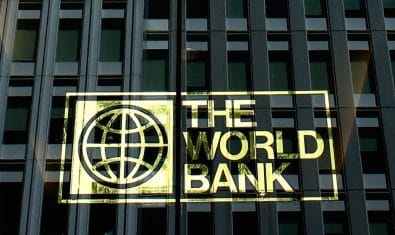
























whats the point …
why won’t move to Linux based Ubuntu etc fast, stable , and lesser system requirements, and free all the times…
Old PCs or laptops didn’t even have the option of bootable usb drive. Article should mention of bootable cd/dvd drives if there is any such option.
Or you could just install Chrome