You can now call someone in another country and talk to them in their own language.
Windows Insider users can now try Skype Translator on calls made through mobile devices and landlines.
The process is easy and you can start within seconds. To make things easier and less complicated, the Skype team made it so that the person you’re calling on mobile or on landline does not need Skype to translate your messages.
Available For Windows Insiders Only
To use it, you will need to be a part of Windows Insider program for Windows 10.
The Insider program is akin to a large scale beta testing platform for Windows 10’s updates.
Skype Preview, available on the Insider program, has the new translation functionality.
How To Use This Feature
To call someone’s landline or mobile through Skype, you will need a subscription or Skype Credit. If these conditions are met, you can call anyone you want.
Just bring up the dial pad on Skype Preview and enter the phone number. At this point you’ll see a “Skype Translator” option right next to the call button.
Enable it, and you’ll be able to select your language and the call receiver’s language. That’s all.
When the person on the other end of the call picks up, they will hear a message in their language telling them that Skype is recording and translating their call. You can begin talking normally after that.
Available Languages
The accuracy of Skype Translator will increase the more you use it. Right now Skype Translator works with 9 languages.
- English
- French
- Spanish
- German
- Chinese (Mandarin)
- Italian
- Portuguese (Brazilian)
- Arabic
- Russian
The Skype team recommends wearing a headset while calling someone saying that it will significantly improve the experience.
As mentioned earlier, you will need to be a part of the Windows Insider program to access Skype Preview with the new translation feature.
Download Skype Preview for Windows here.
Via PC Mag

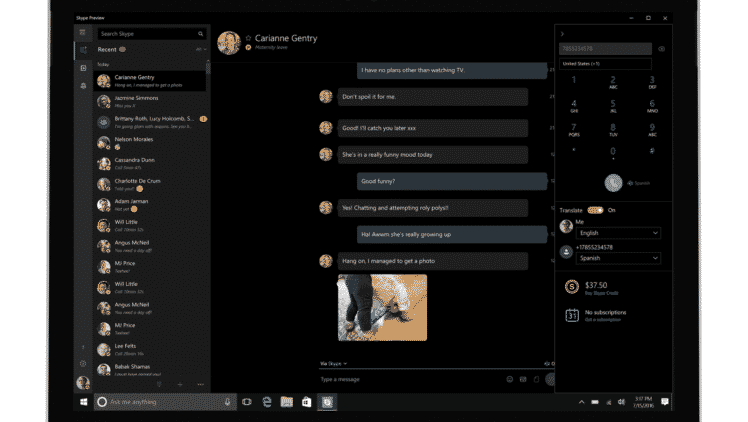



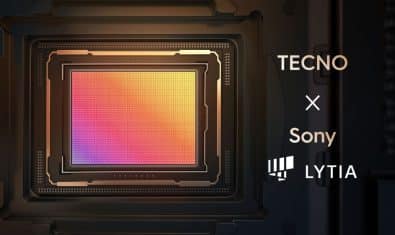
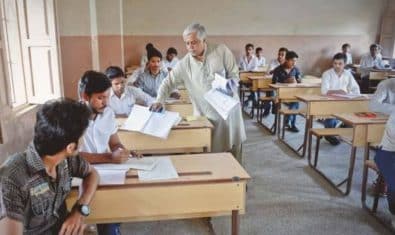
















I buy Skype subscription of Rs 12.99$ today morning for making call in Saudi Arabia. In Evening I got message that your subscription was cancelled and fee will be refunded in 7 working days. Skype live chat service told that their payment system did not receive my payment and payment was cancelled by my bank (MCB Lite Card). Any body suggest that can i again subscribe this bundle with my another Debit Card? I also use minutes of bundle from morning to evening. 13-dec-16
Go with UBL whiz card
Use standard chartered or payoneer. But i think card was not the problem, most probably it was your address/phone number problem or some other “Credit card validation” issue. When such a validation (3D verified) fails because of country, card type address or blacklisting issue, payement goes into Pre-Auth but is returned within 5-7 days.
In any case, trying with another card such as UBL/SCB or payoneer should solve the problem. Make sure your phone number and billing address you enter on skype payment page matches the one on your card/(bank account linked to card)!