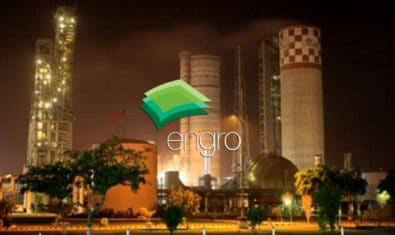WhatsApp is one of the largest media sharing platforms right now. This means that there are a lot of random GIFs, memes, pictures, and videos that are being shared. Hence, all the media you receive could pile up and eat a huge chunk of your device’s storage. Moreover, going through them to clean up the unwanted media is a pain.
To make the whole process less tedious, WhatsApp is rolling out a new storage management tool worldwide. According to the company, this will make cleanup more manageable by helping you identify, select, and bulk delete files.
ARVE Error: src mismatchprovider: youtube
url: https://youtu.be/Kw4BJpgaOPU
src in org: https://www.youtube-nocookie.com/embed/Kw4BJpgaOPU?feature=oembed&modestbranding=0&showinfo=0&rel=0&autoplay=1
src in mod: https://www.youtube-nocookie.com/embed/Kw4BJpgaOPU?modestbranding=0&showinfo=0&rel=0&autoplay=1
src gen org: https://www.youtube-nocookie.com/embed/Kw4BJpgaOPU
The new tool groups together large files and media that you have received multiple times so you can bulk delete them. It also sorts files by size in descending order to help the user decide on what to delete first. Moreover, to prevent any accidental deletions, the feature shows you a preview of media that you want to delete. Pretty much like what you see before you send multiple files to a chat.
To access the feature, go to Settings > Storage and data > Manage storage.
However, if you don’t want to save any media you receive via WhatsApp, you can always switch off WhatsApp’s default autosave setting for files by going to Settings.