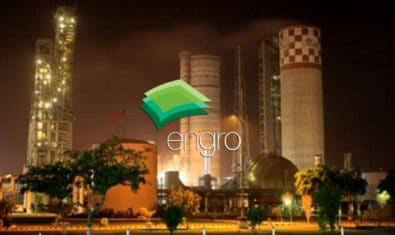Last year, Google introduced scheduling emails on Gmail. Now the search engine giant is rolling a similar feature to Google messages dubbed the “Schedule Send”.
According to a report by Android Police, this feature first appeared in the beta version in November 2020. However, this time around, it is getting a wider rollout.
The feature is pretty easy to use. Once you are done typing a message, long-press the send button. A dialogue box will pop up showing you some preset times and dates that you can choose to have the message sent. There is also an option to choose your own date and time.
Once done, press send. The message will appear in the chat with a “Scheduled message” tag underneath it. Here is a video demo of how you can do it.
Note that the message will only be sent if your handset is turned on and connected at the specified time.
The Schedule Send feature is rolling out as a server-side switch which means that even if you have the latest version of Google Messages it might take some time before you receive the update.
If your phone comes with another default message application, you can install Google Messages from Play Store and set it as your default.