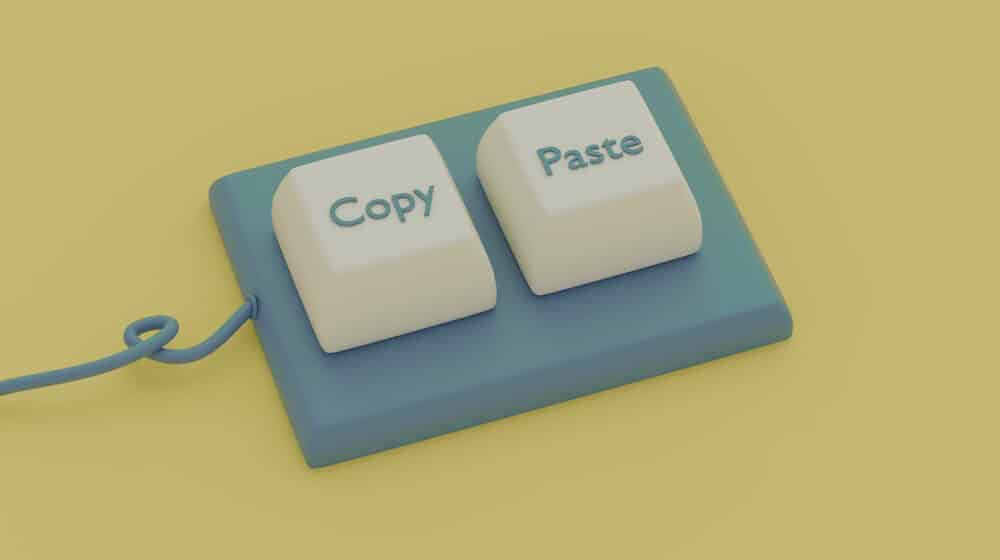
In an update for Windows 11, Microsoft is introducing an innovative feature called Advanced Paste to PowerToys. This feature utilizes AI to convert clipboard content instantly. It aims to enhance productivity by facilitating tasks such as copying code in one language and pasting it in another. However, to access its full capabilities, users may need OpenAI API credits.
In PowerToys version 0.81, the new feature, Advanced Paste, is now available. Once activated, users can access it by pressing a specific key combination: Windows Key + Shift + V. This combination opens a text window for Advanced Paste, providing various paste conversion options like plaintext, markdown, and JSON.
Here is what it looks like.
Upon enabling the Paste with AI option in the Advanced Paste settings, users will encounter an OpenAI prompt. Here, they can input their desired conversion preferences. These options range from summarized text and translations to generated code and a transformation from casual to professional style. Additionally, users can even request Yoda syntax or any other conversions they can imagine.
This should help professionals save a tremendous amount of time as they will no longer have to go through extra steps just to copy and paste the text the way they want to.
However, there are requirements to utilize this feature. Firstly, you must input an OpenAI API key in PowerToys. Additionally, if you lack credits in your OpenAI account, you will need to purchase them. It’s important to note that API credits are distinct from a paid ChatGPT account.