Telenor balance inquiry can be done in a lot of different ways. Some people prefer using the Telenor mobile app, while others want the quickest way possible. So, if you’re a Telenor subscriber and doesn’t know how to do balance inquiry then this guide is the one for you. Because in this brief guide we shall tell you about different ways that you can use to inquire about your remaining balance. This article is all about how to check Telenor balance. Read on!
Also Read: How to subscribe to Telenor internet packages

Telenor Pakistan, a leading cellular and digital service provider of the country has revolutionized the cellular services for literally everyone. From customer-centric mobile network services to social empowerment initiatives, the company has been committed to the country since the start of its commercial operations in 2005, serving its customer base of 45 million Pakistanis every day. Despite Covid-19, the company has been leading the digital transformation in the country through their various short and long term initiatives.
Telenor Balance Check Codes
| Inquiry Name | Code | Price |
| Balance | *444# | Rs. 0.24 (including tax) |
| SMS | *111# | Rs. 0.24 (including tax) |
| Minutes | *222# | Rs. 0.24 (including tax) |
| Internet | *999# | Rs. 0.24 (including tax) |
With the above check codes, Telenor customers can easily find out all their usage details. If you just want to inquire about your remaining balance then here’s what you need to do.
- Dial *444# on your mobile phone dialler then press the “green” call button and wait for few seconds.

- After a few seconds, your balance will appear on your screen.
Note: You can also call Telenor customer care helpline to find out your remaining balance.
Telenor Mobile App
Nowadays, all mobile network operators have a mobile app through which customers can easily find and activate packages, check their remaining balance and top-up their mobile credit anytime they like. Android and iOS smartphone users can install the “My Telenor” app from their respective app stores. For more details regarding the procedure, read the following instructions.
- Head over to Google Play Store or App Store depending on the smartphone you’re using and download “My Telenor” app on your device.
- Once downloaded, open the app on your device.
- People who are using the app for the first time will be asked to sign up. Enter your Telenor number to create your account.
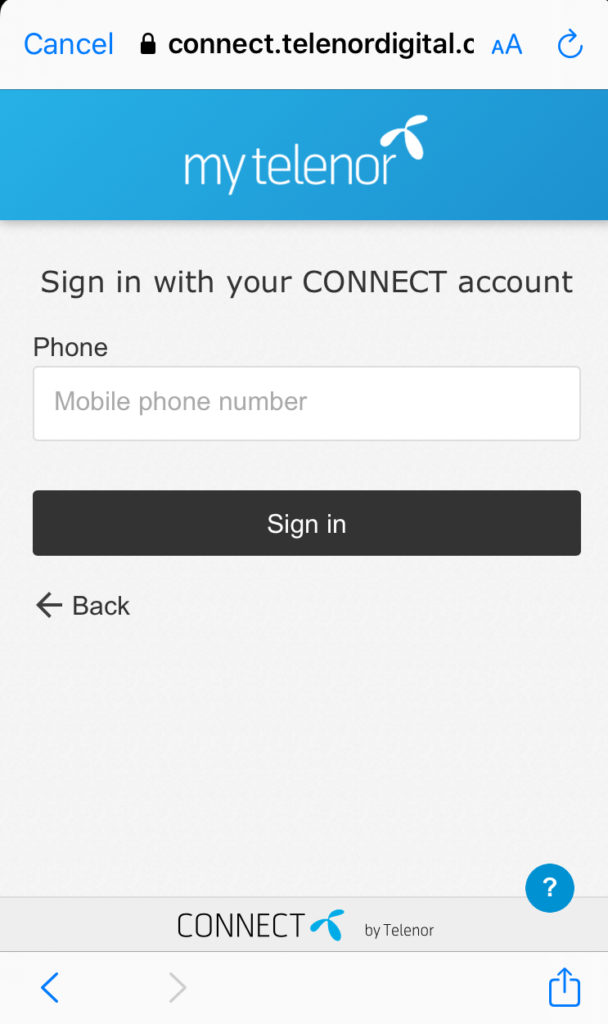
- After creating the account, login using the account credentials.
- Once you’ve logged in, you will see your remaining prepaid account balance on app home screen.

Well, there you have it guys! This guide was all about how to check Telenor balance. If you have any queries related to the topic, feel free to ask it in the comments section. We will get back to you shortly.







