Now that Android 5.0 Lollipop is making its way to the Nexus series and other smartphones, let’s take a look at what is in store for us.
All New Material Design:
Move over Holo! Google’s new design language is called ‘Material Design’. It is a completely new spin on older versions of Android which seemed a bit too monotonous to some people. Material design is more realistic, colorful and looks gorgeous. Not only that, animations and shadows have been given an overhaul and if you thought KitKat was smooth and looked cool, wait till you use Android Lollipop.
Improvements to Notifications:
With Lollipop, Google has incorporated lockscreen notifications. So if you get a text or a Whatsapp message, you can view it without unlocking your phone. Best thing is that notifications are also sorted by importance so an email from your boss would be displayed higher than a game request from your annoying friend on Facebook. This should be something that is familiar to users of the Dashclock app.
Another important addition is that of the new heads-up notifications style. Previously, if you got a notification, it would pop up in a new app window and that would just get in the way of what you were doing. Now, the notification will be a much smaller one and it will also appear at the top of your screen so it will be much less intrusive.
Last but certainly not least, a new Priority Mode has also been introduced. In this mode, you can allow certain apps to give new notifications and the rest will be blocked. You can set a time when the Priority Mode expires so you don’t forget about turning it off and end up missing important calls or messages. It can also be scheduled to kick in during a set time period on a regular basis. Finally, there is an all silent mode which shuts off all notifications including the alarm.
Guest Mode and Screen Pinning:
Tired of snooping cousins and relatives who start reading your texts under the guise of checking out your phone? Android Lollipop has you covered. In the all new Guest Mode, you can quickly switch to a disposable user account which doesn’t have access to any of your app data. The guest data can be easily deleted.
For people with kids, you can ‘pin’ apps through the Screen Pinning feature in the new multitasking Overview. Hand over the phone to your children and they’ll be prompted by a password if they try to go outside of that specific app or game. Your boss will thank you for the sudden decline of accidental Dora the Explorer emails.
Overview:
The multitasking layout has been completely changed and it’s called Overview. Now, you get a card layout which can show much more apps than before. It is fluid, looks amazing and supports multiple instances of tasks in a single app. So if you are using email, your inbox could still be accessible from Overview in a separate card while your are composing a new email.
New Security Features:
Google has improved upon existing features and introduced a few ones when it comes to Android security. For starters, Facial Recognition actually works now and is a viable method of securing your phone. There has also been the addition of Trusted Devices. Basically, if you pair a bluetooth device, your device will stay unlocked whenever you are near it. This could be a car stereo, NFC tag or anything you can think of.
Other Features:
This is not all. Android 5.0 Lollipop has a ton of other improvements. It is less demanding than Kitkat so it gives smartphones and tablets with lower specs a new lease of life. Battery life has been improved and a new battery saver mode has been introduced that kills all unnecessary apps. A new Quick Settings panel has been introduced that removes settings you don’t use often and so on. Obviously, we haven’t forgotten the redesigned navigation keys either.
All in all, Lollipop is a huge step forward and it makes us excited to use Android again.


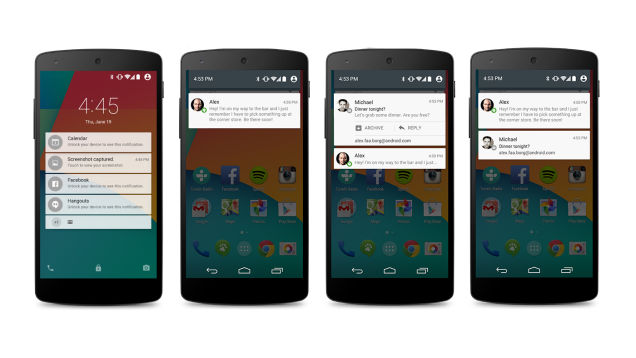
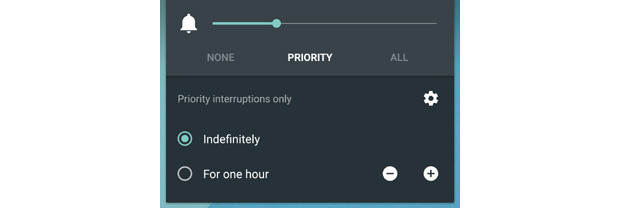




























just updated to 5.0 last night, only been using it for 14 hours now and i am totally loving it.. it is fantastic improvement over kitkat, there are few things that will need getting use to but it’s lovely with few bugs of curse but that’s just how things are, pretty sure Google will soon push an update to fix those soon enough.
Hey, thanks for your feedback. Can you please tell if it still feels laggy while scrolling through apps like Hangouts, G+ or others..?
it was at first since my Google play services where not updated to 6.5.85 variant “438” it was at “038” [038 is for free lollipop] but after that its been pretty fluid, animations are smooth, and scrolling seems to find in all apps
please read my comment , its a good suggestion for u guys!
I hope in a month or 2 (maybe in Jan 2015) when MORE Android 5 phones are in market ,
propakistani.pk SHOULD do a article describing the 10 BEST Priced Mobiles (with rank calculated by averaging overall rating of all features in a phone) available locally!
Ah Now They Copying iOS.
Ah Now They Copying iOS.
Android One is suppose to come to Pakistan by the end of this year, and it will be cheap with really good specs for the price. Android One might be running Kitkat out of the box but it will receive Lollipop OTA update very soon.
basically Android one is getting Nexus treatment in small package and price.
ya i know that , but i really want the LATEST phones to penetrate out market at competitive rates!
there is demand for phones in Pakistan but it’s not at price higher than 20K rupees, we are still new to concept of mobile broadband [3g] in our pocket.. slowly we will demand those phones and as we do, companies and our carriers will make sure to have them for us. It’s not far and it will happen
YAY! glad to hear that!
i have been waiting to buy a 3g/4g phone for AGES!
hahaha
if all goes right we will soon have AndroidOne. Good Luck mate
hahaha
if all goes right we will soon have AndroidOne. Good Luck mate
hahaha
if all goes right we will soon have AndroidOne. Good Luck mate
hahaha
if all goes right we will soon have AndroidOne. Good Luck mate
Thanks :D
wil probably post a pic in the discussion if i get one (and if u dont mind ofc)
Sure
I’m getting exclamation mark on network signal icon. But when I turn ON Wi-Fi or Cellular Data, it disappears. It’s annoying.