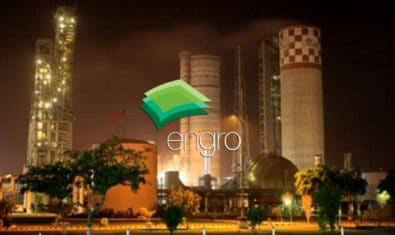It’s not hard to find fans of Evernote around. Evernote earned its name as an avid note taking tool. It has been a popular choice among students taking notes during class lectures and even among professional attending staff meetings. The app doesn’t quite stop at that; though, it has developed well into a web clipper and now a useful collaboration tool. In addition, it offers a number of apps that serve multiple purposes.
Penultimate
Writing on a small display isn’t quite as convenient as writing on page, is it? Evernote seems to take this seriously with the release of Penultimate. The free handwriting app exclusive to iPad takes the advantage of the big screen to replicate the same experience as writing on a page. There are quite a few clever additions to add variety to that experience.
Users can select betweeen graph, lined, dotted and blank papers. There are even specialty papers that feature music and more but need to be purchased. Ofcourse, Premium users of the app get ‘free’ access to each of those templates. It’s best to use the app with a stylus rather than the finger which can only result in messy outcomes. Done writing? You can sign in to Evernote to organize your stuff in Notebooks. Otherwise, Penultimate will organize it all within its own system.
Penultimate is available for free on iOS.
Skitch
Akin to the Web clipper, Skitch allows users to comment on and clip photos. You may capture a fresh image or simply use one that awaits in the storage. Annotations are a nice addition that allow users to annotate web pages, maps and e-books. Use tools offered by this free app to insert icons, arrows, text, comments and pixelation to images and documents. It can prove a bit tricky on smaller screens, though.
Upon marking a photo or a document, users are able to share their work using Twitter, Facebook, MMS and email. It’s easy to simply insert a caption to say something even as you share your work.
Skitch is available for free on iOS, Android, Windows and Mac.
Evernote Hello
You might be one of those people who are rather forgetful about the people you meet. Not able to remember faces, huh? Well,Evernote Hello is designed just for folks like you. The free app allows users to save information about every person they meet. This is accomplished by either manually registering information or scanning someone’s business card. Snap a photo and save it if that’s still insufficient.
If you feel you’ve actuallly crossed the height of forgetfulness, add a note with each contact you collect along the way. In addition, you may add details such as the date of your meetings and the subject under discussion at the time. What’s more, if you happen to meet the other person who also uses the app the two of you can wirelessly swap contact details. Nonetheless, it’s a nice way to say Hello.
Evernote Hello is available for free on iOS and Android.
Scannable
After having passed the beta stage with flying colours, Scannable has made a good impression as a document scanning app. Allow it access to your camera and it takes no time to begin scanning the content within. There is an option to manually scan for items of interest for those who want to be specific. It even lets you save the scanned documents to the iCloud and Evernote.
You may as well share your stuff via Twitter, Facebook or email. In addtion, the app is able to recognize business cards. If you wish to keep in touch with your business contacts, the app offers assistance by connecting to your LinkedIn profile. It may have slightly missed a trick by not including an option to quick save scanned files to PDF but that’s a minor gripe given how useful the package is as a whole.
Scannable is available for free on iOS.