by A. Ahmed
Change is always good. Or is it? After much prodding by friends and colleagues, I finally took the plunge and moved to a shiny new iPhone 6 Plus running the latest iOS 8. It has been a month since, and I thought I’d share my experience and opinion with fellow ProPakistanis.
About me
So what qualifies me to write this opinion piece, you might ask. Well, to be honest, not much, except that I have been a pretty finicky business user for many years and have been closely associated with technology during this time.
Again, the opinions expressed are my own and it is not my intention to start an iOS vs Android vs Blackberry vs Windows vs etc. flame-war. It is possible that some observations and opinions are a result of my ignorance, in which case I will be more than happy to receive feedback and subsequently update this submission.
Battery
As a heavy mobile phone user and frequent traveler, I like having the ability to quickly replace a battery when needed. Not so with the iPhone which means I have to keep a separate power pack for situations where a power socket is not handy. Battery life is certainly not iPhone’s forte and I have to recharge every night following moderate voice and data (3G or WiFi) use during the day.
Migration experience
I had the iPhone fully configured within an hour. The process was relatively smooth including creation of an Apple ID and configuring my work and personal email. Then came the nasty surprise. For some odd reason, the phone decided to automatically link various contacts of my different address books (Microsoft Exchange and Google).
Far from asking me before proceeding, it did not even alert me to what it had done, and messed it all up spectacularly. I only realized what had happened when I chose to ignore an email I thought was from a friend but was actually from a client!
The migration experience to an iPhone has its hiccups and could be better
Both share the same first name and somehow my iPhone decided it would be a good idea to show my friend’s name in the “To” field. The lesson I learnt was not to import all address books (especially if there are multiple linked to the Microsoft Exchange account) while setting up email.
Another frustration I faced was not being able to transfer SMS from my old phone. While there are third party tools to do this, I did not find any from a reputable source and did not want the additional hassle of purchasing and/or installing them. Maybe Apple can include some utility within iTunes or on the web to migrate SMS and other data from other phones.
Network and connectivity
I have had no issues with network signals and quality, even while roaming. One option I do miss from my old phone is the ability to force the phone to “3G only” which I often used to prevent “ping pong” between 2G and 3G.
I did however find iPhone’s WiFi capability lacking. I use hidden, protected WiFi networks at home and work and my iPhone simply refuses to remember them which means I have to set them up every time. This is a major annoyance. I have been told that there are apps I can download to overcome this issue but I believe such capability should come out of the box like it does with most other phones.
General features and functionality
Alas! For the high price point, I expected much more. For example, I am surprised that iPhone does not offer the very basic functionality of deleting multiple contacts at once. Sure, I can download an app to do this, but this should be a default feature.
I also feel somewhat limited at not being able to set the snooze interval for alarms and reminders. I mean, how did Apple decide that I should get only 9 minutes of additional snooze time after my morning alarm goes off? Another thing I miss from my previous phones is the option to set a “relative to due date” alert for reminders and the ability to quickly set the next alert time from within the alert window. With around 20 daily reminders, these features really help improve time management.
Aside from the exceptional build quality, the iPhone doesn’t justify its price tag
I believe iPhone also needs to improve iMessage, its messaging service. I had to turn it off when I realized that I could not send an automatic response (like “I am unable to talk right now”) to some non-iPhone incoming callers. In addition, I have not yet found a way to share location information with others without iMessage enabled. Since the iPhone has GPS functionality, it should be a simple matter to be able to share coordinates using SMS.
Also good to have would be an unobtrusive LED indicator to alert for new messages and missed calls even when the phone is on silent. The absence of this feature means I keep checking the iPhone every now and then lest I missed something important.
The lack of customization in the simplest of things is noticeable, specially coming from Android
Lastly, the software updates: already in a month’s use I have had to download and install two updates of several hundred megabytes. This much is fine, but there is no way to cancel an update once it starts and this becomes a problem if one does not have access to a cheap data connection for the entire duration of the upgrade.
Email and productivity
I receive over 200 emails a day and need to access and exchange content quite frequently within and outside my company. This was a breeze on my previous phone but I believe iPhone needs to really up its game in this area if it wants to attract serious business and enterprise users.
For one, there is no way to scroll down one page at once or move directly to the end of a long email (think “space bar” and “B” in Blackberry), meaning valuable minutes (and calories!) lost in a day, considering the email volume. Scrolling down quickly to the bottom of the message also becomes important because the iPhone email client shows any attachments at the end of the message.
The stock experience is inadequate for productivity, you need to download a lot of companion apps to get started
Then, there is no way to add an attachment in an email (though one can add a photo within the email body). This is a pretty basic email function and I wonder why iPhone has left it out of its stock email client. Likewise, there is no out of the box functionality to save attachments to the iPhone for viewing/editing later on which is a big turn-off for many business users.
There is also no inherent support for popular productivity suites like MS Office. Most of iPhone’s competitors are offering this by default. However, this is easily fixed by downloading the free Polaris Office, Kingsoft Office, Apple Pages, Apple Numbers and Apple Keynote from the App Store.
The search feature on the iPhone is best in class, by far
I did not expect much from iPhone’s search capability but it truly impressed me by spitting out relevant results within seconds. This included finding a particular text string in my repertoire of several thousand emails.
Lastly, but most importantly for me, I am unable to remotely access my company’s intranet through my iPhone. My IT department tells me there is a cumbersome process to get this done, but I expected it to be as easy as it had been on my previous phone.
Privacy and security
With all the concern about privacy these days, I was disappointed to find that iPhone’s out of box privacy settings are quite relaxed. I had to manually restrict several of them, including ad tracking, location sharing, location-based ads & alerts, and spotlight suggestions. Also, for some odd reason, the phone remains discoverable while Bluetooth is on; normally this is a user selectable option to limit exposure and save battery.
Openness and compatibility
My biggest beef with iPhone (and for that matter, Apple) is the closed, restricted ecosystem. While one could argue its merits for better performance and security, it is frustrating for those who want more freedom. Need to charge the battery? Sorry, you cannot use the micro-USB charger that most of your other devices use.
Want to transfer and watch that Xvid movie you have on your PC? Not so quick: first convert it to a supported format like MPEG4 and then transfer it using iTunes or one of the other not very convenient methods. Wish to open the JPEG photo taken from your iPhone in Adobe Acrobat? Forget it! Need to share files through Bluetooth? Uh-uh! Need to expand your storage? Think again, because there is no SD card support.
My conclusion
From my experience I can say that the iPhone has come a long way for business users but is not quite there yet. Here’s what I think needs to be worked on before it can make a step into the enterprise.
- Glitches in the migration process for business users need to be ironed out.
- Given the ubiquity of Microsoft products in the enterprise sector, out of the box support for Microsoft file formats is needed.
- Security-conscious users would want more conservative default privacy settings and a convenient way to access enterprise VPNs and intranet.
- To appeal to a wider audience, Apple should consider relaxing its use of locked-in interfaces and formats.
From recent reports of its joint ventures with the likes of IBM, it appears that Apple is well aware of these shortcomings and is working to address them quickly to become the device of choice for business and enterprise users. I am sure a lot of would-be iPhone business users are eagerly looking forward.


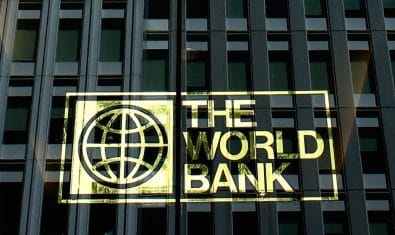
























Dude y dont u switch to your old phone if you have so many complaints :) Classy stuff is not for every one.
it’s his honest experience that he wanted to share.
as for there is less class left now in apple devices.
just the name is continuing now. there devices were superb until iphone 4s.
now they need a massive improvement.
dude Tim Cook must be updating his TO-DO list after reading your informative analysis of Apple’s hopeless phone – probably he’s calling you up now using a 3310
if most of these “issues” can be solved using third party apps .. so be it… what’s the big deal. . . . .
(though i am android user ; never owned an iPhone)
Mere bhai nay khulasa kar dya k “apple” thik nahi hai … i am assuming “amrood” hona chahiyee tha tab sahi hota
hahahaha amrrod woh bi keeray wala hahahahahaha
good thing to see reviews!
if a person tells us a good thing about any stuff, than we must be appreciate him. I think a very good review about the phone.
very mature as usual
Apple ki jaga 2 achy waly android ajaty hain… apple is for fun yet…
This is a myth my friend. Samsung offers its flagship devices at same prices. The upcoming Galaxy S6 is more expensive than the iPhone 6.
Or bhi android hain zmany mai samsung k siwa.. ;)
What a cry baby this author is. Half of the “issues” mentioned here are not even accurate. Just because the author doesn’t know how to import his contacts from an android or how to configure VPN and intranet services on the iPhone, does not mean that he should bluntly go around and blaming it on the device. The iPhone offers all these features; the author just needs to grow a pair and ask for help if he’s having trouble configuring the device.
chill dude dont take it personally it is just his opinion and he did say he could be wrong so you can help him learn. by the way how do u know its a he :)
I dont know whats wrong with your phone but iOS does not even allow you to download OTA updates without a Wifi connection it pauses updates immediately as soon as you lose Wifi connection. Sorry man you have been trolled but stop lying about things. We all know you love Android so go back to the world of plastics and lags and crashes and Kamusatra apps and random reboots!
yaar u r honest person but angry honest person :))) how did u guess he is android user n yaar wheredid author say he didnot use wifi he only said cheap data conn which cld b wifi