Today’s Black Friday and a big day for online shoppers. While we are hearing that people are facing issues in browsing and ordering products on Daraz, Homeshopping and elsewhere, we thought it would be helpful for new shoppers to get a simple to follow guide on how to order products through Easypay to avail up to 25% discounts.
Just in case if you don’t know, when you pay with Easypay on Daraz, you can avail following discounts:
- 25% on select models of Infinix and Innjoo
- 20% discount on orders up to Rs. 15,000
- 10% discount on orders greater than Rs. 15,000
So here’s how you can pay through Easypay:
Step 1:
Select the product of your choice and click on “Buy Now” button to add that product to cart
Step 2
Once added to you cart, mouse over to the top right “Cart” button and click on “Go to Next Page”
Step 3:
Here you will be asked to login, or sign-up with Daraz. Complete this sign-up process to go to the next page.
Step 4
Once you are signed in, following page will appear and it will have your email address and postal address for delivery of shipment. Click on “Use this Address”
Step 5
Select on Shipping address and click on “Save and Continue”
Step 6
This is one of the last steps and the most crucial one to avail the discount.
Here you will have to select one of following:
- Pay through Credit card or Debit Card using Easypay
- Pay on Easypaisa outlet using Easypay
- Pay from Easypaisa mobile account using Easypay
If you pay through above three options, you will be entitled to a discount that will be shown on your bill on the same page.
Once done, click on “Confirm Order”.
Step 7
After this you will pay using your selected method and that’s it. Now sit back and wait for Daraz to respond to your order.

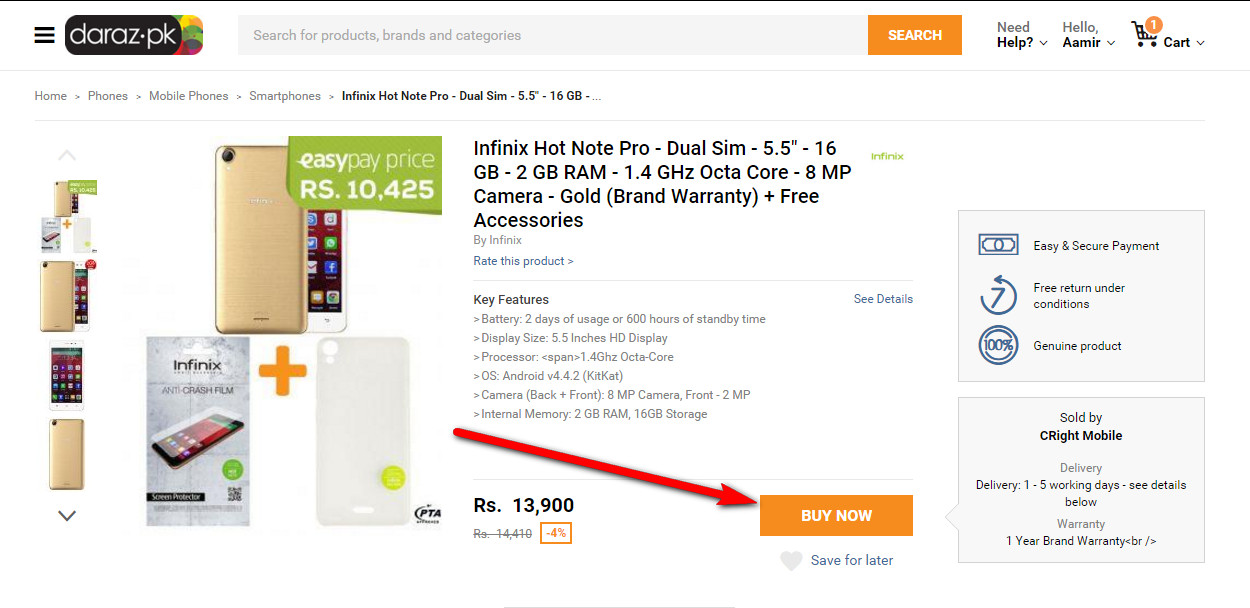
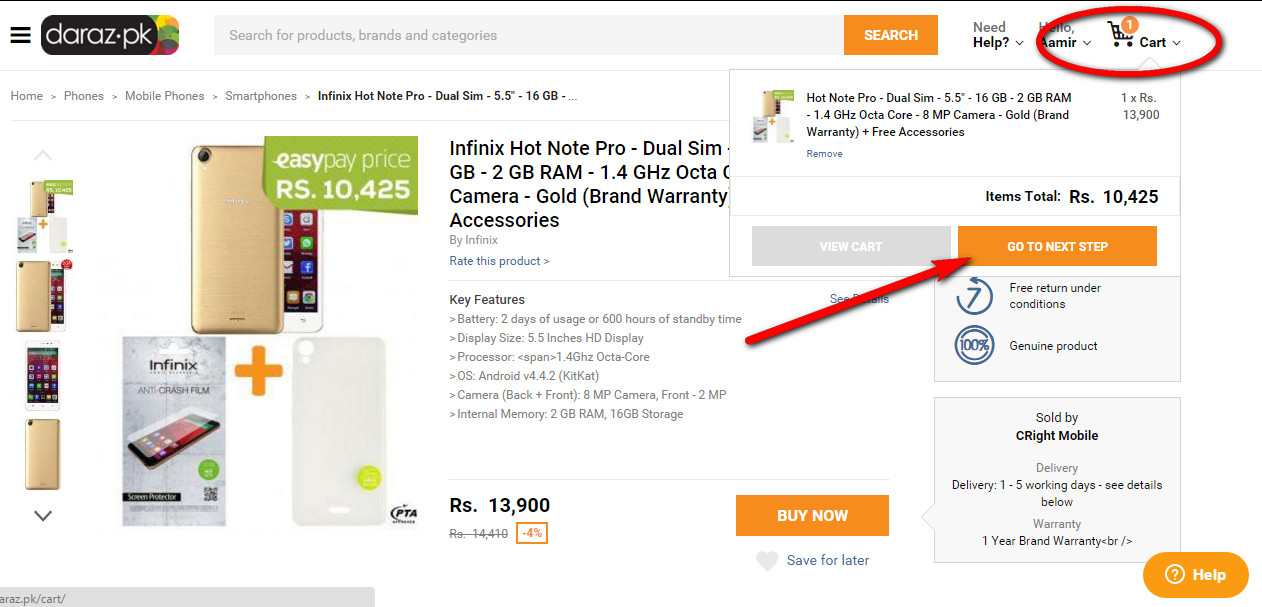
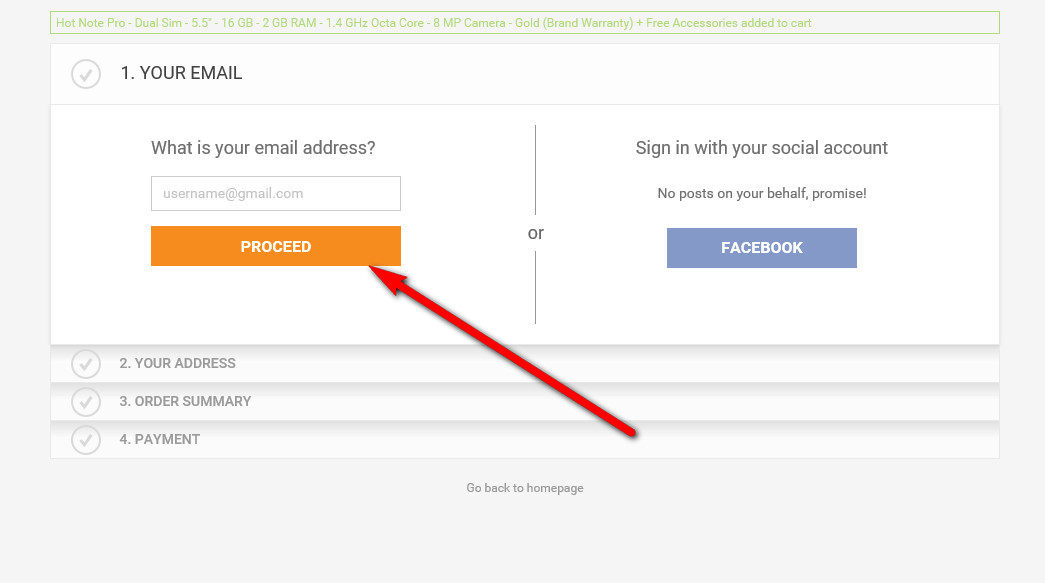
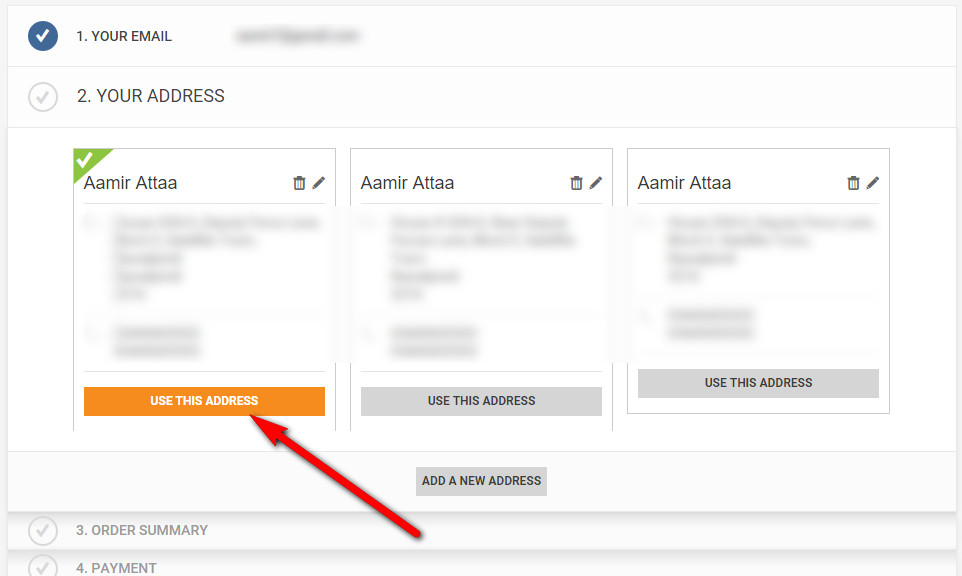
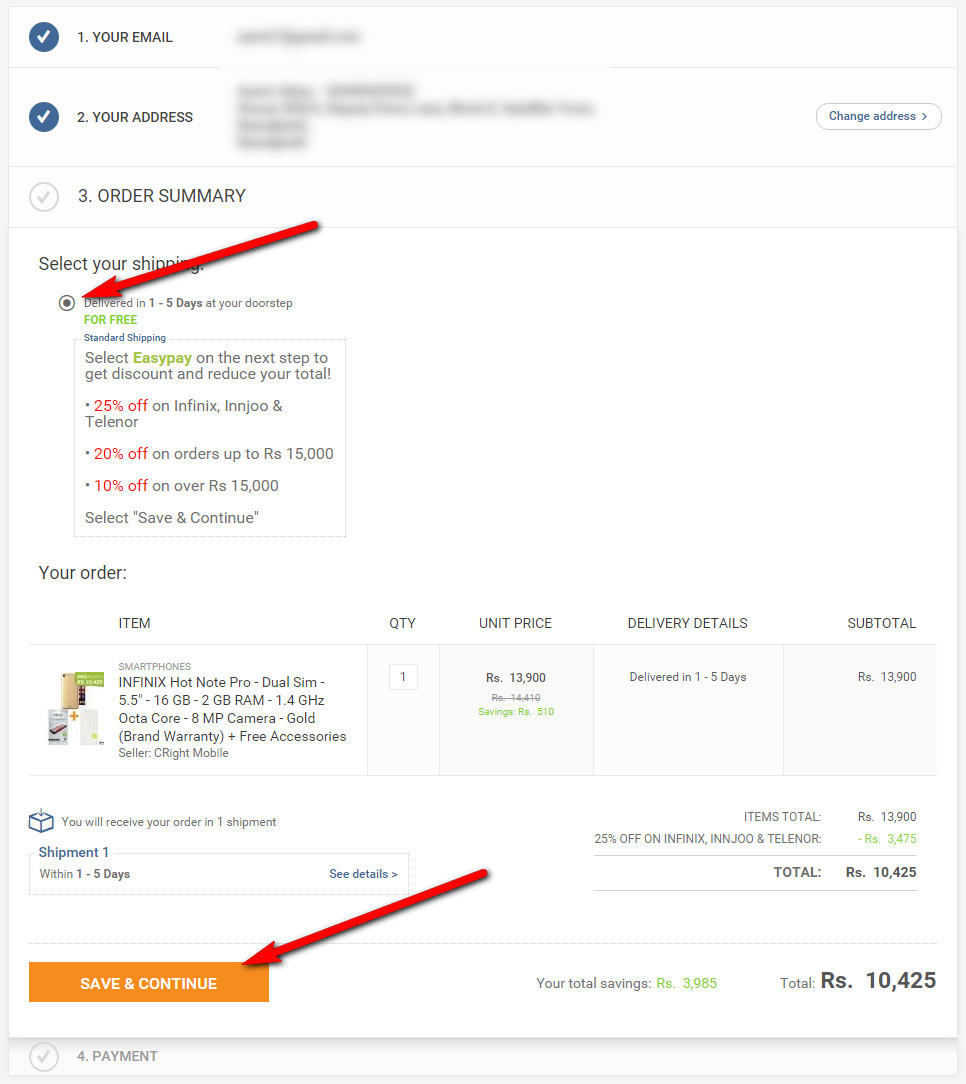
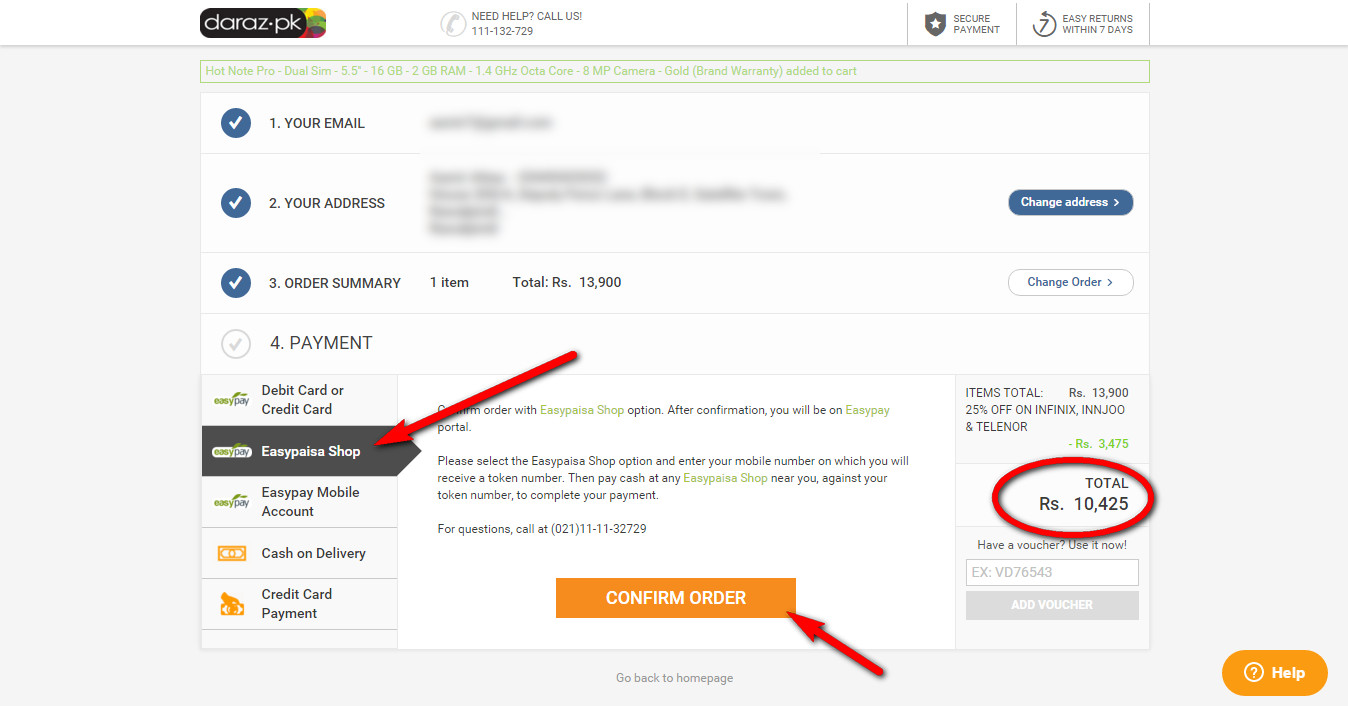

























Can’t see the EasyPaisa Shop option. It was visible yesterday though.
They ended EasyPay discount offer right in middle of BlackFriday :)
The discount is applied when you select EasyPay as payment method.
EasyPay denied Daraz to accept payments via EasyPaisaShops.
It’s sad that Easypaisa is not accepting Master Card.
Same for Visa.
Whaaa? Why not?
Advance payment to daraz.pk is stupidity.
yes, I also believe the same but I had to made pre-payment because it help me to save Rs. 1300
Darazpk is often removing easypay option from the site = returning half of the users
Haven’t been able to access the EasyPay portal for credit card payment >_<
Call centre down. No other way to contact Darazpk
Mashaallah koi bat nahin Ap bhi Vaseline istimal karlein achhi cheez hai!
New kind of daraz generators