After real time traffic updates Google has now rolled out proper turn-by-turn navigation feature for users in Pakistan. Currently in beta, Google Navigation is offered through Google Maps and anyone with an Android phone and the latest version of the Google Maps application should be able to use it.
Not to mention, previously the turn-by-turn navigation — that was available for users in Pakistan — was rather manual and didn’t offer automatic voice-guided navigation.
But with new proper navigation introduced for Pakistan, users will be offered automatic guidance based on their real-time location and turn by turn details through voice commands.
When in navigation mode, your phone screen will remain lit all the way with voice guidance for any alerts or turns ahead. Voice guidance will also alert you of any real-time events, such as traffic jams or in case you take a wrong turn.
Now we know that what those phone holders are really used for.
The updated feature that has been rolled out is similar to what Google offers in countries like United Stated or United Kingdom. It introduces the following functionality:
- Dedicated navigation mode
- Offline navigation (will require you to download specific area offline first)
- Real-time location update and route determination
- Search your route for restaurants, petrol stations and etc.
- Voice guidance system
How-to activate the new navigation mode?
As mentioned above, Google’s improved Maps Navigation is offered for latest version of Google Maps on Android. Simply accept “Google Map Navigation” terms and you are in.
There are no special requirements for opting in to the new Google Maps navigation mode. Just follow the following:
- Search Google Maps for the location you’d like to go to.
- Tap the car button (on the bottom right) to see the route.
- Finally, tap the navigation button (on the bottom right) to start the navigation mode.
For the first time, you’ll see a prompt telling you that the Google Maps Navigation is currently in beta and that you should be careful when driving. After that, your phone will enter into the navigation mode as expected.





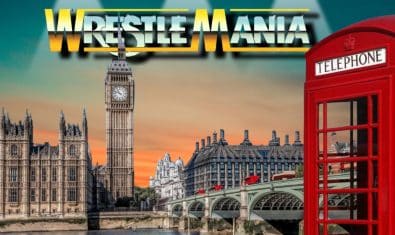



















great
Still no Google Maps for iPhone in Pakistan ! :/
Which way are we going ! :/
I think it may be due to Google vs Apple enemity both companies do leg pulling of each other
Its available in US Appstore. Download from it
In order to change to US store now you need to have US credit card. Previously one could change to US store easily but now it asks for US credit card
No You just need to write the correct US address and zipcode. and it’ll show an option as “NONE” where you dont need a credit card
“None” option is disabled now .
change ur appp store to canada u wont have to enter any credit card info. i am using it
Why change to US store ? When we are in Pakistan !
This isn`t something which is privileged for US People only !
It`s just lack of interest in our region by Google
nothing more !
Sell your iphone, buy a few android phones with the money you got, keep one of the phones and donate others as charity, you will get Sawab alongwith google maps navigation :P
bohat aala :D
oh yeah ofcourse Saqib and Suffer with “Unfortunately App has stopeed working ” and Viruses ! Just a few things i hate about android !
In what century are you living? That is a history now with latest Android OS and updated apps.
These days IOS has more app crashed as compare to Android. I own both Ipad Air 2 ( latest IOS version ) and Android phone with 5.0.1 on it. I am telling you based on my own experience.
tight :) and agreed ……..
ahahahahahhahahahahahah ALAA
good ONE !
you might have broken the record for MOST DISQUS Upvotes on propk :D !
bhot bariya
Freaking finally!
Voice guidance in Urdu or English???
English
Sygic Pakistan offers Urdu guidance
baen janib lucky kiryana store, daeen pan shop!
Even every Stupid/paindu person know what is left and right
Not very good words to use for people, Mr Wise.
naa bhai …. if you visit different cities, literally you have many problems. I searched my destination through map and got there with ease. Finally, the weather was cloudy and gps was not working and believe, I lost almost an hour searching the right destination (I was on foot)
Sindhi ;)
It’s not introduced recently but a weeks ago, I used it before a week.
this way my long time demand since 2011, i wrote even emails and wrote on google maps forums but no body responded gladly finally google has done this.
cool
Now I feel bad for getting a Sygic license for 3k Rs.
i was planning to purchase Sygic license. but offline feature of Sygic is plus point.
offline is also avaialble in google maps… save as many offline areas as you may wish ;-) I was also planning to purchase it from 2 months and now , finally, for free :p
u waited TWO MONTHS ?! :D
lol
already Know that its been out there since last 1 to 2 weeks already.
I guess Google have realized the potential of Pakistani users, they are now supporting Pakistan in many things, including “Localized Version of Youtube”, than real-time traffic updates and now this turn by turn voice guided navigation.
it works with 80% accuracy in Karachi… i was using it this Sunday. once journey started on map, turn off the screen to safe your battery. it will continue alerting by voice.
Mostly a good experience but Rerouting takes wayyy too long.
Great, waited for this for so long.
great . first live traffic then now voice navigation
…and amazing how fast and how happily we are submitting to a world where not only our inter-personal communication (through whatsapp, facebook etc.) is being tracked, now our real-time movement will also be tracked by a handful of entities – all based out of a single country notorious for spying on individuals and governments alike…
While I don’t disagree with your point, do you have something to hide?
This is only an issue with people who have something to hide.
Thank you RaheelShareef :)
At last Our Endeavors are full filled…
#mapMaker
Re-routing is done more fast and accurate in GMAPS. Sygic annoys you in re-routing :)
Amazing Google Maps. Best and most updated maps with 100% accuracy. I download Karachi offline map and used it for navigation and it works amazingly perfect.
Typo: “Now we know that what those phone holders are really used for.” –> “Now we know what those phone holders are really used for.”
I’ve had this feature for at least 2 months :/ Voice guided navigation (works offline too in cached areas)