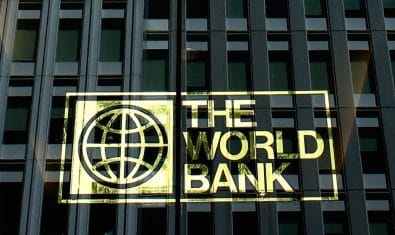Not a while back, we gave you the news that the minute and persistent Opera is struggling hard to stay in the spotlight, becoming the first major web browser to bring an ad-blocker and a VPN solution. Now, the developers behind the browser are extending these features to its most important segment, the mobile phone.
Opera Mini remains a highly valuable asset to the company, and actually gets it more users than the desktop version. Hence, it only makes sense that the final version of its ad-blocker hit mobile.
While it certainly isn’t without its opponents, the major risk perhaps being a wider implementation from browser developers, the company does argue that this makes up for a much faster experience than any other third-party app blocker around. (For example, the desktop version is faster than Chrome with AdBlock Plus by a massive 45 percent.)
The new ad-blocking will be important for the Opera Mini browser, which is designed specifically to work on slower internets connections, utilizing its data compression technology which uses less data.
How to Use Ad-Blocking Feature?
To activate it, click the “O” in Opera and tap the data savings summary, from there you can toggle the “Block ads” option to make use of the feature.
To support your favorite web sites, the company is also making it possible to disable the ad-blocker on specific websites, by flipping the shield switch on the address bar.
Opera is actually not the first to get the feature on mobile; it was Samsung which brought the feature initially for its stock browser on phones. With a bid currently going for completing its acquisition via a Chinese consortium, it wouldn’t hurt Opera to usher into the new era with a larger userbase.