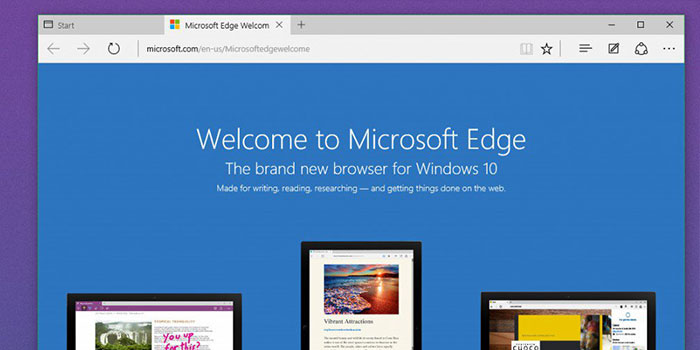It is no secret that people are blocking their ads more than ever these days. As we have been reporting over the past few months, an increasing number of browsers, most-notably Opera (both desktop and Mini) and Samsung (stock browser), have started to give the option of blocking ads by default.
There are still few options more popular than the good, old AdBlock, though. Now, the users of Microsoft Edge browser on Windows 10 can also avail both the basic and the Plus versions of the extension on their systems.
How to Install and Use Them?
The procedure to get these is simple. You can get them via the Windows Store and install them like you would any normal app. After that, you can enable the app from the browser window and get a cleaner surfing experience.
There’s always the option to whitelist a domain if you are concerned about protecting your favorite website. All the features of the extension are retained from the much-popular Chrome and Firefox editions.
Ad-blocking has increasingly become a demand among users. The percentage of users blocking ads grew by 41 percent between 2014 and 2015, with 98 percent of them being on PCs. With 40 million people using Adblock, it is clear that there is a sizeable crowd gain-able by Edge, which was standing at bay due to the absence of the extension.
There’s one slight caveat, though. In order to get extensions, you’ll need to be a part of the preview program so that Microsoft Edge gets ad-blocking support. Despair not however, for it is only a matter of time when the feature will be mainstream and available to all the faithful users of the browser.