PTCL has relaunched its Smart Link app, that allow its landline users to make and receive landline calls while on the go, i.e. from mobile phones with 3G or while on Wifi.
Essentially, with Smart Link App, your landline number will go mobile as it allows you to make and receive calls (while using your landline number) from virtually anywhere in the world.
Available for both Android and iOS, PTCL’s Smart Link app is now relaunched with new useful features, better user experience and enhanced call quality that works like a charm on 3G networks.
In addition to voice calls, you can make video calls, chat with friends, make flight inquires and more while remaining with in the app.
Who Can Use PTCL Smart Link App
Any PTCL landline user can simply go ahead and download PTCL’s Smart Link app from Android Play Store or Apple’s Play store and sign-up with the app.
Once downloaded, you can sign-up while using your landline number and filling in some other info including CNIC, owner of landline number and that’s it.
Once signed-up, you can simply login to the app and start making calls even when you are not home.
User Experience
Voice calls work smoothly both on WiFi and 3G networks. We tested the app to make few calls, even on 3G network, and quality was super. Calls were connecting immediately, as they do on landline number, without any delay or breakups.
App is overall a smooth affair, with no hiccups at any level.
There are plenty of option available for customizing your app and usage. For instance you can restrict incoming calls, and use app for outgoing calls only. Similarly you can restrict usage while on 3G and allow app to receive / make calls only when on WiFi.
Smart Link App Features
- Make and recieve calls while on any 3G network, or any WiFi network
- You will be charged for calls in your landline bill
- Receiving party will be shown your landline number as incoming call
- You can receive calls all calls to your landline number with-in app, anywhere in the world
- For incoming / outgoing calls, app will use your default phone book for any number look-up
- User friendly dialer to make calls
- Call history for both incoming / outgoing calls
- Option for merging (app and native call log) history
- When merged, Smart Link App will also show your native call log, so you may call back with-in the app while using the native call history
- Make video calls to anyone using Smart Link App
- Make flight inquiries — free of charge — while remaining with-in the app
- Make multiple calls at a time
- Record your calls by default
Why Smart Link App
While Smart Link App brings along multiple benefits, that we will discuss here, having your landline number in the pocket is always a bonus in itself.
Here are some scenarios where PTCL Smart Link App can be real use:
Avail PTCL landline Tariffs While on the Go
There can be situations when you would want to avail PTCL tariff instead of your mobile phone network’s tariff.
This can be valid when you want to make PTCL to PTCL calls, or PTCL to Ufone calls that come free in certain landline packages.
In other cases, while making calls to hotline numbers, you would also want to use PTCL number instead of a mobile phone network.
Receive Your Landline Number Calls Even when Away
With Smart Link App, you will never miss calls on your office landline or home landline numbers again.
So in case if you have given away your landline number, for a newspaper for instance, simply login to the app and start receiving any incoming calls.
Make Calls Even When you have Zero Balance
There could be situations when you are out of your mobile credit, you can simply use PTCL Smart Link app to make any urgent calls. Not to mention, all calls made from PTCL Smart Link will be billed in your monthly landline bill.
Make Calls with Tablets without SIMs
There are instances when we use tablets/phones without SIMs, especially for those used by kids. In such situations, when you don’t have a SIM card on home-tablet, you can use Smart Link App to equip it with making / receiving call facility.
PTCL Smart Link App is Totally Free
PTCL Smart link app is entirely free, no service charges, activation charges or monthly charges at all.
With all the features, and given the app is free, every landline user that has an Android or iPhone device must go ahead and download PTCL Smart Link app.
Download PTCL Smart Link App
- For Android: Download Here
- For iOS: Download Here

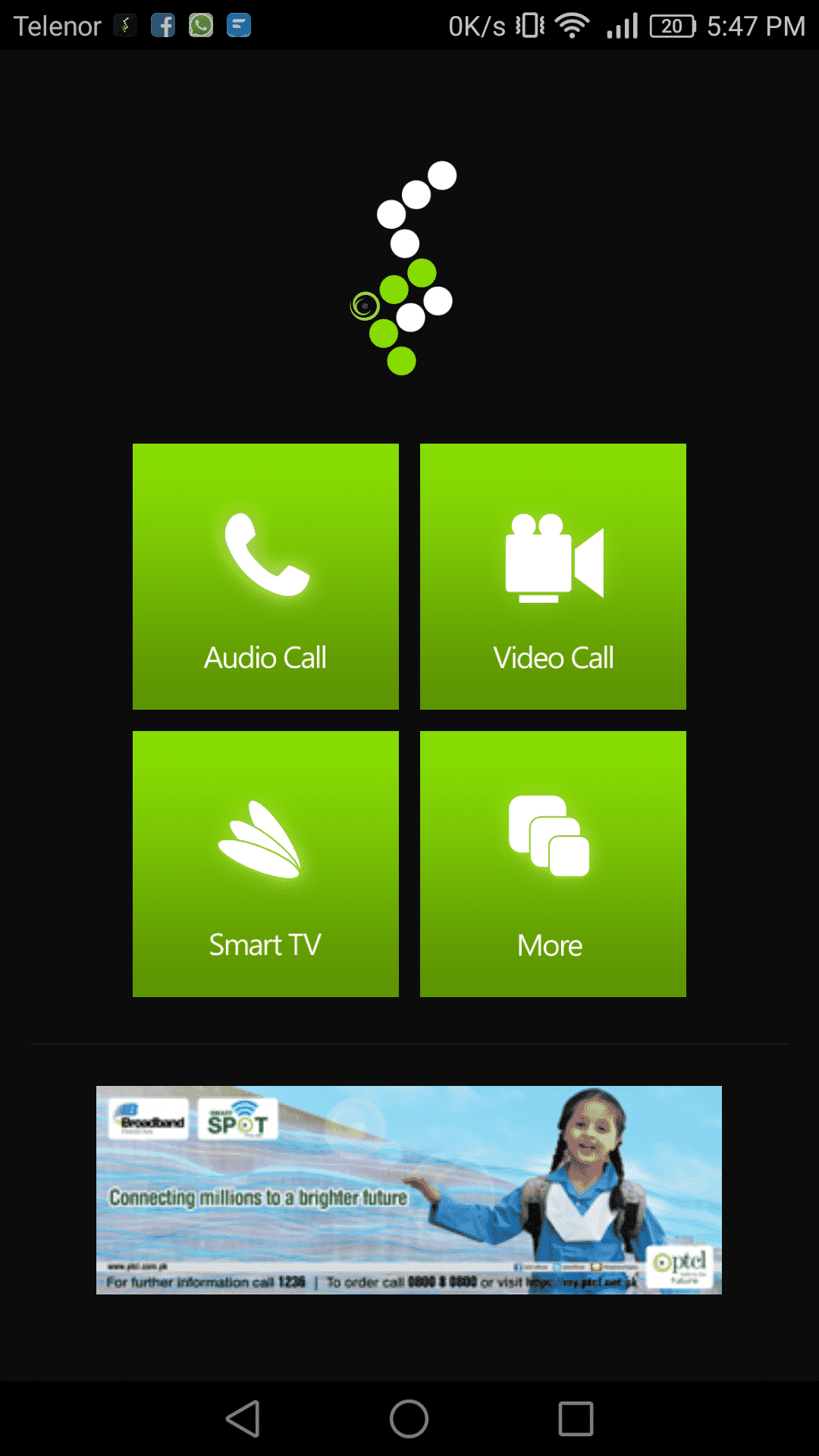
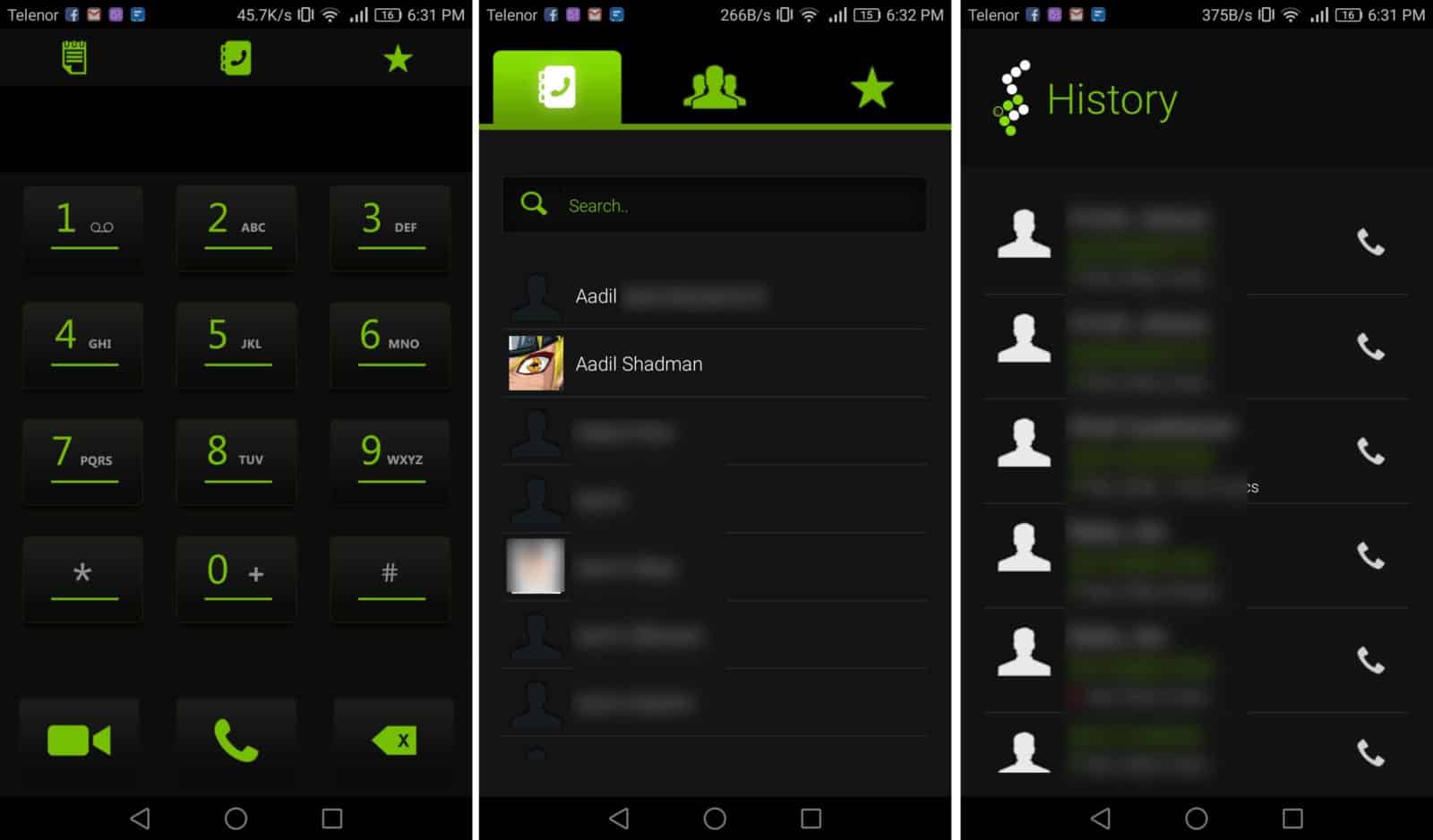
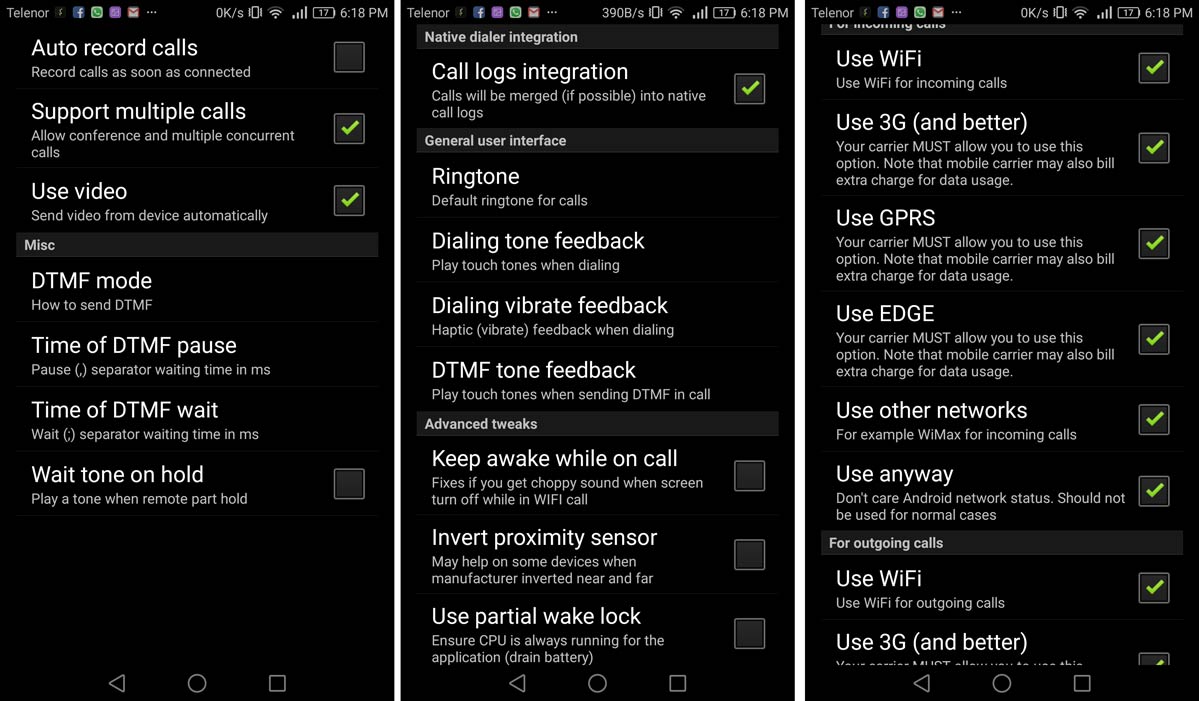
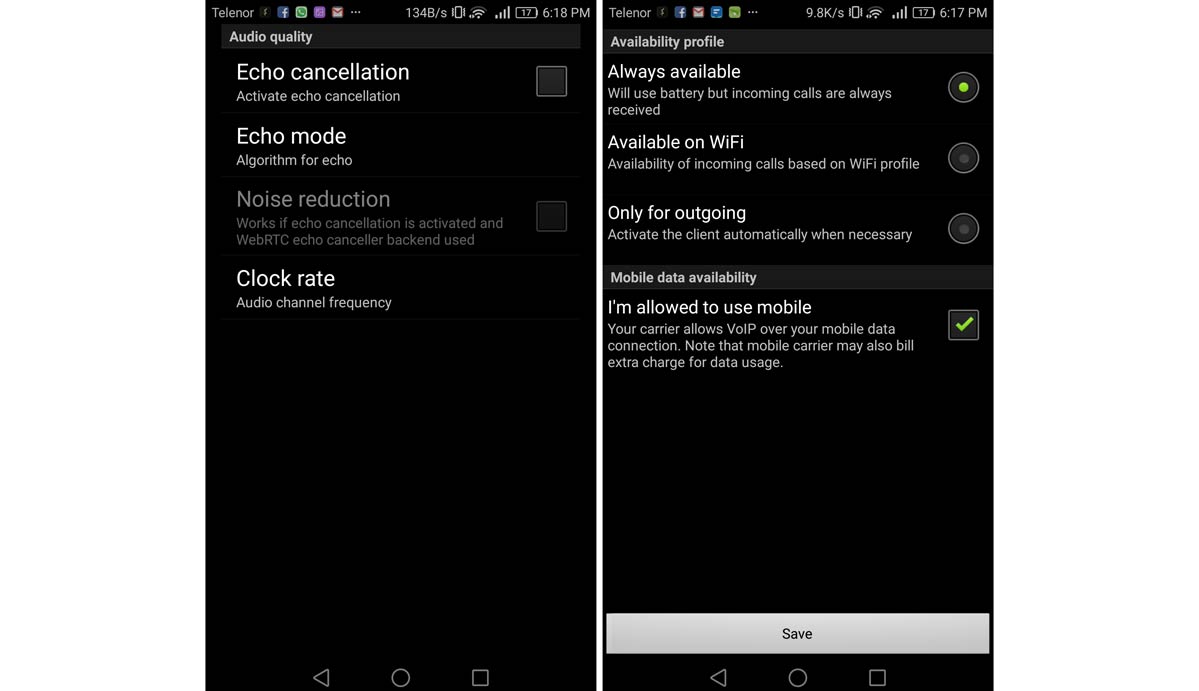




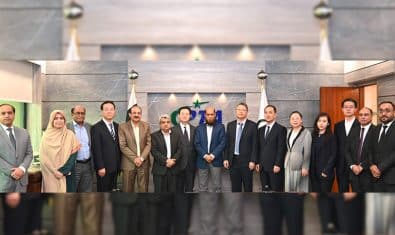





















I tried it on IOS but could not register myself. When I click on register App shows no errors tries to load an nothing happens.
I think i might be entering some details wrong.
Can you please guide what info to enter and where to find it on the bill?
2 saal se tou main use kar raha hun. Ho sakta hai yeh us se bhi pehle hi app ho.
Per isko use karne se Pehle yeh baat zehn main rakh lain k yeh buggy app hai bohat. Calls bohat easily nahi milien gi aur har dial call bhi bill main charge hoke ajaye gi beshak woh call receive hoi ho ya nahi. Charging hogi.
Wtf, yeh app launch karen gay, I knew there was a glitch in it, I just had the feeling.
what is account number in this App ???
Check on your landline bill it will be mentioned on it
check your PTCL Bill, Account ID/ESN is mentioned in the bill.
what i wanna know is this
i am in China
if i register smart link on my ipad and call someone in pakistan
will it be considered a local call
will it even work
Give it a try and let us know because i tried it from Zong internet and it worked perfectly.
Should work, given your network allows voip
I am in Korea and I got this when I search in app store. Is it possible to upload the apk file of app too
No. I read somewhere that it works in Pakistan only
it will be on VIOP as i said its illegal then. sitting outside pakistan and showing pakistan landline number to receiver.
I’ve tried it in the London, Toronto and Rotterdam. Worked like a charm on 3G/4G and I was able to make free calls to PTCL numbers in Pakistan (due to freedom package) The call quality was superb. Checked iOS and Android – both!
I’m afraid PTCL is blocking foreign IP’s to register with SmartLink app from the last 36 hours now. I have tried it and it’s not working with USA, Canadian or UK IP anymore.
Mai bi asa hi kar k saudia arabia sa kia 3 din cal hovi oun k bad nahi ho saki
What are you bragging about? First of all this application is very old I’m sure everyone knows about it already or have heard about it or tried to register on it but failed. I’ve been calling ptcl asking them to make it available in my city it is only available in 41 cities at this moment I checked a minute ago.
Already using it since last year.
see the application sample which is online available, all of this app (smart link) code copied from there, nothing new, you are right its old.
I guess they copied it from CSIPsimple open source project. Are you talking about the same, or, a different app?
exactly
what is smart name in this app i get registered but problem with my name.
your email address with which you registered
Does this App work out side of pakistan?
Yes.
Too old news i am already using it since 2015
kuch na kuch tu EID per nikalna hay na, formality bhi tu poori kerni hay,
Yeah i agree
LOLZZZ pehlay landline chul tu jaye phir smart app use kerna, this smart app doesn’t work on 60% cellular set, specially phone sets which are unlocked illegally.
And if its work outside pakistan then its illegal. Mr Aamir Atta better explain this why its illegal.
you are siting in other city or country and user see your landline which you setup, you can also change it whenever you want. i think its extremely unethical and illegal rest cyber law expert can better define this.
Called helpline twice and both times they told me incorrect Account ID which are not working, lul.
It is also mentioned in your bill
Unfortunately this is my new connection (1st month) so no bill yet :P
Please share your landline number with us at [email protected]. We would assist you. Otherwise you can call our contact center who would share the account number after necessary verifications.
Working flawlessly on my phone from last year, but i have some issues some times number like 1218 118 can’t be dialed, you need to add city code for karachi even if you’re have karachi number landline. Few months back i am able to dial my own ptcl number from smart link app and call can be picked from telephone set, but its not possible now ; (
Just drop us an email at [email protected] describing this problem. We would get it sorted.
Are calls to all PTCL numbers free from this app for the freedom package subscribers?
Yes :)
Do we need to have PTCL broadband for registering the Link App, or it will work even if we have just PTCL landline and not PTCL internet at home? I heard it will work if the user has both PTCL landline and broadband at home.
It will work even if you have just ptcl landline
Wrong. Broadband needed
Nopes. You can subscribe even if you only have a landline connection and no broadband. From there onwards you just need an internet connection for usage.
very good effort
Its a very old app.
This news is only 7,8 months old though.
Cant receive calls. Still the ui is buggy on iphone 6s+ cant dial from contacts.
Drop us an email at [email protected]. We would resolve this problem
Cant Receive Calls .. iPhone 6S
the problem that i faced with this smarklink app is that calls on landline only ring for like 10-15 seconds and then it gets diverted to mobile app. my mother had to rush every time the phone rang so that it doesn’t get redirected to app installed on my mobile..
Drop us an email at [email protected]. We would sort this problem
Lolz, what about PTA restriction on MOBILITY of Fixed Line Telephony??? Moral of the story: u can never restrict technology to grow!
Yes it’s illegal VOIP secondly you can bluff with anyone. Showing landline number and calling from outside country or sitting in Khi and showing Islamabad number. PTA is sleeping.
I have not used this app till now.
Will soon give it a try.
I’ve been trying it for nearly a year now and it simply doesn’t work! First I couldn’t even register and later it wouldn’t connect! That is when I gave up 6 months back! Even customer care knows nothing about it.
Hi Usman,
Please send us an email at [email protected]. We would resolve your issue.
I have tried activating& stuck at the step where the system calls on my pstn line. The call comes, I pick up but it’s silent & nothing happens.
Please share your landline number at [email protected]. We would resolve it.
I emailed on Thursday, still no reply.
Dude this PTCL they sleeps on complains. Chill kerein.
Multiple login is also allowed now..
Yes. Multiple subscriptions can be done.
Lool
Dont use PTCL
Zond internet is better but Zong covrege is only in cites
Agr Zong apni 4g ko Pore Pakistan main Loung kr de to zong bohat Munafa kama sakta hy
Does this app work out side of Pakistan?
I was succeeded in registering but after I logged in it showed that I would receive phone call on my ptcl and I would have to follow the instructions, but did not receive any call. could someone help me out please?
I got the call but there were no instructions.
finally I got the call and I am done, but now when I try to make phone call by using this app, I do not hear from the other party.
You should consult with your ENT Specialist immediately.
Lolz
Just Kidding
International users can’t download it from play store. Can you plz upload .apk file
For me, this app works everywhere in the world apart from PeeeeeeTCL. This App works perfectly fine on Mobilink and Zong 3G/4G but whenever I have it connected to a PTCL Router, it is mostly unable to make calls. It’s like their system blocks SIP port 5060 which mainly effects their own app. This doesn’t even work for me on Charji or Nitro EVOs. Rest I’ve managed to use it in the UK, Netherlands and Canada. Worked like a charm with crystal clear voice quality and free calls to PTCL landlines due to landline having Freedom Package.
Last issue issue with this app was that it was not installing on mobiles which unlocked from local market or unlock Illegally and 70% mobiles are like that in pakistan.
Don’t know is this issue resolved or not.
HOW MANY USERS CAN SUBSCRIBE FOR THE SAME NUMBER.
CAN I USE MY PACKAGES THROUGH SMARTLINK
Main ney saudi arabia main 2 din ye use kee phir ptcl ney pakistan sey bahir block kar dee
Don’t use this app, Firstly, it’s buggy as hell and Secondly, this app is NOT secure at all. I’ve been charged 60+ un-authorize mobile calls costing me Rs. 900 extra, and all these calls were originated because of my smart link account and I’m 100% that there was NO security leak on my end. Now, the worse thing is PTCL acknowledge this but they are saying that I’ve to pay the bill anyhow :@
So a word of advice, STAY AWAY FROM THIS APP!