YouTube is the biggest video source on the internet. That much is a fact. Around 500 hours of video is uploaded to it every minute.
Finding relevant, authentic footage from it can be a hassle without the proper tools. A lot of the videos uploaded to YouTube are of kittens doing stupid things, unboxing videos, let’s play videos etc. If you are a news organization or just a very thorough individual, you might need tools to verify your facts before you run a story.
Finding something usable from all that mess takes time.
Thankfully these tools can help separating the good from the bad.
Feedly
The popular RSS feed app and browser plugin can double up as a good video source as well. You can collect and organize authentic YouTube channels with verified blogs and news sites. You can categorise YouTube channels the same way as you organize the websites; according to their speciality (news, technology, games, etc.). You can get notifications for the videos as soon as they are uploaded to follow recent happenings just as they occur.
Visit Feedly here.
YouTube Geosearch
When looking for news on social media websites, you type a related keyword or search using the location where the event occurs or occurred.
You can’t do that on YouTube, not with the official website anyway.
Developers for Google have made an unofficial tool which lets you search where the video was uploaded and at what time.
It should be noted that even though the video was uploaded from a specific country or region, it doesn’t mean that the video was also recorded at the same time and place as well. Not all videos will be geotagged.
Visit Geosearch here.
YouTube Dataviewer
Verifying images is easy thanks to reverse image search option available from Google. It helps check if the image was used anywhere else before to see if the image is fake or real. Doing the same thing for videos is not possible although there is a possible workaround.
For reverse searching YouTube videos, copy paste the link into the search tab and it will show you the metadata for it. From there you can reverse search parts of the video taken as still images to identify the subjects, making your work easier.
Head over to YouTube Dataviewer here.
Frame by Frame for YouTube
Sometimes there may be hints that are only visible in a video for a fraction of a second. Pausing at just the right time is, although not impossible, it is hard to do normally.
This is where Frame by Frame comes in. This Google Chrome plugin lets you watch videos frame by frame allowing you to pause at just the right time easily. A lot of videos can be debunked through this tool easily as well. Some famous fake videos like “Golden Eagle Snatches Kid” and “Snowboarder Girl Chased By Bear” can be verified through this tool.
Install Frame by Frame from here.
Montage
Google and Storyful collaborated to make Montage a reality. It allows users to verify or analyse YouTube videos together with other users. After all some of us may or may not know that the video we are about to use is fake or not.
You can login to Montage and search using keywords, date and time, locations and organise them together around a central project or news story. You can also tag specific points inside a video to comment on or discuss with your colleagues or coworkers.
These tools can help you get started on analysis or verification of certain YouTube videos. These by no means spell the end all be all for authenticating every YouTube video out there and should not be taken that way either.
Visit Montage here.
Via First Draft News

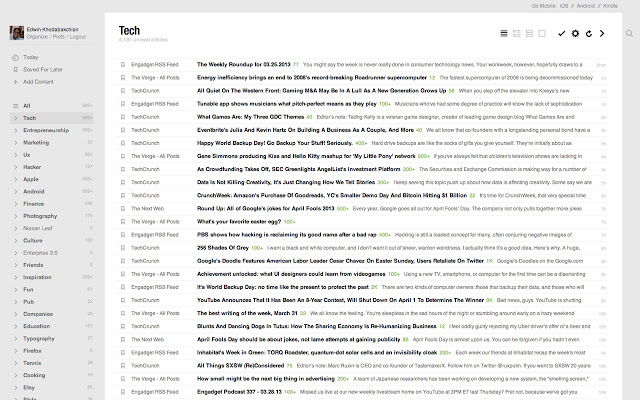





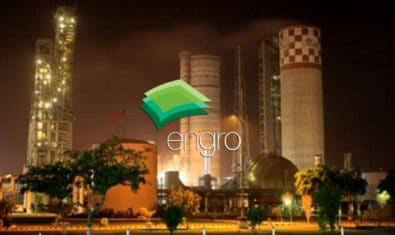























0300-8484867
spammer