Watching YouTube at night can be a problem especially if you’re in pitch black darkness. Browsers (like Microsoft Edge for example) have an option to either “turn the lights off” or turn on the dark mode.
This lessens the brighter elements on the screen making it easier to see things in the dark instead of blinding yourself temporarily every time you look at the screen.
YouTube has the option available as well. We’ve tested this with Google Chrome, Microsoft Edge, Vivaldi and Opera. It works for all of these with the exception of Opera.
How to Enable Dark Mode
To access dark mode first and foremost open up YouTube on Google Chrome or any other browser where you can access developer tools.
Once there go to options and enable developer tools. For Chrome its in the options menu in the top right corner you’ll find it in the “More tools” category, for Edge you can click on the menu on the top right corner then click on “Developer Tools”.
If done correctly, you’ll be greeted with a half screen window showing source code for the page:
Click on Console then copy paste the following line: document.cookie=”VISITOR_INFO1_LIVE=fPQ4jCL6EiE”
Press Enter then refresh the page. You will know it worked if the interface for YouTube changes to this:
Click on the three dots next to “Sign In” to turn on Dark Mode. You can turn it off from the same menu.
How to Go Back to The Old YouTube
If you don’t like the interface or wish to go back to the old one for some other reason, you can click on the button on the bottom right corner (the “man going out of the door” button) to roll back to the old YouTube.
Unfortunately it works only until you close the browser window (and don’t have “continue where you left off” option enabled). This option will become available in the future on YouTube but for now you can have fun with it through this workaround.

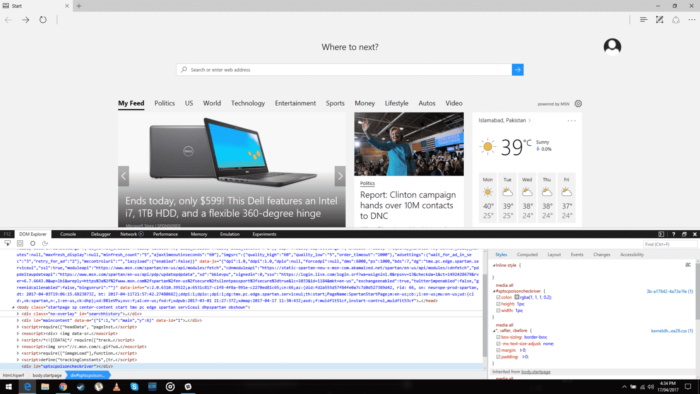
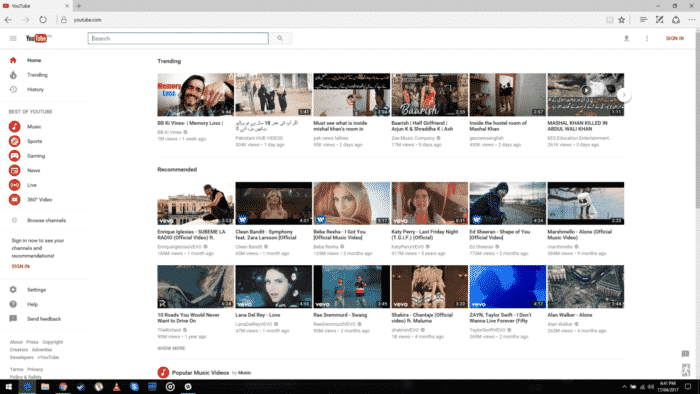

























Doesn’t works
can’t see More tools category
Click on the 3 dots in chrome, top right corner. There’s “More Tools” category, 5th option from the bottom.
Just Press F12
There’s a much easier version by installing a userscript/tampermonkey script.
doesn’t work for me
FAIL!
It doesn’t work coz the commas/formatting on this site is changing the JS commas. Use this instead
document.cookie=’VISITOR_INFO1_LIVE=fPQ4jCL6EiE’
Beware you’ll lose the Chromecast button by doing this.
To go back use
document.cookie=’VISITOR_INFO1_LIVE=fPQ4jCL6EiAWAISE’
You sir, are amazing.
thats good
Simply add Chrome Extension named: “Magic Actions for Youtube” nd you’ll get dark mode in a single click with other customization….:)