During its I/O 2017 event yesterday, Google gave Android O the launch it deserved. The OS that makes over 2 billion devices work is getting the upgrades it should have received ages ago. While a developer preview was released a couple of months ago, the proper unveiling details what the new Android version aims to bring and all the new features in Developer Preview 2.
Without further ado, let’s get down to all the new features in Android O:
Fluid Experiences
Don’t be fooled by the name. Fluid Experiences isn’t a new UI, it’s a technique to make Android more productive and is being introduced with Android O.
TensorFlow is Google’s machine learning language which enables its search engine, improved translations, facial recognition and much more. A Lite version of Tensorflow will power the new Android OS requiring no internet access for common processes. Andorid O’s new framework will hardware accelerate neural network features, preventing the need to compute actions like text selections.
Picture-in-Picture (PiP)
Multi-tasking has been improved too and brings the new picture-in-picture mode. YouTube app on Android O will the PiP support and users will be able to simply press the home button and use other apps while the video appears in a small scalable and moveable window on the screen. For the time being, only YouTube Red and Google Duo video calling app support the function.
Notification Dots
Many third-party and OEM launchers already showed an icon on top of an app with a notification. Google has now incorporated the feature into vanilla Android with a light twist.
A small dot will appear over an app with active notifications. Long press the app icon with a Notification Dot and you get a separate menu with actions like marking the notification as read or viewing the notification in a popup window. The color of the dot will vary depending on the color of the app’s icon.
Smart Text Selection
Android already has pretty nifty text selection mechanism buts it’s about to get even better. With Android O, highlighting text enables more features thanks to Google’s AI. For example if you highlight a phone number you can simply tap on it to dial it or when you select an address, you can directly start navigation using Google Maps.
AutoFill
Autofill lets you quickly log into your most used services. For each app that has the feature enabled, Android O will remember your username and (in some cases) password to quickly sign in with your device.
Vitals
Google has named all of its non-visible Android optimizations as Vitals. Battery life has received major improvements in Android O. Background apps will be put into standby and won’t be allowed to poll for hardware access. For example, a background app will be fed user’s last seen location unless it’s in the foreground. Similarly, other improvements are bound to improve the battery life of Android phones even more.
The New Google Play Protect will take charge of your Android security. Any app you install or update will be regularly scanned by the Google Play app.
Boot times and app launches are bound to speed up as well. Pixel devices are reportedly seeing a 50% decline in startup time while app launches are faster as well.
Play Console Dashboard is a developer tool which will provide real-time analytics on app device usage and will help in debugging apps much faster than before.
Other Stuff
There’s plenty of other great features in Android O but Google’s focus has been on making the OS more productive and optimizing its performance. Android Go is another move towards that direction and you can read more about it here.
- WiFi Awareness: Allows you to connect with other devices on the same network even without internet connectivity.
- Notifications Shade: Notifications area boasts more space for notifications and toggles have been reordered.
- Notification Management: You can swipe slightly to mute notifications from an app or access the notification toggle.
- Quick Settings: These get an upgrade as tapping now works as a normal toggle while clicking on the text below brings out the mini settings menu. It now supports Wi-Fi, cellular, Bluetooth, Do Not Disturb toggles.
- Navigation bar: It adds new options like letting you change the layout and aligning the keys to one side(great for large phones). You can also add your own keys, keyboard switcher or clipboard into the nav bar.
- Android Run Time (ART) has seen some major improvements.
- Settings: Settings menu has been reorganized and is now much simpler than before.
- Lock Screen: Shortcuts can now be adjusted manually replacing the voice assist and camera that come as default.
- Audio: Sony donated its LDAC codec for all such Bluetooth headphones enabling high quality audio for all Android phones.
- Notification Channels: You will be able to manage certain notifications by long pressing an notification and changing the notification channels you wish to view (e.g only Facebook likes, shares, replies etc.)
- Physical Keyboard support
- Adaptive Icons: New icon options for developers will enable them to set different types of icons by default and these icons will change on users’ phones depending on their default theme.
- Color Gamut for Apps: Apps will now be able to enable HDR and make use of wider color gamuts, if available.
Release Schedule
Android 8.0 will carry a dessert name starting with an O. With two developer previews already out, the third one is expected to come on mid-June while the fourth is expected a month later. Final release will be in Q3 (Jul-Sep) so expect it around late August or early September.



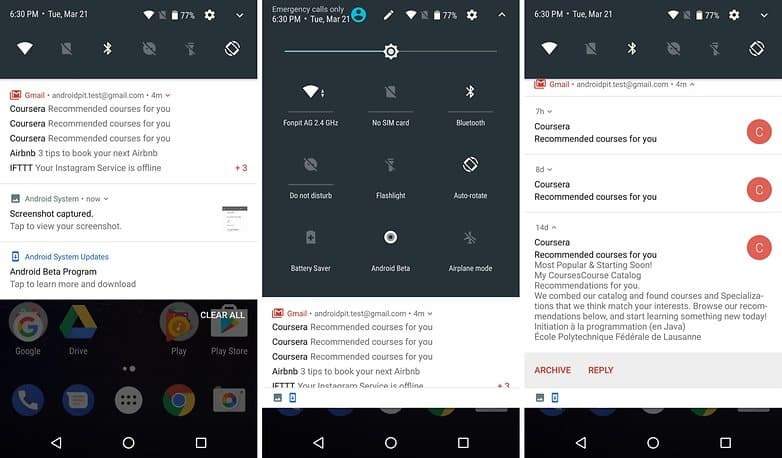
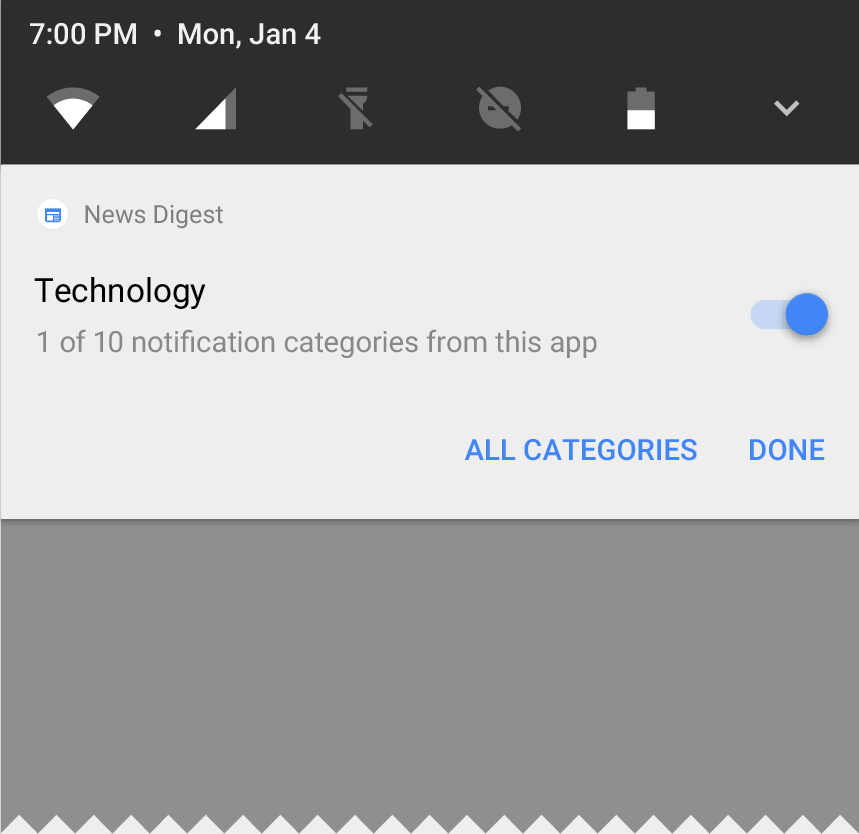



























Andriod 7.0 Is Better or Andriod O Is Better ?
Kiya Nougat Ko O Main Transfer Ya Update Kar Sakta ho ?
Android N is current and Android O is upcoming, yes you can upgrade but time will tell which phones will get it, otherwise ROOT it.
Moreover, Android O looks better cause of modular update system. Means much faster updates for all phone makers
It’s obvious. O is newer so it’s going to be better upon release. But right now it’s too unstable, so unless you know what you are doing, stick to 7.
Bhai jo bhi behtar hai aap k Lumia main to phir bhi nahi aasakta woh :D
Lumia’s are already running the latest Windows 10 build. On the other hand, only 5% of all Android devices are running Nougat.
Yeah Lumia is Much Better than Andriod it’s my experience but 1GB RAM ko Ab Main 3GB Ram Karne Se Raha bus Isi liye
Sorry to say but Windows 10 mobile isn’t available for all Wp and there is new creators update which is only available to 1 cell phone
Mere Pass Honor 8Lite bhi hai
Congratulations fool.
O is for Low End
“Go” is for low end. O comes after N, its the next OS
Yeah thanks for the correction
When will i get Android 7.0 on sony xperia z3 duel sim…
officially Z3 will never get 7.0…
Jitna arsy se yahan comment kr ry ho. Itni der me PhD hojani thi. Free hony k sath sath baqi chezon se b free e lg ry ho. Question pucho koi puchne wala.
Education Choro : Itne Arse Main to ShaaAAAdi Ho Jani Chahyeh thi :p
Obviously newer Android is better, read Android Police article on it.
Shucks! I would have to upgrade from Nexus 6 to Nexus 6P since O is coming on 5X and 6P only. Google should have atleast let all their flagships phones enjoy the taste of the OS updates.
Buy new phone if you want to taste something really new
When will i get Android 7.0 on sony xperia z3 duel sim
U will never get 7.0 on z3 officially
Misleading title, it’s still in beta
stupidity at best!
stupid title on stupid blog.
something that didn’t even have a name yet is here….. yay…..
pagal pan
Do a little research before commenting and it might save you the embarrassment later on.
https://developer.androiddotcom/preview/download.html
Developer preview is available on different devices now.
Sure it hasn’t got a name but preview is available.
do some research before you turned into an idiot!
before attacking someone make sure you don’t get back fired.
learn English and than you’ll understand the meaning of “Android O is here”
and if you’re going to say that dev preview thing again than… it’s a second preview, so again Its not new, it was already here.
Dont get your panties in a bunch. Android is here simply means it is here. Nowhere from that line one gets the impression that it is officially released as full fledged version. When it does actually then come back and read the title and I’m sure you ll get there and then that it is released officially
Android O is here, in one form or another. Thats what it means. I never got the impression that final version is out from that title line. Dont get all riled up over one line.
Thankfully my english is a lot better than yours, which is evident from your reply above. Use ‘turn’ not ‘turned’. You forgot your tenses? Also that would be ‘then’ not ‘than’.