Microsoft has unveiled a new feature for Windows 10 that lets you view and use any app from your Android phone on your PC. The company calls this feature “app mirroring” and it will be accessible from Windows’ built-in function called Your Phone.
For now, Your Phone works better with Android, with minimal support for iOS. If you have an iPhone, you can transfer a webpage to continue browsing on another Windows device, however, app mirroring will not work just yet.
With app mirroring, Microsoft will be able to bridge the gap between Windows 10 and the mobile app markets – that’s something it failed to do before ending its Windows Phone line, which lost popularity due to poor app support.
Bridging the Gap
Even now, Windows’ built-in app store, called Microsoft Store, does not even come close to Google Play and Apple’s App Store. The mirroring feature will let Android apps to run on Windows PCs, this was a highly requested feature back in the days of Windows Phones, that were ultimately discontinued by Microsoft.
ALSO READ
Razer and Microsoft Announce Keyboard and Mouse for the Xbox
Your Phone will arrive in Windows 10 PCs in the October update. Make sure to enable Windows Updates to get this feature.
Sometimes you can’t stop for a text. Now you don’t have to. Get Your Phone app and text right from your PC. Available now in the #Windows10 October 2018 Update. #MicrosoftEvent pic.twitter.com/JCXP3cJ3Zl
— Windows (@Windows) October 2, 2018
For now, you’ll just be able to send text messages and view/transfer photos in Android devices, as well as transfer web pages for iPhones, using this feature. Microsoft says that full-fledged support for proper app mirroring, that will support more Android apps, will be coming later on.
It’s still unclear whether iPhone users will get full app support using Your Phone in upcoming updates or not.
Watch this space for more updates.
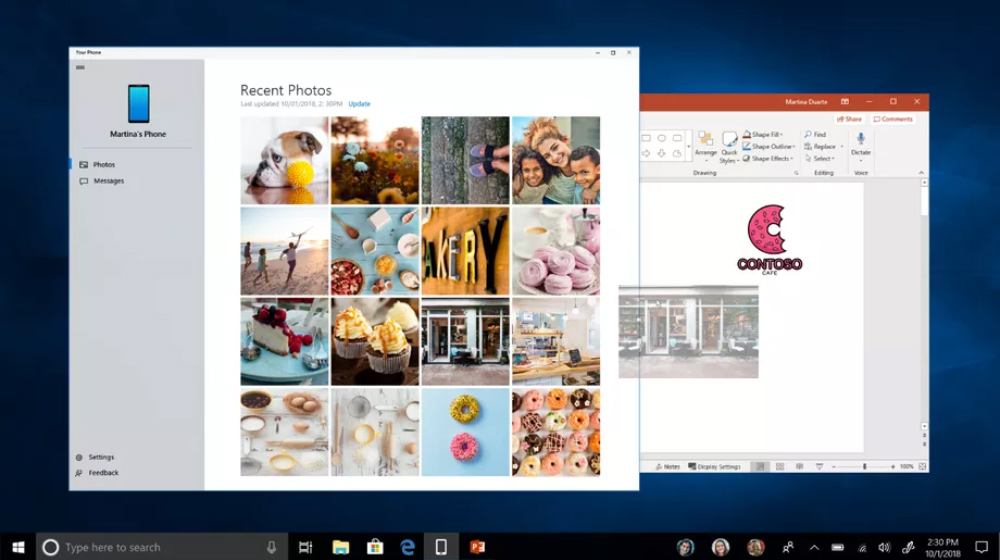


























There is a difference between Android Apps running on Windows PC and phone mirroring.
Is Video Main Ye Kaha Hai K “PlayStore” Se Apps Installed Kar K Window Main Chala Rahy hai Like BlueStack ?
SARMAD SAMEER jawad do bhai ko
It is app mirroring which means app will run on your android device but it’s display will be mirrored on your windows screen
This is not mirroring. You will use app on android which will be connected to same Microsoft account, on which you PC is configured. It will sync you data e.g. messaged, notifications and photos over cloud. May be this app is capable to transfer large file over wifi-direct if both devices are on same network (new sharing feature in win 10).
On the other side mirroring is called if you are connected on same network and you are extending your phone display to another display (TV or project to PC). Actually you sharing display while using resources of your smartphone. Sync is already implemented in windows phone. and I used this feature since last 2 years.
app Mirror means key app phone connect karkarky APP bhi use kar saktey hein… remotely.
MSWindow Ko Apni Store Andriod K Sath MERGE Kar Lena Chayeh it will great feature adobppted by MSWindow, & it will more helpful for User
????? Bht hasata hai bai tu
What a misleading heading of the article.
Wohi to