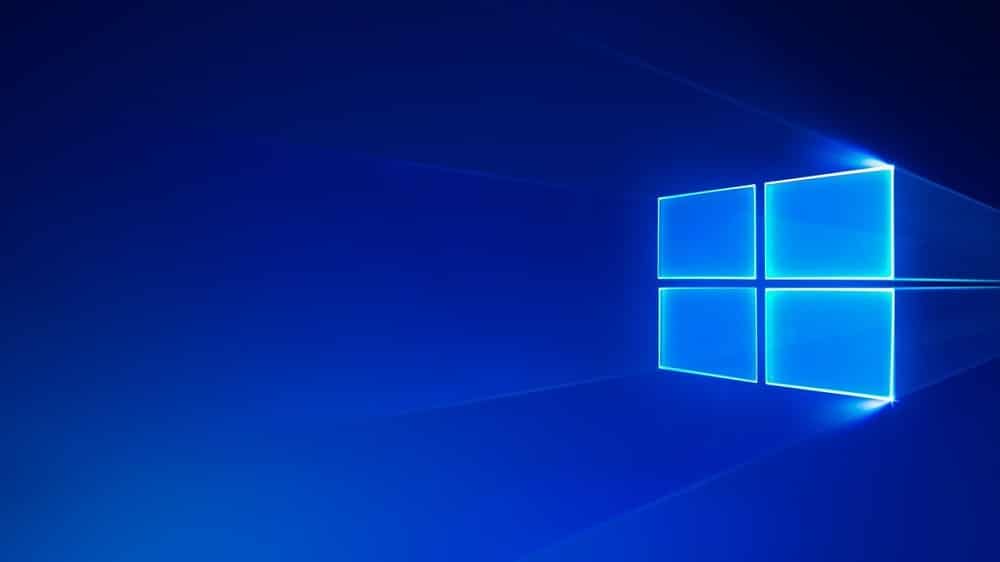Microsoft is going back to the tried and tested method of delivering Windows updates. Same as Windows 7, Windows 10 will also get separate categories for updates.
Previous Windows 10 updates caused screen discolorations, problems with high CPU usage, search issues, and bugs in Start Menu, USB and audio options. These new issues popped up when Microsoft was trying to fix the CPU usage problem.
Hence, to prevent these issues from occurring in the future, Microsoft has confirmed that it will be changing the way updates are categorized in Windows 10. Once a new update is rolled out, users will see updates under important and optional categories, letting them choose to how to download them.
Halfway There
This is a step in the right direction but it doesn’t resolve the root cause. Users will have a lower level of control on Windows 10 since drivers, which are the main source of these issues, were classified as optional updates in Windows 7.
Even after the new update, the drivers in Windows 10 will be automatically installed. The users can, however, disable the driver updates via device installation settings.
Not Coming Soon
Unfortunately, we will have to wait till spring 2020 for Microsoft to release the Windows 10 20H1 upgrade. The build is available for Windows insiders, but we would advise against installing it since it might introduce more bugs.