The latest update of Microsoft’s Your Phone app, allows users to experience the Windows + Android experience Samsung promised at its unpacked event. Since this new feature has been developed by Microsoft and Samsung, it is currently only available for select Samsung smartphones that mainly include the flagship smartphones and Samsung A-series handsets.
This new feature looks pretty similar to what Apple offers for iPhone and MacOS users.
Once the new update is installed, users with supported devices will be able to see an Apps tab on the left and a full list of apps from their phone to the right. Once the app icon is clicked, it will pop up as if it’s a native app on your PC. Users can even pin it to the Windows taskbar for easy access.
ALSO READ
Japanese and Korean Companies Will Lose Billions Due to US Sanctions on Huawei: Report
For now, users can run one app at a time. However, Microsoft claims that it is working on a way to run multiple apps simultaneously as shown in the video. This multi-app feature will most likely roll out later this year.
As far as the new Your Phone app update is concerned, it is currently rolling out to supported smartphones. The supported devices are:
| Surface Duo | Samsung Galaxy S10 | Samsung Galaxy A31 | Samsung Galaxy A70 | Samsung Galaxy S20+ |
| Samsung Galaxy Note9 | Samsung Galaxy S10+ | Samsung Galaxy A40 | Samsung Galaxy A70s | Samsung Galaxy S20 Ultra |
| Samsung Galaxy S9 | Samsung Galaxy S10 Lite | Samsung Galaxy A41 | Samsung Galaxy A71 | Samsung Galaxy Fold |
| Samsung Galaxy S9+ | Samsung Galaxy S10e | Samsung Galaxy A50 | Samsung Galaxy A71 5G | Samsung Galaxy XCover Pro |
| Samsung Galaxy Note10 | Samsung Galaxy Note20 5G | Samsung Galaxy A50s | Samsung Galaxy A80 | Samsung Galaxy Z Flip |
| Samsung Galaxy Note10+ | Samsung Galaxy Note20 Ultra 5G | Samsung Galaxy A51 | Samsung Galaxy A90s | Samsung Galaxy Z Flip 5G |
| Samsung Galaxy Note10 Lite | Samsung Galaxy A8s | Samsung Galaxy A51 5G | Samsung Galaxy A90 5G | Samsung Galaxy Z Fold2 5G |
| Samsung Galaxy Fold | Samsung Galaxy A30s | Samsung Galaxy A60 | Samsung Galaxy S20 |
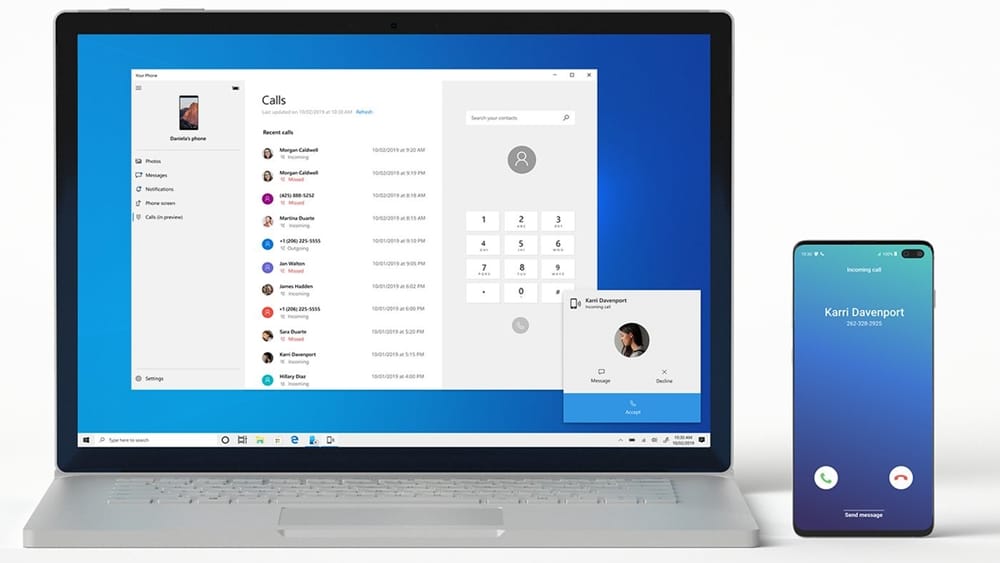
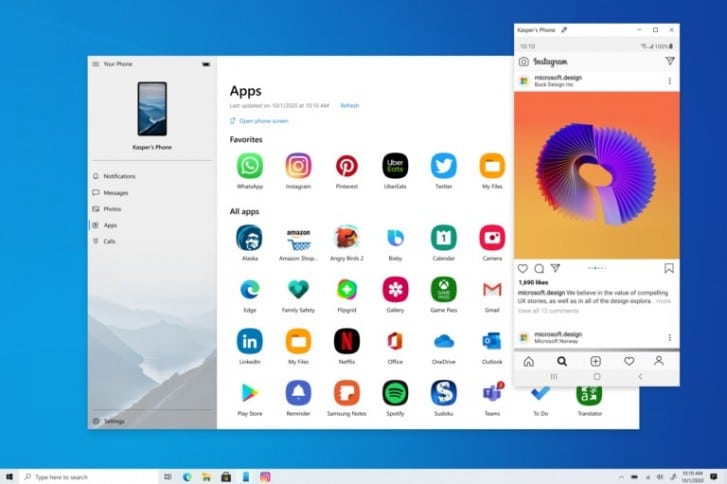

























What is the App name?
I think its You phone companion app?
This is a good app but the main concern is it requires 100% access to your phone and requires a special accessibility option on your phone to be allowed for this App. Only this feature made me to uninstall it on spot.. (Obviously cell phone data is private)