Almost a decade ago, no professional video creator or amateur shutterbug could dream of editing a video without the help of a professional editor. But, things have changed today thanks to numerous video editing software that come loaded with a variety of features for producing high-quality content.
EaseUS video editor is one of the more advanced video editors currently available on the market. This quality software has everything you need to create truly show-stopping videos.
Features
EaseUS video editor is a powerful video editing tool for professionals and amateurs alike. Its intuitive interface and built-in effects and filters make it stand out from other free video editing tools. It comes with a full suite of features like trim, cut, crop, merge, split, mix video clips, adding visual effects, and many more.
It has over 50 visual and transition effects that will give your video a professional touch. It also allows you to record your narrations with just a single click. Other than that, it enables you to convert any type of file to other supported video and audio formats.
| System Requirements | Windows 7/8/10
Microsoft DirectX 9.0c or later |
| Supported Devices | Apple, Samsung, HTC, SanDisk, Sony, LG, Huawei, BlackBerry, Amazon, etc.
Windows Media Player 11 or higher for WMV video playback. |
| Supported Video/Audio formats | Video – avi, mpeg, wmv, mp4, mov and a lot more.
Audio – wav, mp3, m4a, mid, flac, aac, wma, au, aiff, ogg and a lot more.
|
How it Works
You start off by running the software on your PC. Once you’ve opened it, you will see three aspect ratio choices. Select the aspect ratio of your choice then import the file you want to edit. You can import files by dragging and dropping them from your PC.
After importing all the video clips, right-click on the video clip then click on “add to project”. Your video clip will be loaded to the timeline.
Now right-click the video then click edit to start the editing process. You can trim, crop, cut, merge and add watermark to your video.
Once you’re done editing the video, click on the ’export’ button in the toolbar to save the edited movie in the desired location.
Price
Price-wise, there are two options to choose from. If you’re just starting out, the free version has all the same features as the paid ones. However, all your videos will have a brand watermark on them. The paid version has all the features and tools and gives you 24/7 technical support.
To get the paid version of EaseUS video editor, visit this 40% off link and select the plan of your choice. Currently, the paid version is available for $29.95 per month on the company website.

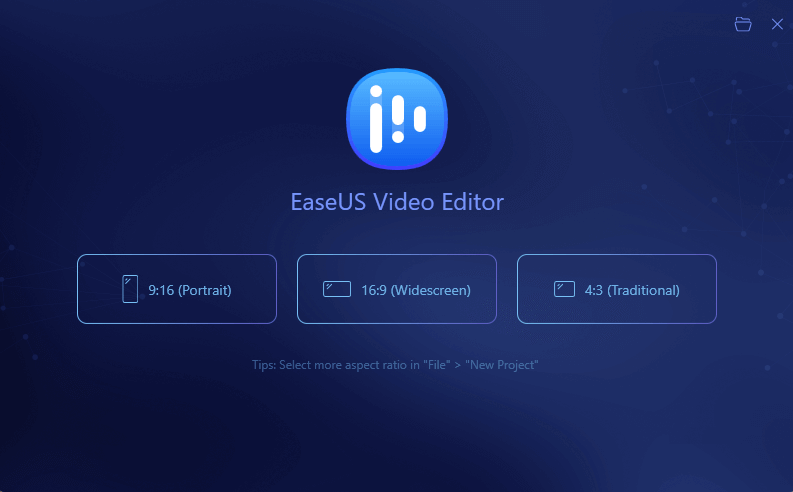
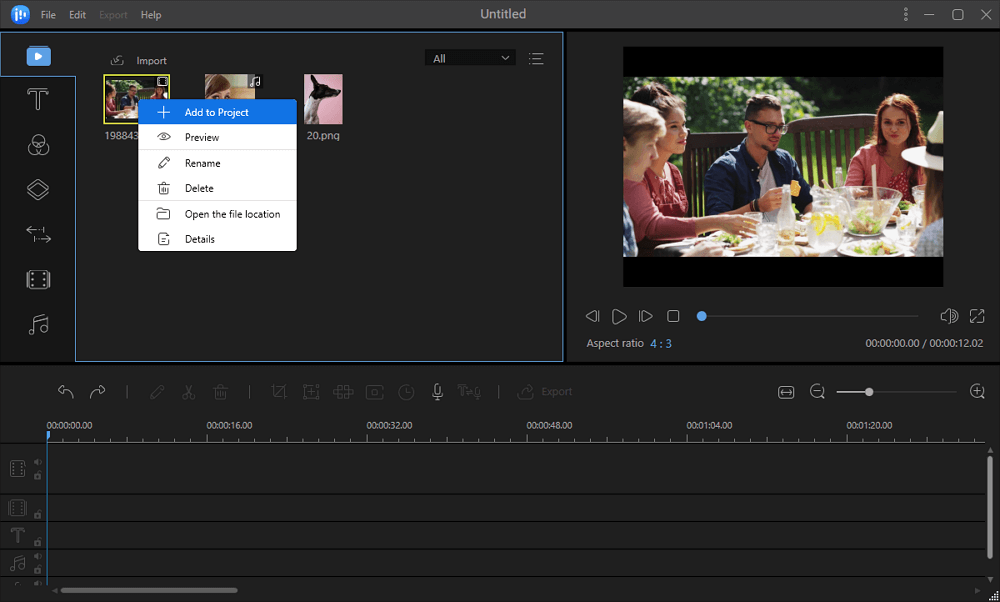
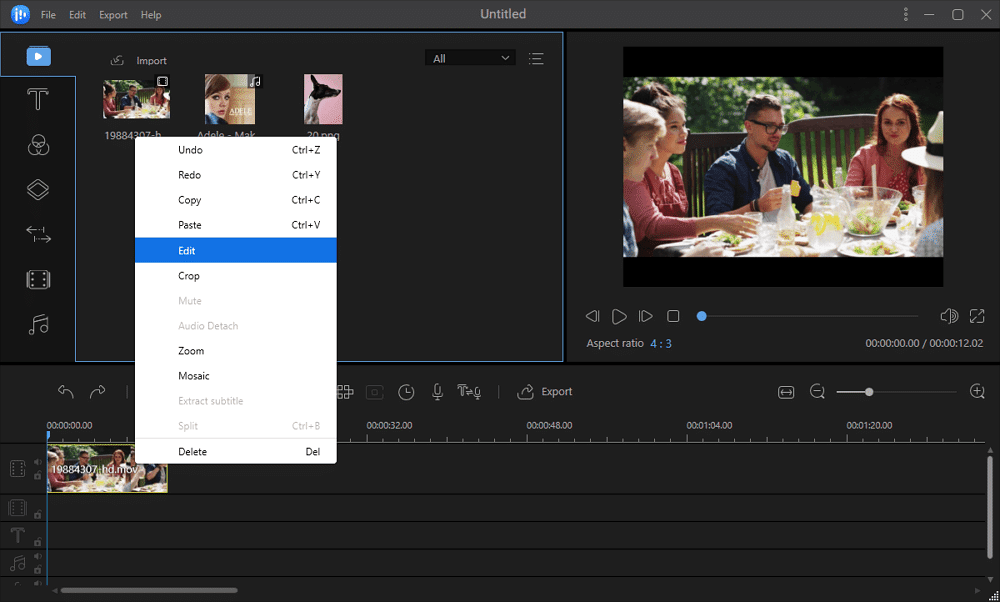
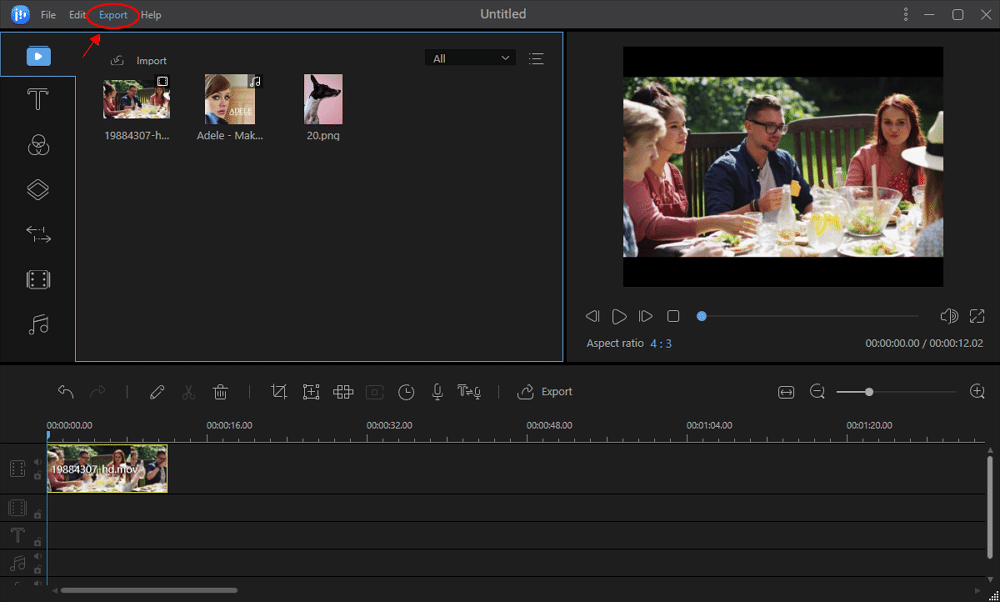

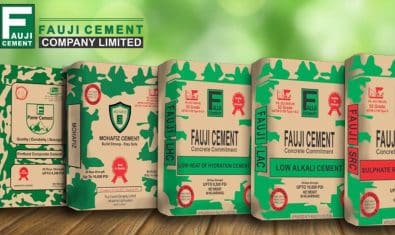
























THANKS I found CRACK Version with LIFE TIME registration including DATA Recovery
hahaha.. this post is sponsored post.
because i have editing experience my you-tube videos at least 2 years, and i never ever listen about this app from my seniors or professionals, actually you are post this article for just promotion of this software. :D in my opinion 1st for everyone is Filmora (PC Version) 2nd camtasia . that’s it.
Can you please share the name of good video editing softwares.