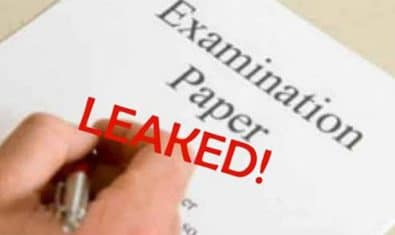Adobe introduced a powerful new tool called “Generative Fill” to its Photoshop beta on Tuesday. This tool leverages cloud-based image synthesis to fill selected areas of an image with AI-generated content based on a provided text description.
The technology behind Generative Fill is powered by Adobe Firefly, which operates similarly to the “inpainting” technique utilized in previous releases like DALL-E and Stable Diffusion.
At the heart of Generative Fill lies Adobe Firefly, a custom image-synthesis model developed by Adobe. This deep learning AI model has been trained on a vast collection of images from Adobe’s stock library, enabling it to associate visual elements with corresponding text descriptions.
Now integrated into Photoshop, users can simply input their desired visual concept (e.g., “a clown on a computer monitor”), and Firefly will generate multiple options for the user to choose from. Generative Fill employs the well-established AI technique of “inpainting” to ensure a context-aware generation that seamlessly blends the synthesized imagery with the existing image.
How it Works
To utilize the Generative Fill tool, you have to select the specific area within an image that you wish to modify. Once the selection is made, a “Contextual Task Bar” appears, allowing you to input a descriptive text of your desired generation for the chosen area. This data is then sent to Adobe’s servers via Photoshop for processing, and the results are subsequently returned to the app.
Upon generating the results, you can choose between multiple generated options or create additional variations for further exploration.
The Generative Fill tool creates a new layer called the “Generative Layer,” enabling non-destructive modifications of image content. This includes additions, extensions, or removals based on the provided text prompts. The tool automatically adjusts the generated content to align with the perspective, lighting, and style of the original image.
Generative Fill is not the sole AI-powered feature introduced in the Photoshop beta. With the assistance of Firefly, Photoshop has also added the capability to entirely remove specific elements from an image, erase objects within a scene, or extend the dimensions of an image by generating surrounding content, a technique referred to as “outpainting.”
Only in Beta For Now
The Generative Fill feature in the Photoshop beta application is presently accessible to all Creative Cloud members who have a subscription or trial for Photoshop. It can be accessed through the “Beta apps” section of the Creative Cloud app.
However, it is important to note that Generative Fill is not intended for commercial use at this time. Additionally, it is not accessible to individuals under 18 years of age and is currently only supported for English-language text prompts. Moreover, Generative Fill is not available in China.
Coming Soon
Adobe has outlined its plans to make Generative Fill available to all Photoshop customers by the end of the year, allowing a wide range of users to effortlessly create imaginative visuals, including yard clowns.