Airblue resumed its domestic flight schedule from 30th June. It’s been a while since we had to look for both commercial and domestic airline schedules since February. Now, the government has started to ease restrictions on flight control by administering strict SOP follow-ups and economical rates. To that effect, here’s Airblue | how to book a flight online with Airblue.

Related: Learn How To Save Cash For Your Upcoming Overseas Trip!
Prior Info Before Booking | Airblue | How To Book A Flight Online With Airblue
- You can do web check-in by logging into the Airblue official website. You are required to enter the e-ticket number or booking name. Web check-in works best when you don’t have any check-in luggage.
- Airblue baggage allowance depends on travel class as well as travel routes. Usually, the airline allows 30kg to 50kg of baggage. 7kg is allowed in a handbag that is apart from the main baggage. Airlines also insist on following a specific size guideline for the hand baggage to avoid any inconvenience during boarding.
Passengers can enjoy attractive discount offers on their Airblue flight reservations made on Sastaticket.pk. Flights operated by Airblue offer a stellar in-flight experience to the travellers. It is the most economical no-frills local airline with an attentive cabin crew and excellent on-board services that is available to customers in Pakistan.

One can also look for a number of exciting discounts available on different occasions like Eid-ul-Fitr, Women’s day, and others.
- Once the airline shares your e-ticket with you, you can then confirm your PNR number on the Qatar Airways website. Just put in your PNR number here and get instant access to your ticket status.
SASTATICKET.PK | Get Your Seat(s) Booked Here!
- Visit Sastaticket.

After finding yourself on the landing page, make sure you see emerging options similar to the following:
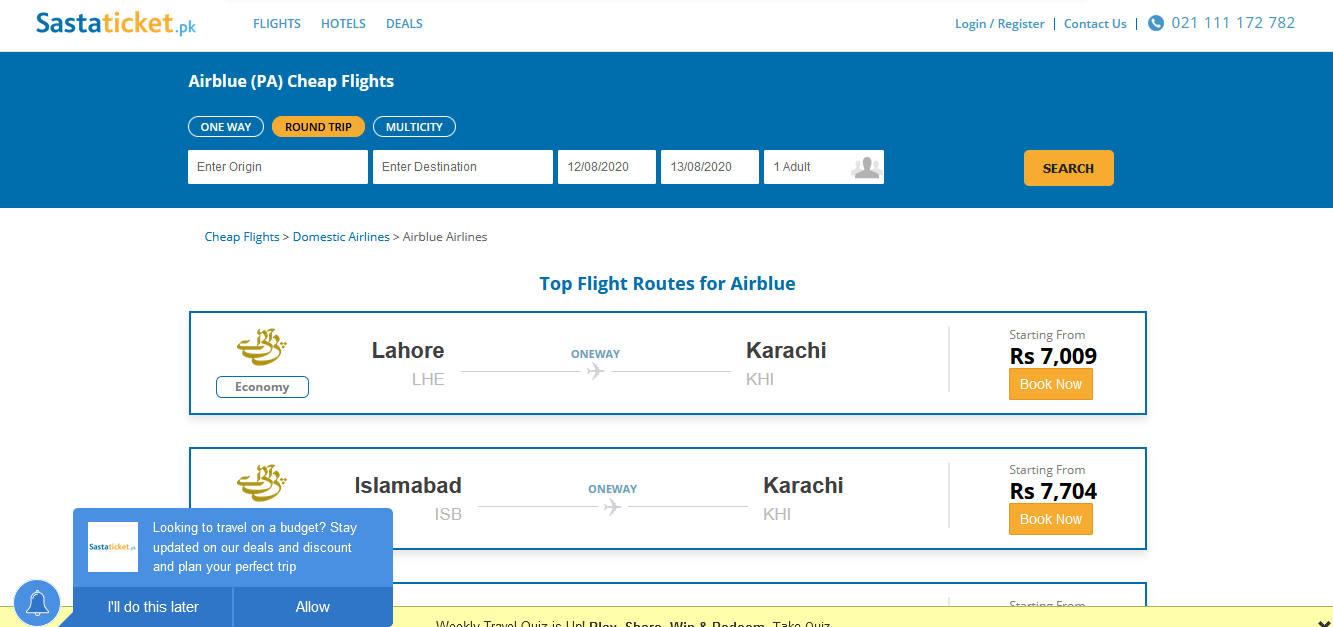
- Select your preferred destination and timeline.
Note: This website is accredited with official airline resource-list and offers discounts regularly.
- After making necessary changes and selecting preferred option, proceed towards booking:

- If you’re a registered member on this website, the following options will be skipped and you’ll be redirected towards checkout. Either way, fill your credentials and prior info in boxes provided in requested fields!

The following payment methods assist on this site:
- JazzCash
- Easypaisa
- Bank Transfer
- Debit | Credit Card Transaction
Well, there you have it guys! This was all about how to book a flight online with Airblue. If you have any questions, leave a comment in the section provided below. Good luck and safe travels!







