Are you planning an outstation trip with your friends but thinking about the best way to book good accommodation? If this is your problem then here’s the solution. Try using Airbnb to book the type of accommodation that you need without any hassle. This article is all about how to book a room using Airbnb in Pakistan. Read on!
Also Read: How to reach Malam Jabba
Those of you who are not aware of Airbnb, it is a US based online rental marketplace which offers hospitality services specifically for booking hotel rooms, lodges and cottages for staying. The Airbnb app and website is quite simple. A user is supposed to search for the accommodation in the city and book the one which seems feasible to stay.

Airbnb is still unknown in the Pakistani market because it hasn’t tried to market or bank on its brand value here which is why the prices of rentals in Pakistan are in US dollars. Now we will jump straight to the point for which you all are here: How to book a room using Airbnb in Pakistan.
There are two ways to book the room through Airbnb, one is via their official website and the other one is through a smartphone app. We will tell you about both the methods in this article.
How to Book a Room in Pakistan | via Airbnb Official Website
To know about the booking procedure, read the following instructions.
- Access Airbnb official website.
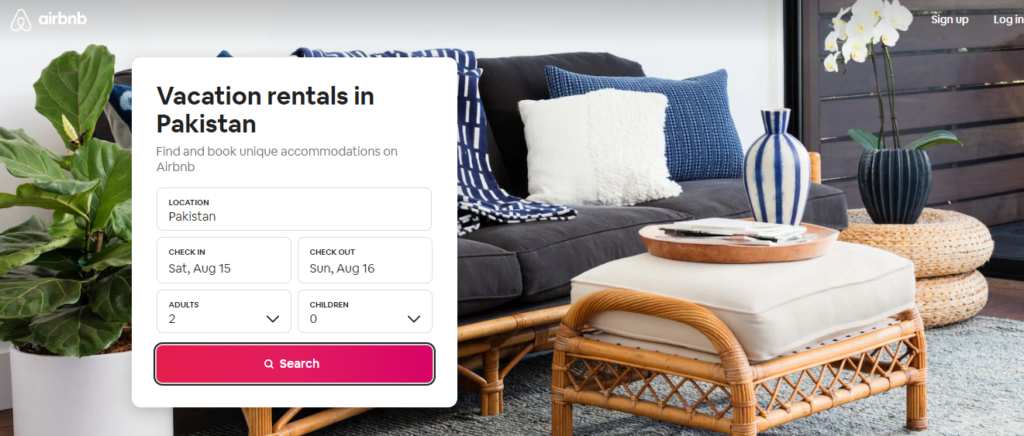
- After opening the website, you need to create an account on Airbnb by clicking on sign up. To create an account, you can use your Facebook, Apple or Google account.
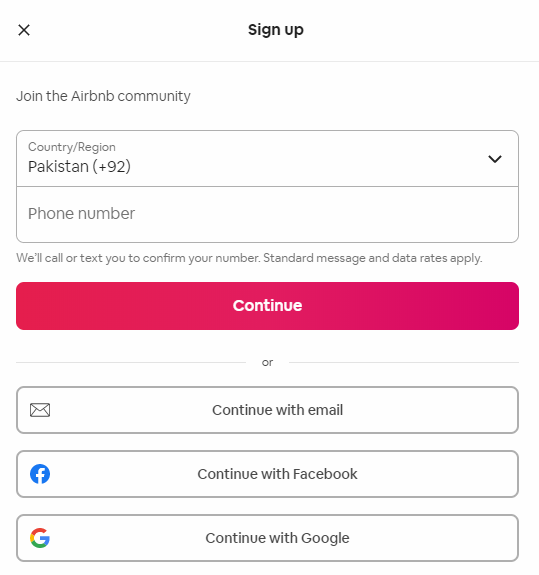
- Once the account has been set up, choose the location where you want the accommodation in.
- Select your check-in and check-out dates.
- Now select the number of guests that will be staying.
- Once you’ve selected all the options, click on “search”.
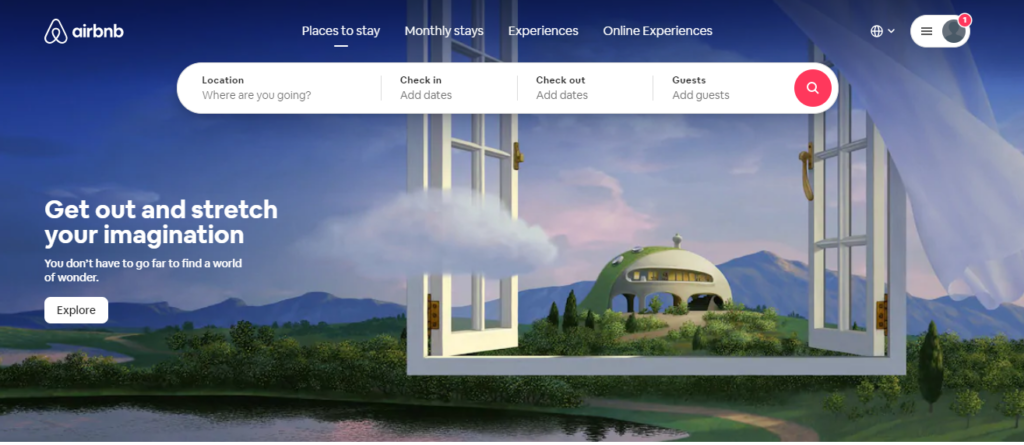
- In the next step, choose the accommodation which is according to your preference.
Note: The price per night, photos of the accommodation and address are given in the accommodation information.
- After selecting the accommodation, you will see the “reserve” button in the next window. Click on it.

- Now choose the payment method and enter your billing address. You can use a credit/debit card to reserve any place.
- Once all the payment information is added, click on confirm and pay to complete the procedure.
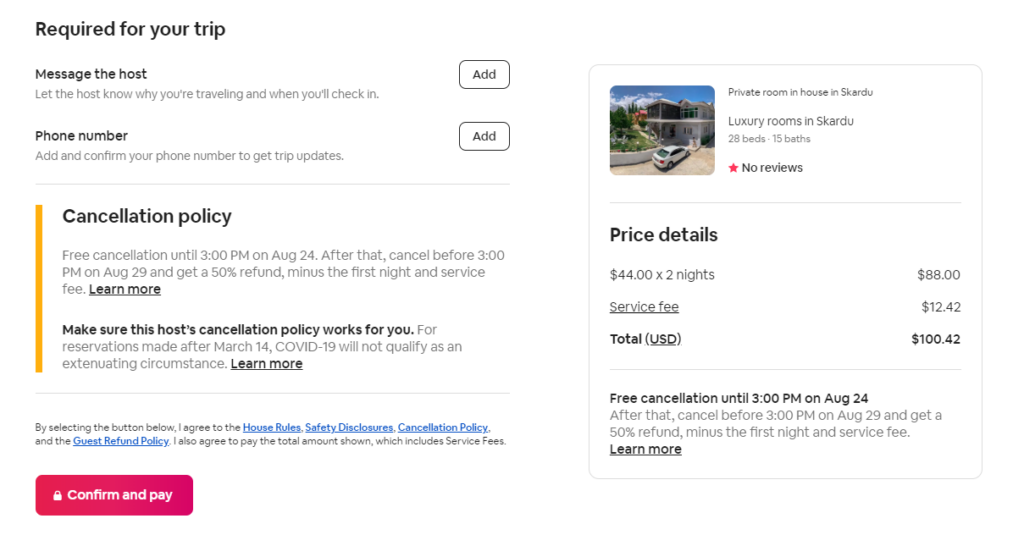
Note: The host has to approve your booking before the booking has been finalized.
Booking via Airbnb Mobile App
In order to use this method, you need to download the Airbnb mobile app which is available on both Android and iOS. After downloading the app, you need to follow the given instructions.
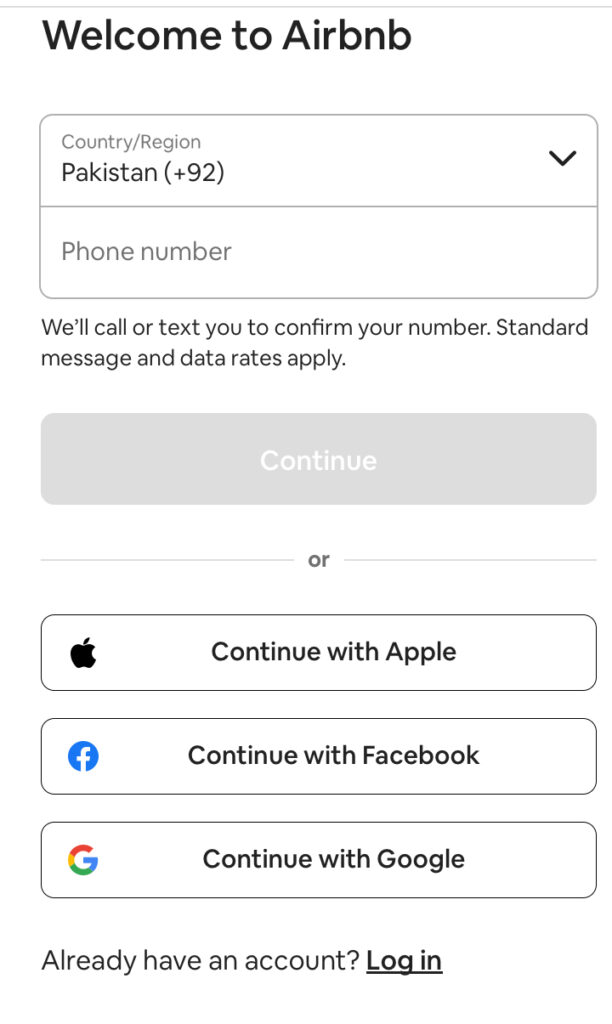
- Once the account has been created, search for the place where you want to stay.
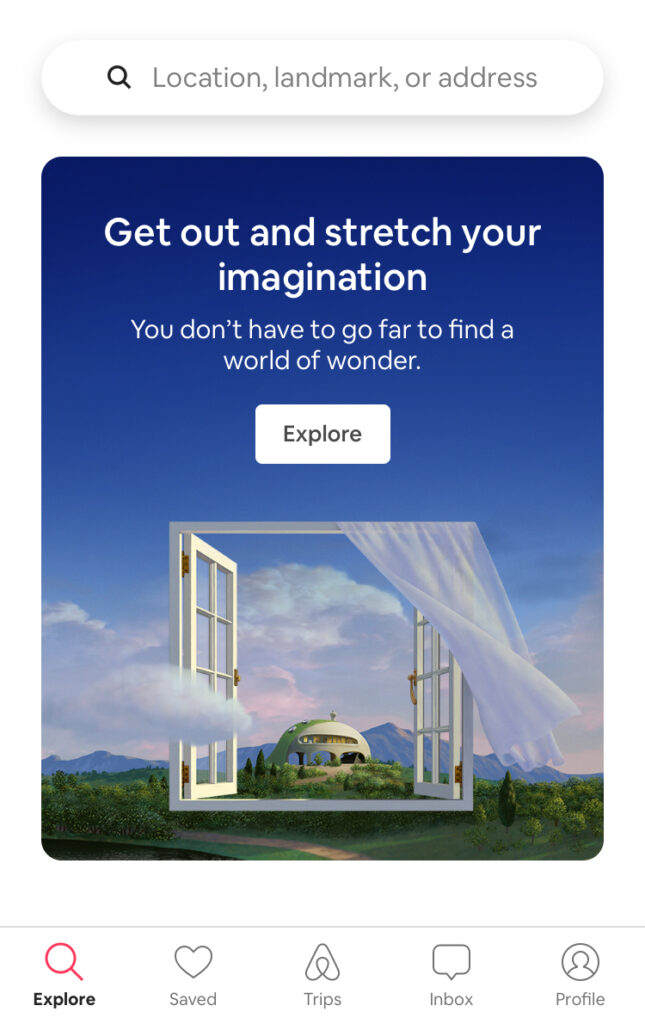
- Next up, select the home or lodge which is feasible for you. You can use different filters as well to find the ideal place for your stay.
- Tap on “reserve” to move on to the next step.
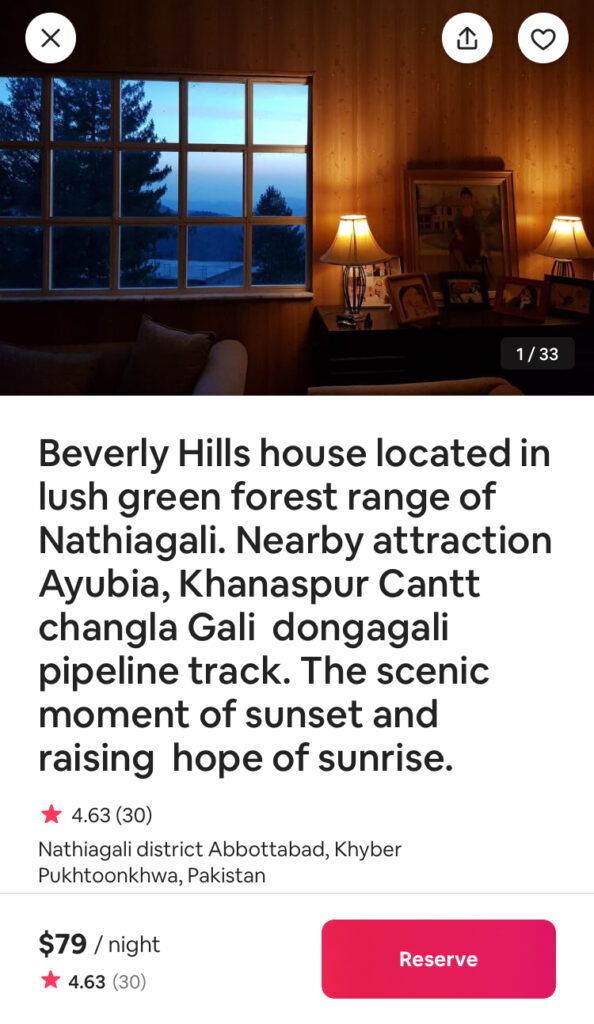
- After selecting the dates and place, Tap on “reserve” again.
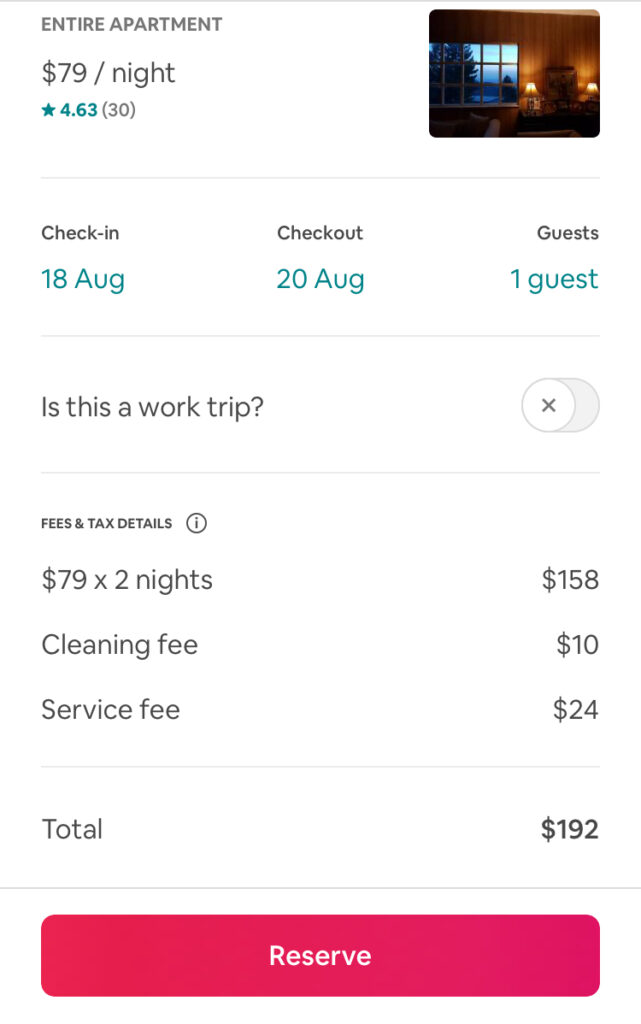
- Enter your mobile number.
- Enter the payment details, such as your preferred payment method and billing address. You can either pay with credit/debit card or through Google or Apple pay.
Note: In Pakistan, users can only pay through their Visa or Master debit/credit card.
- Finally, tap on “confirm and pay” to book a room using Airbnb.
As mentioned above, it is the host’s right to approve or not approve the reservation request. You can contact the host directly as well. There is an option given on the payment screen.
There you have it! This article was all about how to book a room using Airbnb in Pakistan. If you have liked this article then share it among your friends and keep following ProPakistani for more guides.







