This article is for students and teachers who wish to share course material through Google Drive. Directions for cloud access should be simple and not off-putting, so we decided to refine the instructions for you. To that effect, here’s how to give access of your Google Drive folder to your teacher.

Also read: Buying A Udemy Course In Pakistan
Let’s get right to it!
Manual | How To Give Access Of Your Google Drive Folder To Your Teacher
- Open Google Chrome Browser
- Go to Google Drive
Now, there are two ways to get into Google Drive; click on the Google Drive icon on the side bar (if available). An alternative approach to this would be to simply type in the address bar and visit this website!
Note: During this process, makes sure that you already have a Gmail account and you’re signed in.
When you’re on the Drive’s official page, things get simpler:
- Click the New button and select Folder.

- Type a name for the folder.
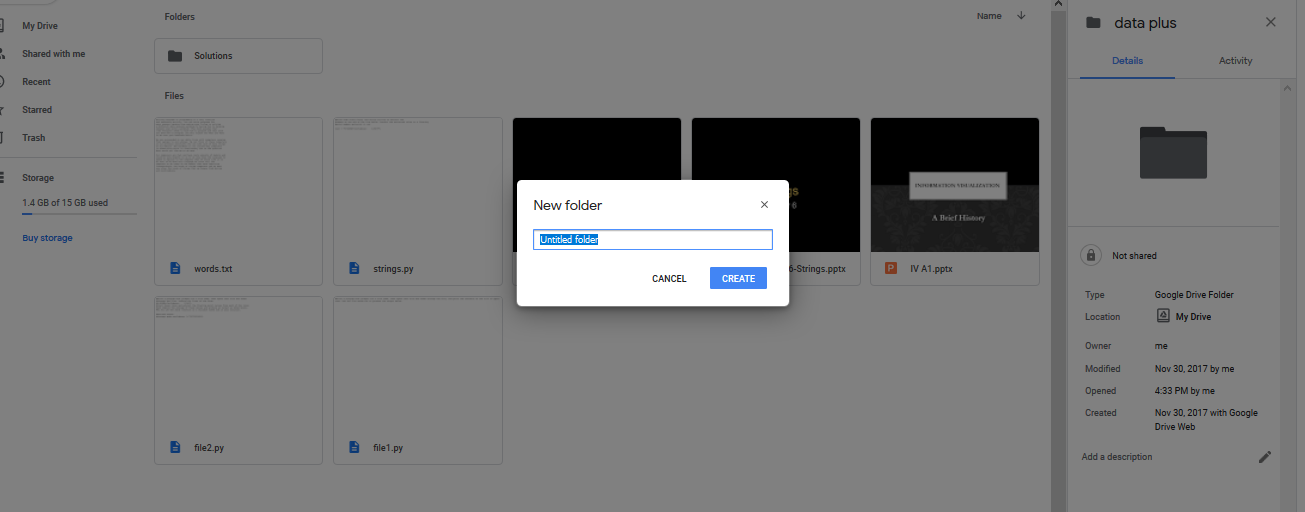
Your teacher may tell you how they want the folder named. One way to do this would be to use Student Name – Math. This way, the student knows it’s for their math class when viewing the folder in their Google Drive and the teacher knows the student’s name and for what class in their Google Drive.
- Share the Folder with your Teacher.
Now, there are a lot of ways for how you can go about this procedure. Choose one of the methods explained below!
Refinement | How To Give Access Of Your Google Drive Folder To Your Teacher
Method 1
- Right-click the folder name in the drive list.

- Select Share.

Method 2
- Check the box next to the folder name in the drive list.
- Click the More button to reveal a drop-down menu and click Google Sites to add people with commercial mail link-ups!

One more thing before you finalize things:
- Give Your Teacher Editing Rights to the Folder

- Finally, click on Done (if applicable) to finish making adjustments.
Well, there you have it guys! This was all about how to give access of your Google Drive folder to your teacher. If you have any questions, feel free to leave a comment in the section provided below.
Good luck!







