Now with the last season of Game of Thrones upon us, we need to prepare ourselves for spoilers. Rather, how to avoid all manner of spoilers on the internet when it comes to the most popular modern TV show right now.
This is a huge issue among the binge-watching community. We know of that certain someone who has seen an episode of the show as soon as it airs, only to spoil it for others. Perhaps these people lack empathy, or just do it for kicks. Either way, no one’s amused.
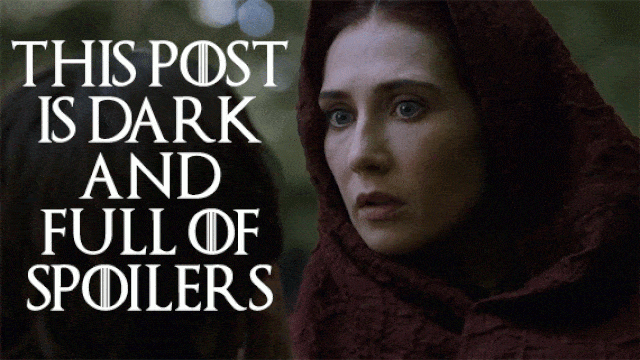
For those young cubs who can’t be good people (basic Lannisters), the rest of us got to play it smart (like Tyrion).
Social media is a minefield of spoilers. But the good news is, it doesn’t have to be. We show you how you can scrub off your Twitter and Facebook timeline off spoilers.
5 Apps to Avoid Game of Thrones Spoilers
Since this is not the age of dragons and we have an app for everything, here are a list of apps to avoid Game of Thrones spoilers:
Contents
1. Mute Words on Twitter
Muted words on Twitter for today pic.twitter.com/N4hu8navLs
— Ben Travis (@BenSTravis) July 17, 2017
Yes, Twitter has thought of everything. If you use TweetDeck, you can go to Settings > Mute, and then enter in the words or phrases you want to block. This can help you in most cases, so long as some troll does not comment directly to you.
Another thing you can do is mute hashtags via Twitter itself, which is helpful for those who do not use TweetDeck.
2. Unspoiler
The 'net is dark and full of spoilers, but it doesn't have to be! http://t.co/EsScU0CMRu Get Unspoiler today! #spoiler #gameofthrones
— Unspoiler (@Unspoiler) June 7, 2013
Attention all Google Chrome users, there’s an extension to kill spoilers that you can use. Download the plug-in if you wish to watch any season in peace.
Like the Twitter ‘mute words’ option, you can enter in terms and subjects that you don’t want to hear about on Unspoiler. The application will then weed out the potentially spoiler-heavy headlines with spoiler warnings when it scans all your webpages.
There one shortcoming though. You can’t use it for your smartphone.
3. Social Fixer
(PSA) Do you use Social Fixer for Facebook?
Be sure that you are running the latest versionhttps://t.co/uAg1yl9JdK#Facebook #PSA pic.twitter.com/04ci0BSwsO— Social Media Splash (@mediasplasher) August 17, 2017
Facebook has been the worst for a while now. What makes it even more unbearable are spoilers. But fret not, this Social Fixer app will help reduce spoilerific references off your Facebook.
This app filters posts based on words and phrases you enter, for example “#Jonaerys”. You can also use this to filter political posts, wedding posts (to survive Shadi season) or just those pet posts (you love your dog but now I don’t).
4. Tumblr Savior
Also god bless #Tumblr savior!!
— Mari (@Mari_kela_s) August 17, 2017
For those of you addicted to Tumblr, there is a fix (without withdrawals). Tumblr Savior filters and “blacklists” words and phrases to avoid spoilers in your feed.
Besides the “blacklist”, there’s an option to make “white list”. This feature allows you to select the preference to which posts you’ll always see on your Tumblr feed. The best part? Its available for most major web browsers.
5. Avoiding That Odd Game of Thrones Fanatic
Unfortunately we don’t have an app for filtering human beings (yet). People just need to figure this one out on their own.
Yes, we can do our best to avoid the ‘spoiler ghouls’ but in the end, one might just get through. That nosy neighbor, the obnoxious GoT fan at work, plane talkers, etc.
ALSO READ
First Episode of Game of Thrones Season 8 Reportedly Leaked Online
As humans in the 21st century, we can not just turn off our phones and computer, crawl into a cave and stay there till we watch the episodes. After all, some of us have to work for a living, or go to schools, you get it.
All we can say is that good luck. Be excellent to each other and don’t give out Game of Thrones spoilers.
Game of Thrones’ final season kicks off next week.
via The Bustle