So you are online and your family member, who are maybe in New York or maybe elsewhere are asking for pictures of a recent family event. You check the size of the pictures and its XYZ GB’s (if some can’t judge that’s a lot & it’s OK if you didn’t judge).
Uploading somewhere would take centuries and also you don’t want them to be uploaded to a third party server (Google WebAlbums, PhotoBucket, ShutterFly, JAlbum etc). Emailing them through Picasa would reduce quality and again take time. So how do you share them?
How about hosting a server on your own PC and than giving just the URL (web address) to your family and friends abroad? This solution is simpler and easier than you might think and the answer is, Opera Unite.
Opera Unite is a feature of the Opera Browser that turns your system into a server. A review of the general features of Opera Browser are here, now let’s explore Opera Unite.
How to Use Opera Unite:
Click the Menu button in Opera Browser, move the cursor to Opera Unite and select enable.
Create your account or login if you have one already, click Next, name your PC and click finish.
You are almost done here. URL of your home PC will be like: [YourPCName].[AccountName].operaunite.com.
Opera Unite is configured in just 3 steps, now let’s get to work.
Go to http://unite.opera.com/applications/ or alternatively Go to Menu>Opera Unite> Manage Applications & click the Add button. Whatever you want to do – just install the required application, from webserver to streaming your webcam to music player or notes.
Everything is available. Here are a few examples & an answer to the scenario we discussed in the first paragraph. Install the Photo Sharing application.
Select the folder that you want to share and click OK. You are done. On the next page you will get a sharing URL and a password to access these files remotely, share them with anyone that you want. You can remove the password restriction by the way. So no matter how large your photo collection is, it’s available to the public in just 3 steps.
How about streaming (sharing) your music collection with your friends or the world without uploading them anywhere? Install the Music Player application, Select the folder you want to stream & click OK.
Give the address of your music player to all those with whom you want to share it. On my 1Mbps Wateen connection music streamed perfectly without any glitches to one client, multiple clients may reduce this efficiency though.
Now we have a Photo Gallery and Music streaming service running directly from our PC, without writing a single line of code or moving/uploading files to third party servers.
Remember, these files are directly shared from your computer with the people you want so if your PC is off or has no internet connectivity, no one will be able to access them.
There are lots of apps that you can try, good luck exploring J. By the way I have the following services running from my PC.
You can enable disable Opera Unite or other applications from the panel or the Opera Unite menu.
You can find more info at:
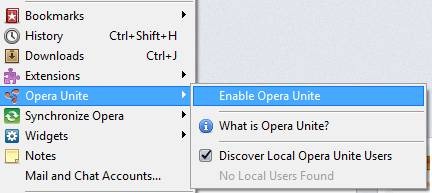
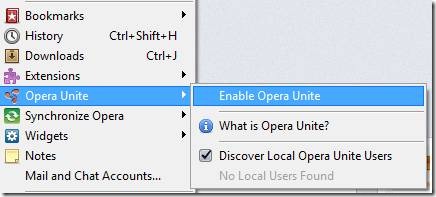
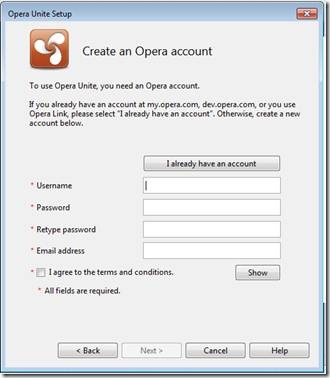
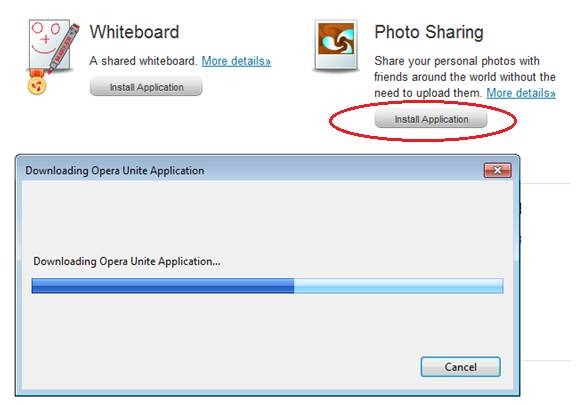

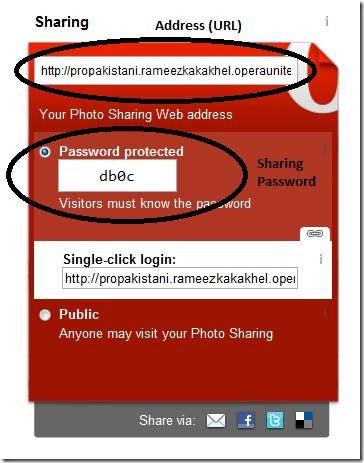
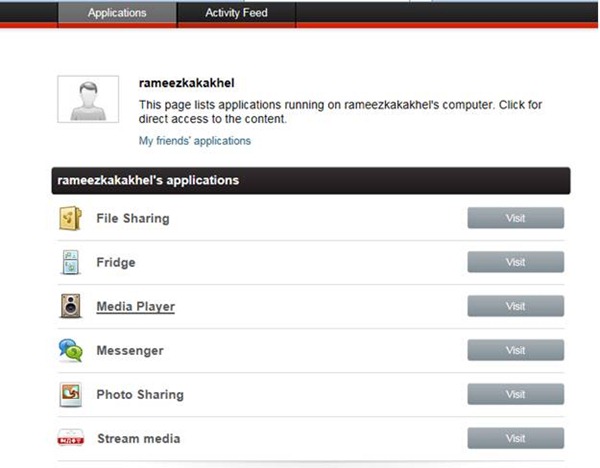

























Excellent Topic … bravo !!! Share something more like this
As said above, Directly shared from Computer, so it might be dangerous to share our Data with strangers. Its kind of a major security risk.
Only a single Password protection is not enough, data could easily be hacked by professional hackers!
So beware, don’t use it as commercial i.e. for streaming and sharing purposes on your website.
It is only to share your data with those people to whom you know, without being worried to move your files on 3rd party servers.
Regards,
wePakistan.com
Nice, Thanks for sharing,
I didn’t know that option of Opera!
I use Dropbox for sharing tho.
Hosting on your home computer isn’t as good as uploading somewhere. The main reason is the size. Sure uploading will take forever, but you only have to upload once whereas with your home server every time some relative (in your example) wants to look at the pictures, they will saturate your internet connection.
My upload speed is rarely more than 60-70 kbyte/sec. For most people in Pakistan it is probably less than that.
I find it extremely convenient sharing this way. When someone asks for specific pictures All I have to do to share them is select that Specific folder and give him a link and password. Once he/she is done with viewing/saving all that it takes to get them offline is Panel>Unite>Stop. just that!
.
BENEFITS:
– 3 steps to share.
– 3 clicks to take them off the face of the Internet.
– Files stay stored locally.
– Add more pics to that folder on your hard drive & they are instantly available to the viewer.
– No uploading to third party servers.
– Saves time both for me and the other one.
– Files aren’t scattered on the internet with you having little control.
.
DOWNSIDES:
– Comparatively slow than dedicated servers.
– If I go offline the other party looses access.
.
.
At the end it all depends upon you & what you prefer & what situation you are in. It’s a possible solution utilizing/non-utilizing is the readers choice.
This is not streaming, but it might be better for sharing (even private sharing): http://tahoe-lafs.org/trac/tahoe-lafs
Better because when you upload, you upload to several systems. If one or two of them are down the data is still reachable.
There are other systems like this but not as popular for various non-technical reasons.
As mentioned article i think its more a risky way to allow anyone to use personal pc as sharing bank, better way to use the free file sharing these days i use interupload.com upload a single file and share on lots of free hosting so i think its more better.
@Ashhar Lodhi, @Xahid:
Thanks for sharing, such encouragements keep us going.
.
@WePakistan:
Security issues are everywhere even the US DoD servers got hacked. I would have to agree this technology is not ripe for Commercial use why I would no recommend is Low bandwidth and electricity issues.
Look at a situation where you can share your playlist with viewers on your personal blog.
.
A situation where a small office can share files ‘instantly’ with their office at another location.
.
Two groups working simultaneously on a project and collaborating through the “messenger app” & “File Sharing” one.
.
All that in 3 steps without leasing and hiring any extra resources & without involving any 3rd party.
Good for individuals and small groups/organizations.
That’s a good topic you shared, we expect such topics from propakistani in future too. :)
you can do it by creating a torrent and sending it to the one with who u want to share any things not only pics :D
i use Windows Live Photos and Picasa Web Albums to upload and share my photos…….plus all of my data, pics, music or any other important file is backed up on SugarSync……I love this service.
HFS is lot better than that :p
100/100.
This is the most valuable and really informative post, great work dude,
I am sick by seeing stupid topics on promotions and mobile packages and news.
Regards,
Thank you Sir ji, Very Very Nice Sharing
you can also share your files and folders by using a software named team viewer. its a very good software.
Team viewer is not free. A friend was trying to use it for sharing home security system DVR but could not find a good free application for his purpose (work behind NAT, etc). So he had to stick with team viewer. It also works on iphone/ipad (his brother in UAE has that).
Web server thing can be done with “http file share” utility, a small and easy to use even with your dynamic IP.
But Kakakhail ge, don’t you think it requires a stable Internet connection which majority of us don’t have..LOL
It does not need static ip and work behind NAT.
@Ahmad:
Yes it does. But my first concern was will it work? In my test it did. Secondly, how will it work? And as I said it worked fine on a 1mbps Wateen connection. So for all those having PTCL DSL in settled areas or any other good ISP connection, it will work fine :)
Wow !! Thanks For Sharing This I tried This And it Works Great !!!
All of u guys r retard, wen we can break into EMC Corporation than wat the heck cud thz b 4 us. nevr use it , u might b biten.