Yesterday Zohair Chohan (a ProPakistani writer) asked me to create him a ProPakistani.PK email address. He was little hesitant as he thought it could cost us disk space of bandwidth. However, it’s not the case – and the reason is Google Application.
Today, I am sharing the idea of Google Application which is apparently unknown to many web masters in Pakistan. With Google Applications you can have email addresses like [email protected] with all Gmail features, including tons of web space, that’s almost 8 GB and is increasing every second. Moreover, you can add filters, forwarders and much more. Google applications will also allow you have calender, documents and other similar services for your domain. If configured correctly, you will be able to access your email with subdomain such as mail.yourdomain.com
Google application is feasible for many businesses, particularly the educational institutes. There are 2 variations of pricing; one is standard edition that comes free with a limitation of 50 email addresses per domain – while premier edition costs 50$/user/year with 25GB inbox space. Educational institutes and non-profits can use premiere versions for free after proving their identity. We know that some of educational institutes in Pakistan are already using Google Applications, but rest are struggling managing their email servers, which they can get rid of.
If you are still not convinced, here are features that will for sure attract you:
Standard Edition: http://www.google.com/apps/intl/en/group/index.html
Business Edition: http://www.google.com/apps/intl/en/business/details.html
For Educational Institutes: http://www.google.com/a/help/intl/en/edu/index.html
Non-Profits: http://www.google.com/apps/intl/en/nonprofit/index.html
Government: http://www.google.com/apps/intl/en/government/index.html
How to Create Google Email for your Domain
It is advised to ask your IT team/webmaster to manage the process, as it involves some technologies.
Google Applications require you a registered domain name, and have access to change the DNS settings for that domain name.
From above given links, you may find your best suit of Google Application, in most cases you should be opting for Standard Edition.
There is a Get Started button on right top – click on it to start proceedings…
Now you come to a page where you have to write your organization’s domain name in the input box, and click the “get started button”.
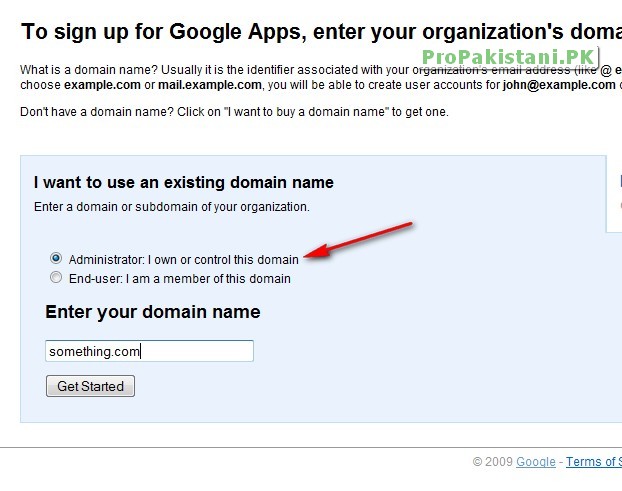
After entering all information for your domain and administrator, you get to a page where you have to create an email account the administrator account of the domain name. Fill in your name an appropriate name and password. Click the “I accept …” button.
Now you have to verify that you own the domain name. Click on the text link: “Verify domain ownership” on the Google Apps “Dash Board”. You would then have to upload a html file with a specific code, or change a field in the DNS record. Do that and click the “verify” link to have Google verify that you own the domain name.
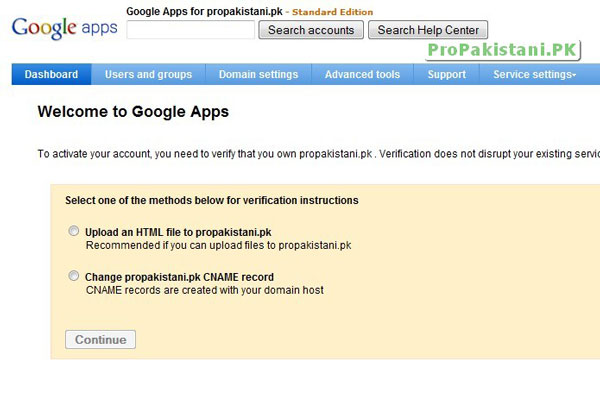
Google has detailed instructions how to do this for a number of domain name providers and hosting companies.
Basically what needs to be done is to change the “MX” records of the domain name. The “MX” records tells which servers email to the domain name is to be delivered. In this case all the email for the domain name will be sent to Google’s servers and those will route the email into Google Apps and into your email accounts.
How to Change MX Records for your Domain Name (in your Domain Hosting Panel)
- Sign in to your domain hosting company’s website using the username and password associated with your domain.
- Navigate to an MX record maintenance page. MX records are special DNS (Domain Name Service) records, and are often located under sections titled “DNS Management,” “Mail Server Configuration,” or “Name Server Management.” You may need to turn on advanced settings to allow editing of these MX records.
- Delete any existing MX records before entering new MX records.
- For each MX record, enter information according to the entries in the following table.
- You may not be allowed to enter the priority values exactly as they appear in the table below; in that case, simply ensure that the server addresses are prioritized in the same order as they appear in the table. (i.e. The priority ranking [1, 3, 3, 5, 5, 5, 5] should work just as well as [1, 5, 5, 10, 10, 10, 10] so long as you keep the addresses in the right order.)If you’re asked to specify the type of each record you’re adding, enter “MX”.
- MX records often require the specific format of DNS records, including a trailing dot (“.”) at the end of any full-qualified domain names (e.g. “server.example.com.”)
- Set any TTL values to the maximum allowed.
- MX Server address Priority
- ASPMX.L.GOOGLE.COM. 10
- ALT1.ASPMX.L.GOOGLE.COM. 20
ALT2.ASPMX.L.GOOGLE.COM. 20
ASPMX2.GOOGLEMAIL.COM. 30
ASPMX3.GOOGLEMAIL.COM. 30
ASPMX4.GOOGLEMAIL.COM. 30
ASPMX5.GOOGLEMAIL.COM. 30 - Change the SPF record to fight SPAM (optional) You may define the SPF record to authorize only certain IP addresses to send email for your domain. This will prevent spammers from sending unauthorized email under a forged address from your domain.
Then click the “I have completed these steps button” on the bottom of the email setup page in Google Apps. This may be the trickiest thing if you are not used to of playing around with domain name records. Maybe you can ask your domain hosting company if you have troubles figuring this out.
You may find more help on how to change MX records here
- https://www.google.com/support/a/bin/answer.py?hl=en&answer=143444#configure
- https://www.google.com/support/a/bin/answer.py?answer=33352
Now would probably be a good time to try to send an email to email address that is registered with Google Apps for the domain name and see if it works.
Manage the Google Apps account: Now you should be set up to receive to receive email for your domain name in Google Apps.
There are a number of things you can manage from your Google Apps dash board.
- You can create a page that will have a email login form on your and customize it with your logo and so.
- What is also useful is to set up a catch all email that gets all the email that is sent to the domain name that does not map to a specific email address. You do this by clicking from the main dash board page in Google Apps : Service Settings : Catch-all address.
- What is also useful is to set up email forwarding of any given account. That way you can forward emails to many accounts into one email account. It can be any Gmail address or to a different email address that is not managed by Gmail or Google Apps. This is done by logging in to the Gmail account through the start page, and changing it in the Gmail account settings under “Forwarding and POP/IMAP”
- Also you can do is that configure your Outlook with this new email address of Google Applications, this way you will retain your old emails too.
Hope you enjoyed this tutorial and it worked great for you.
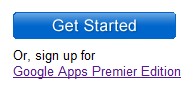
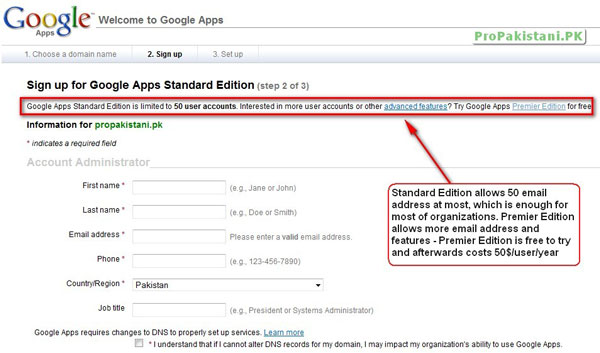

























very very very very Much……GREAT Article……….
I know this earlier but Google is not allowing entertainment portals rather to only .org website.
I really appreciate for detailed and step by step guides to configure your personal email with Google Aps, though I am already using this service, I guess you have missed to mentioned that user can use their own customized logo instead of Google’s logo, like I am using at http://mail.yaminmalik.com
good work keep going
Hey Aamir nice explanation with images, Google apps are great and yeh many webmasters don’t know about it, BTW you didn’t make one for me until now, why its taking too long :D
google apps are great but for very basic purpose… like hosting static pages…
Thanks for tutorial… i knew it before but i did not try it… i will surly try it after office…
To those people who don’t know about Google Analytics and track your website and you will know how many people visited your website from around the world. I have been working on Google Apps and Google Analytics to track down where the visitor coming from. If you want to know more about Google Analytics then I would ask Aamir Attaa to share that with you as well so all those people how are running business they can track their visitors.
Here the link to see it yourself for Google Analytics http://www.google.com/analytics/
Asalam U Alaikum
Thanks Amir bahi
good sharing…..happy to seee this service….can you write article abt which email account is secure..gmail, yahoo, msn or any other???
Aamir bhai Windows live is providing such service long ago 2.5 years ago i have use this service on one of my domain, btw users can now create free Nokia OVI Email account, which can easily use on Nokia and other mobile phones as well.
ok thanks ..
I knew about that .. but never used it
I have just setup my domain ..
thanks
It is not new feature of google. It is in use since long. Anyway good that some one wrote blog on it to share info with many users of pro pakistani.
Thanks for great information
i successfully registered with google apps
and got email:)
free hona chahiye ye email
well..in this case your business information is going to google’s hand…
well
very old news :)
much batter with MSN b/z gmail is just for get mails but chating is best on MSN
7AgIv7 fxbulgcmjldn, [url=http://jxcbqkgqaspy.com/]jxcbqkgqaspy[/url], [link=http://inunhpktuucn.com/]inunhpktuucn[/link], http://jtmtxmfzueih.com/
very nice.
thank you for your guide
sir this service is not free.
is there any option that i can make any email address, like [email protected]
but in other hand i have not this domain name “farhan.com”
help me please