Huawei’s introduced its first Windows Phone 8 smartphone the Huawei Ascend W1 at CES this year. We have heard that this phone is going to hit Pakistani stores soon, but we aren’t sure of the price yet.
Design:
To be honest this phone looks a like a member of Lumia family. It has the same block shape and same bright colored body with colors like Cyan and Red. The body material is mostly plastic with a rubbery feel especially the back cover.
Above the screen there are ear speaker, Light Sensor, LED Indicator and front facing camera. Below the screen we have got three touch sensitive buttons for back, home and search. The microphone is almost hidden beneath the screen.
The Volume rocker is on the left (same color as casing) and the silver coated dedicated two step camera shutter key is located on the right.
On the top we have got 3.55 mm headset jack and power/lock key. The Micro-USB slot for charging and data transfer is located on the right bottom side.
On the back there is the primary Camera with a nice circle around it, with LED flash light and microphone. On the bottom of the backside there is a loudspeaker.
Beneath the removable battery cover we have slots for Mini SIM, micro-SD card and Battery.
Hardware:
The Huawei Ascend W1 is packed with a dual core 1.2 GHz Qualcomm Snapdragon processor, 512MB of RAM and 4GB of internal storage. It has a 4 inch IPS LCD touchscreen with a resolution of 480×800 pixels.
The Huawei Ascend W1 offers nothing special as compared to the other Windows Phone 8 devices like Lumia 920 and HTC 8x, but don’t worry it won’t be costly like those devices.
Operating System:
Like I have told you earlier this phone is powered by Windows Phone 8 OS, and yes its purely Windows Phone, unlike other manufacturers like Nokia and HTC – Huawei left the OS untouched, no bloatware no customizations at all.
Previously I have used Windows Phone 7 and the new OS looks pretty much same but its faster and some essential features are added like Bluetooth file transfer, Screenshot and SD Card support etc. but sadly no file manager or folder previews.
You can now shrink the live tiles to quarter of their original size, which gives you more space on the home screen. Windows Phone 8 also offers improved “Multi-tasking”, long pressing the back key takes you to the recent apps preview where you can quickly resume the application. Though developers have to add this functionality to their applications, otherwise it won’t work.
Windows Phone 8 also brings IE 10 that has much better support for HTML5, The browsing experience of this phone is great.
The Kids corner is also a useful feature, by using this feature you can safely give your mobile phone to your kids. You have total control over the apps so you can only allow some of them like games and music and block others like Facebook, Email etc. The kids can also customize their screen and tiles. Its like creating a new user in Windows with limited access.
If you are switching from Android of iOS you will surely miss the huge apps library. Windows Phone has a very limited number of apps with very limited functionality and most of them are paid ones though you can try them for free.
The Camera:
The phone is equipped with two Cameras, 5 MP primary camera on the back and a VGA camera for video calling on the front. The Camera has a dedicated two Step shutter button and the phone shape also makes it pretty comfortable to take pictures or record video. You can also take photos by touching the screen.
The Primary camera result is mediocre, In good lighting conditions images turn out bright and clear but the shutter speed is definitely not the ideal one and you have to be very careful and stay still to take the images otherwise you will end up with a blurry image. It takes a little longer to focus and the LED light is quite irritating to eyes. There is no digital zoom and you only get white balance, ISO, Resolution and scene selection settings.
You can record either 720P or VGA videos, like the still photos there is no digital zoom for video recording as well and and you only get white balance and scene selection settings. For low light situations you can turn on the LED light but as I mentioned earlier it is quite irritating to the eyes.
Battery:
The phone is packed with a 1950mAh battery which Huawei claims to offer 470 hours of standby. Huawei says that this life time of a battery is the longest on the market for this type of phone.
For an average user the battery lasts for almost 2 days and you can always turn on the “Battery Saver” mode to reduce the battery consumption and extend its life. The LED indicator for battery is located near the front facing camera which turns red when battery is very low and green when it is fully charged.
Final Words:
Though the phone specs aren’t very impressive and the Windows Phone 8 OS doesn’t come with as many apps as Android or iOS, but the phone performance and build quality is great.
Due to its small size, block shape and the scratch resistant rubbery plastic shape of the phone fits neatly in the hands. Although no word on the pricing yet but since it’s a mid-range phone and we hope that price will not cross Rs. 20,000 mark as the Nokia Lumia 620 — with nearly same specifications + NFC — is available in the market for almost Rs. 24,500.
So if you are switching to a Windows Phone and you have a tight budget, then Huawei Ascend W1 — powered by the all new Windows Phone 8 — might be a good choice choice for you.







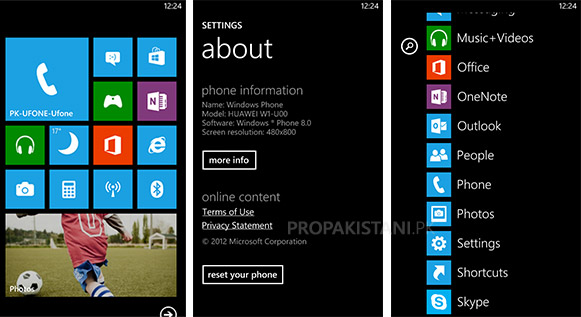
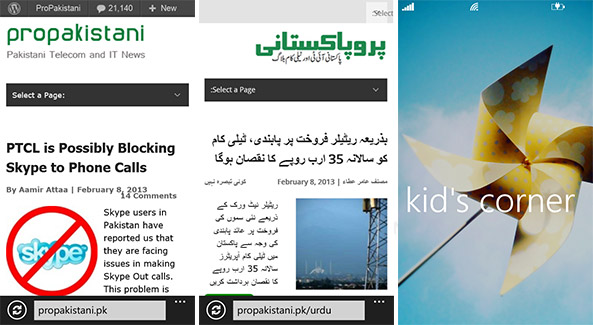







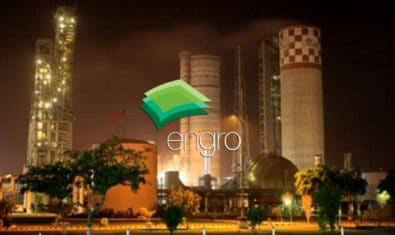




















price is high as compared to the market given range of WP8 or Android.
Windows Phone 8 GUI is so confusing. Android and iPhone have better quality apps and games than WP8 (i am not talking about apps quantity)
It is a pathetic phone. Lumia 620 is a million time better than this piece of trash.